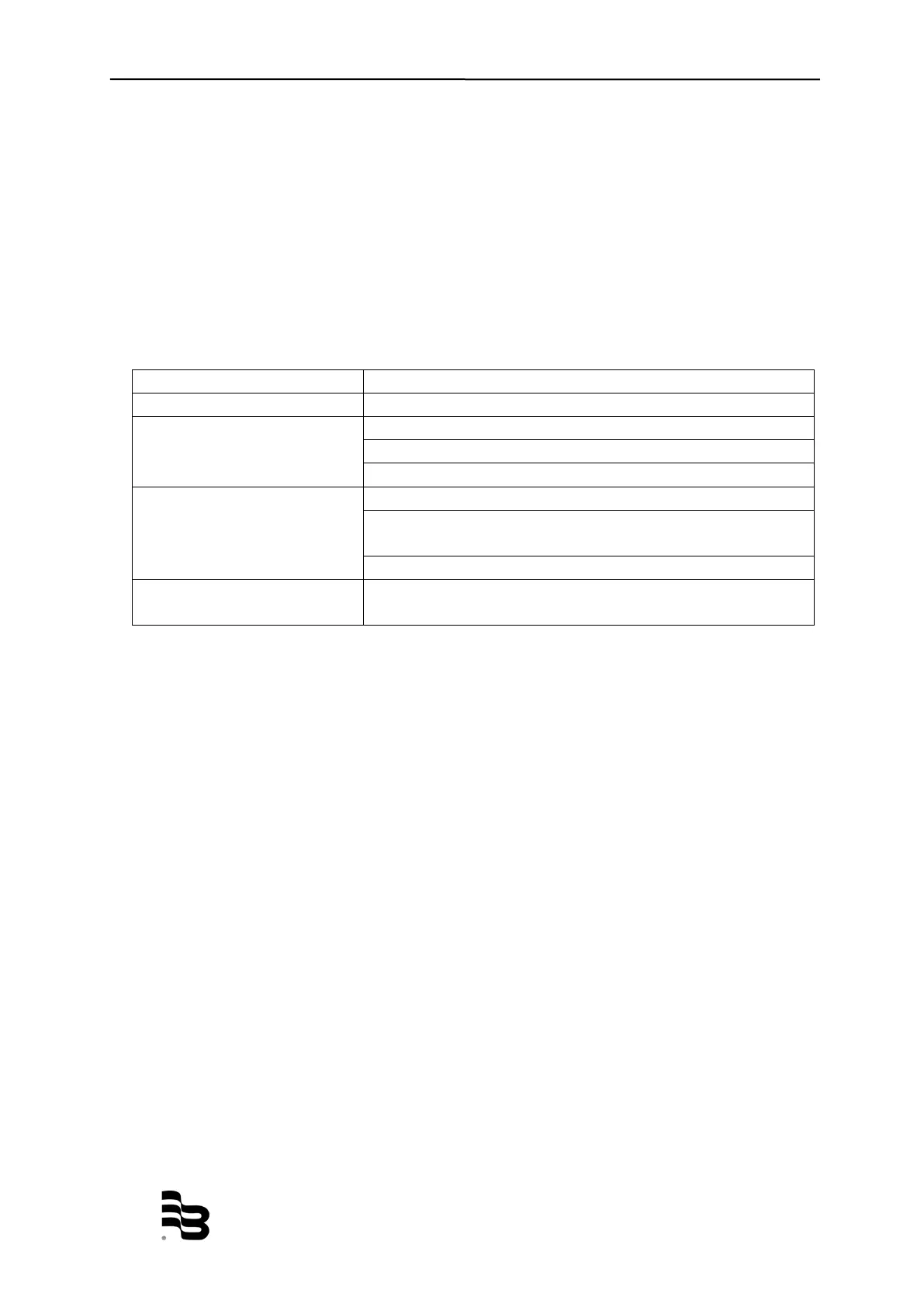Troubleshooting Page 29/30
MID_M2000_BA_MODBUS_02_1805
5. Troubleshooting
ModBus
®
transmissions can be rejected for various reasons:
• Write request received while menu navigation is in process.
• Write request received with an invalid value (out-of range value).
• Write request received to a secured meter.
• Invalid register address supplied in modbus serial request.
• Invalid number of registers supplied in modbus serial request (too many or too
few).
• Invalid function code supplied in ModBus
®
serial request.
• The following error response codes are returned.
0x01 – Illegal function code
Request received with invalid function code
0x02 – Illegal data address
Write request received with invalid number of registers
Write request received with address not supported
Write request received to a read only register
0x03 – Illegal data Value
Read request received with invalid number of register
Write/Read request received has too many registers to
read
Write request received with invalid value
Write request reived to a protected parameter
(secured device, menu navigation in progress).
ModBus
®
transmissions may not be responded to for various reasons:
• Bad CRC – Verify serial link is properly shielded.
• Framing / Parity errors – Verify serial communication settings match for both the
flow meter and application software.
• Wrong port address – Verify the flow meter is properly programmed with the
correct node address.
• Duplicate port addresses on serial link – May cause collisions when multiple
meters respond at the same time.
• Wrong serial wiring – verify wiring is appropriate.
• For RS485, lack of termination on end devices or lack of biasing by ModBus
®
Master. Flow meter does not provide RS485 biasing. This is assumed to be
accomplished by the ModBus
®
Master.