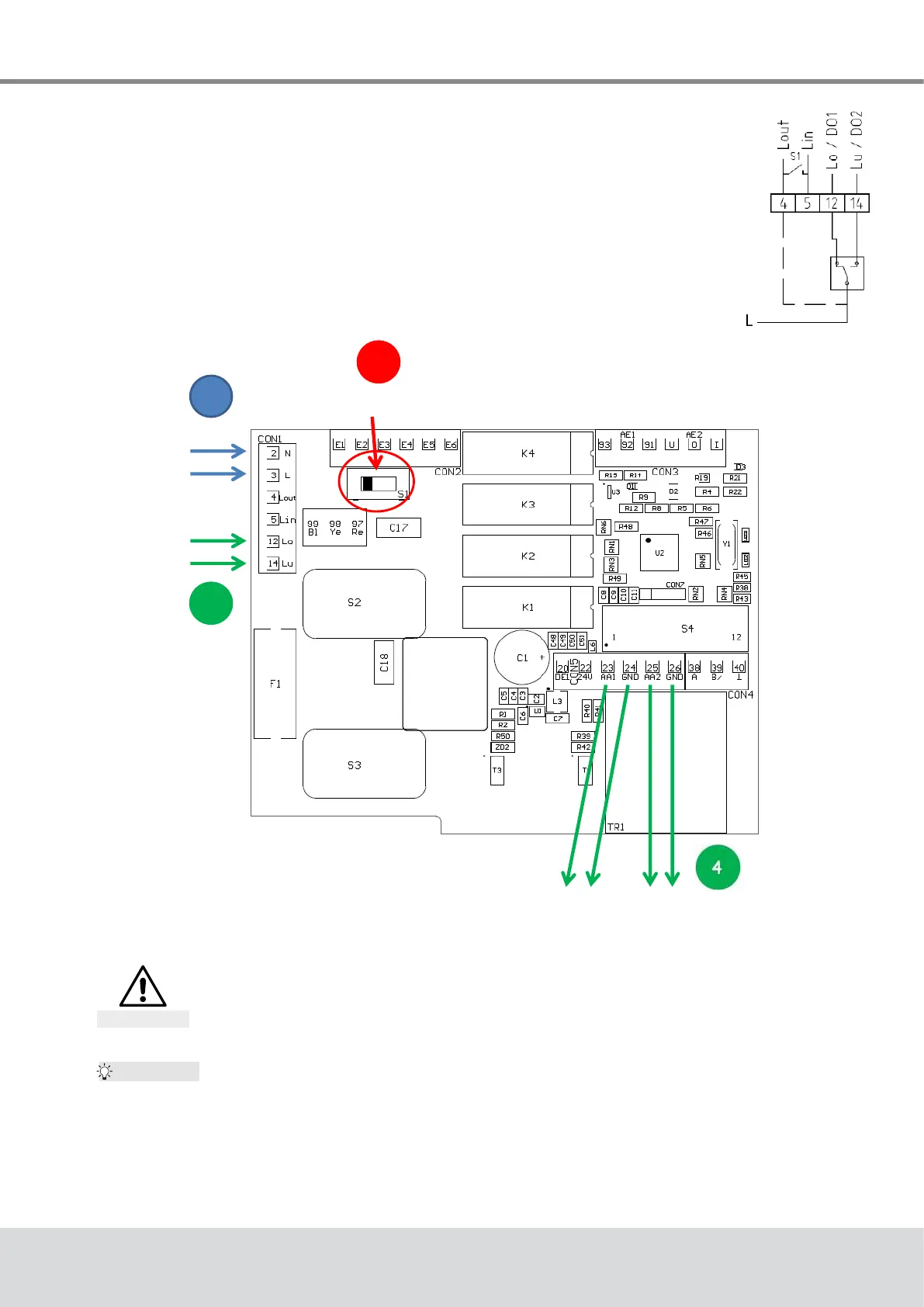BA_373-E07_04_DEF_MJ_1821
21 | 36W. Baelz & Sohn GmbH & Co. · Koepstrasse 5 · 74076 Heilbronn · Germany · www.baelz.de Seite | Page
After Initialization
S1 in Position „S“
Motorized Linear Actuator baelz 373-E07
7.2.6 3-point control with a continuous output signal
1. Set the positioner up and wire to power supply as described
previously and initialize as described in section 7.5.2.
2. SettheN↔Sswitch(Fig.20,page20
) to"S"
3. Wire as shown in Fig. 21 (the positioner must remain connected to the
power supply throughout).
4. TherequiredsignalcannowbepickeduponAO1andAO2.
Fig. 21: Wiring diagram
3-point-signal
Fig. 22: 3-point control with a continuous
output signal - procedure
Danger of destroying the actuator!
Before any further re-initialization of the device, disconnect terminals 12 and 14
andsettheN↔Sswitchtonormaloperation(N).
Caution
Tip:
An error signal showing on the red LED has no eect on the function of the
positioner. Should you wish to deactivate the error signal anyway, set the DIP-
switch 11 to 1 ("ON") and change the following values in the menu item "CA"
using WinBas Tools (on PC, see baelz 7020 operating instructions
):
● AD to 0
● EFP to 0.0%
● LA to 1