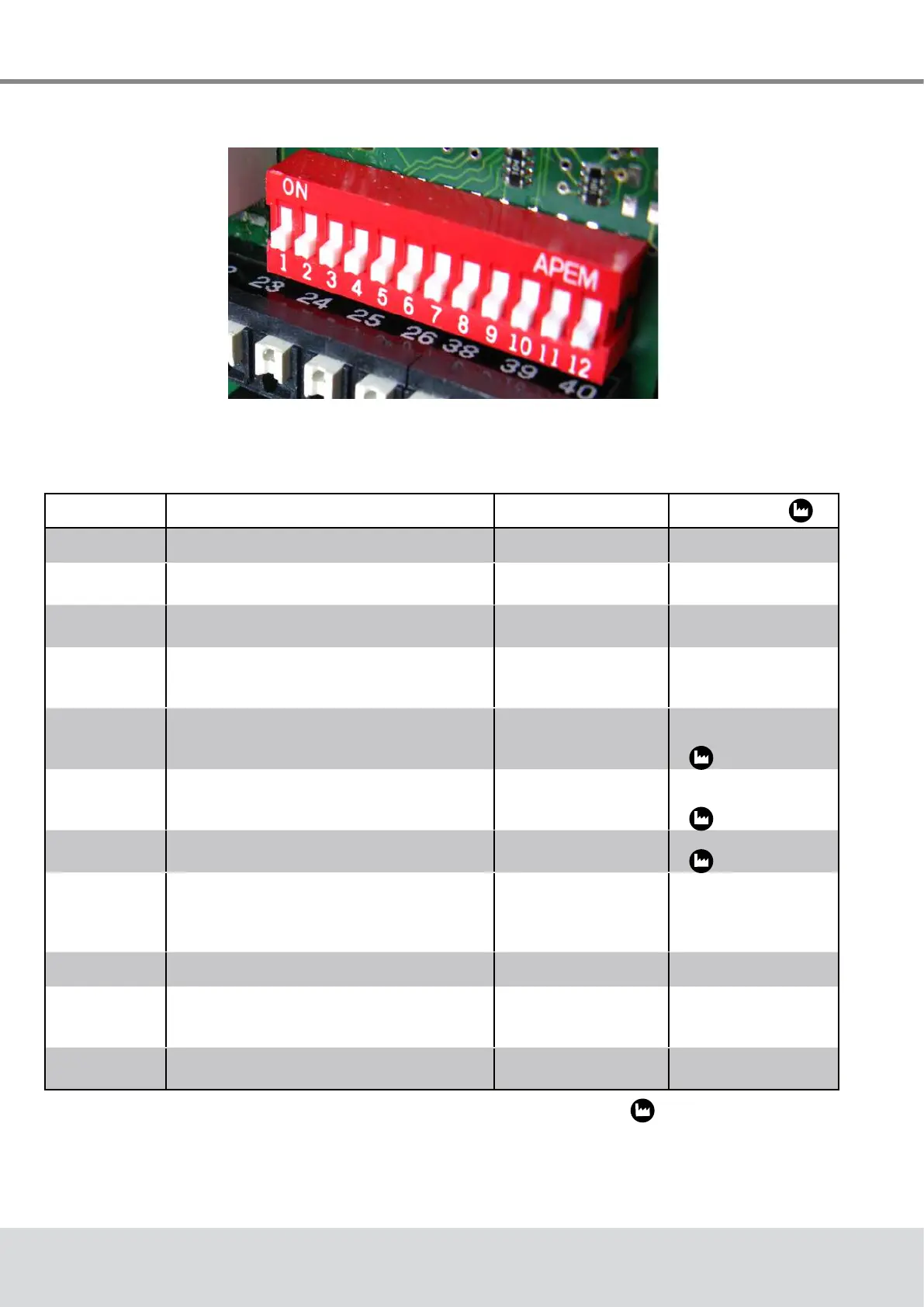24 | 36W. Baelz & Sohn GmbH & Co. · Koepstrasse 5 · 74076 Heilbronn · Germany · www.baelz.de Seite | Page
Motorized Linear Actuator baelz 373-E07
7.4 Conguration of the DIP switches
=factorysetting
The factory setting of the DIP switches is position 0, as shown.
Fig. 26: Setting the DIP switches
Switch Function Position 1 "ON" Position 0
DIP 1
Set value input: voltage, V or current, mA? current, mA voltage, V
DIP 2
Set value input starting at 0 V / 0 mA or
2 V / 4 mA?
2-10 V / 4-20 mA 0-10 V / 0-20 mA
DIP 3
Analogue output starting at 0 V / 0mA or
2 V / 4 mA?
2-10 V and / or
4-20 mA
0-10 V and / or
0-20 mA
DIP 4
Direction of control action: valve closed with
drive spindle extended or retracted?
Drive spindle retracted
→
valve closed
Drive spindle
extended→
valve closed
DIP 5
Current position of the actuator is saved as
additionalswitchingposition"2EZ-1".See
wiring diagram, page 22.
from0to1→
save"2EZ-1"
=2%
DIP 6
Current position of the actuator is saved as
secondadditionalswitchingposition"2EZ-1".
See wiring diagram, page 22.
from0to1→
save"2EZ-2"
=98%
DIP 7, 8, 9
These3DIPswitchesdenethefunction:
linear / split range / 11-point / inverted
s. Fig. 27, page 26
=linear
DIP 10
Denesvalvecharacteristicusingactuator
characteristic, see page 26.
Actuator characteristic
inverseequal
percentage, valve
action linear
Actuator characteristic
linear, valve action
equalpercentage
DIP 11
Selects standard or Modbus mode. Modbus mode standard mode
DIP 12
Starts initialization run.
Set back to 0 after initialization
(s. section 7.5.2)
from0to1→
starts initialization run
N↔S
Selects normal or safety mode position"S"
=safetymode
position"N"
=normalmode