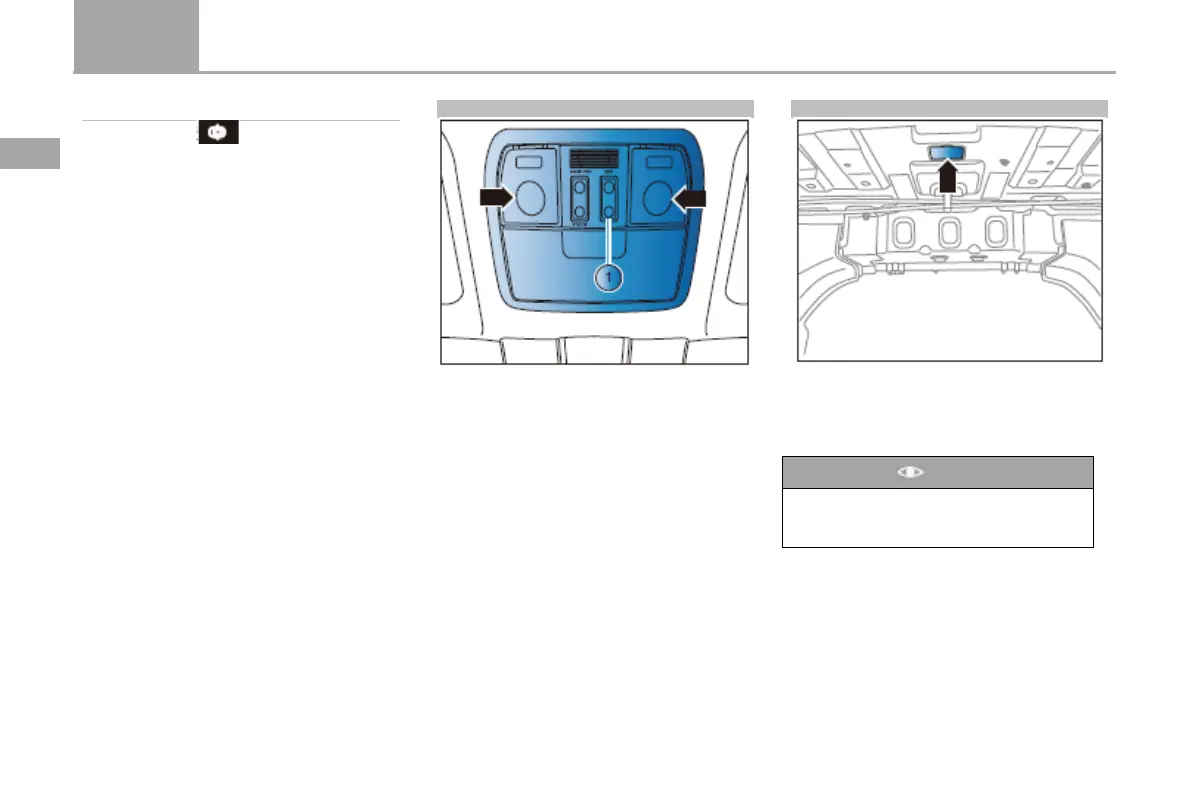106 Lights and views
D50
2
Operation system and specification
Door open light function
Press the switch
,
will open the door to
turn on the light function.
When the start/stop button is in "RUN" mode,
open any door and the front reading light will
light up.
After all doors are closed, the front reading light
will gradually go out. If any door is not closed,
the front reading light will remain on for about
30 seconds before going out.
When the start/stop button is not in "RUN"
mode, the front reading light will be lit when
any door is unlocked.
If any door is unlocked, the front reading light
will remain on for about 30 seconds.
。
Front reading light (with sunroof switch)*
●
Press shade - arrow - to turn on the front
reading light. Press the lampshade - arrow -
again to close it the front reading light switch 1
has the following positions
●
DOOR: After pressing this switch, the
overhead light will automatically light up after
the DOOR is opened, and will gradually fade
out after the DOOR is closed for about 3
seconds with continuous lighting.
●
OFF
:
The light is lit only when the lampshade
is pressed.
Cabin light
When the luggage compartment cover is opened,
the luggage compartment light will
automatically light up, and the light will
automatically go out after closing the luggage
compartment cover.
Notice
●When the engine is not started, do not
open the car lights for a long time, so as
not to make the battery power。
