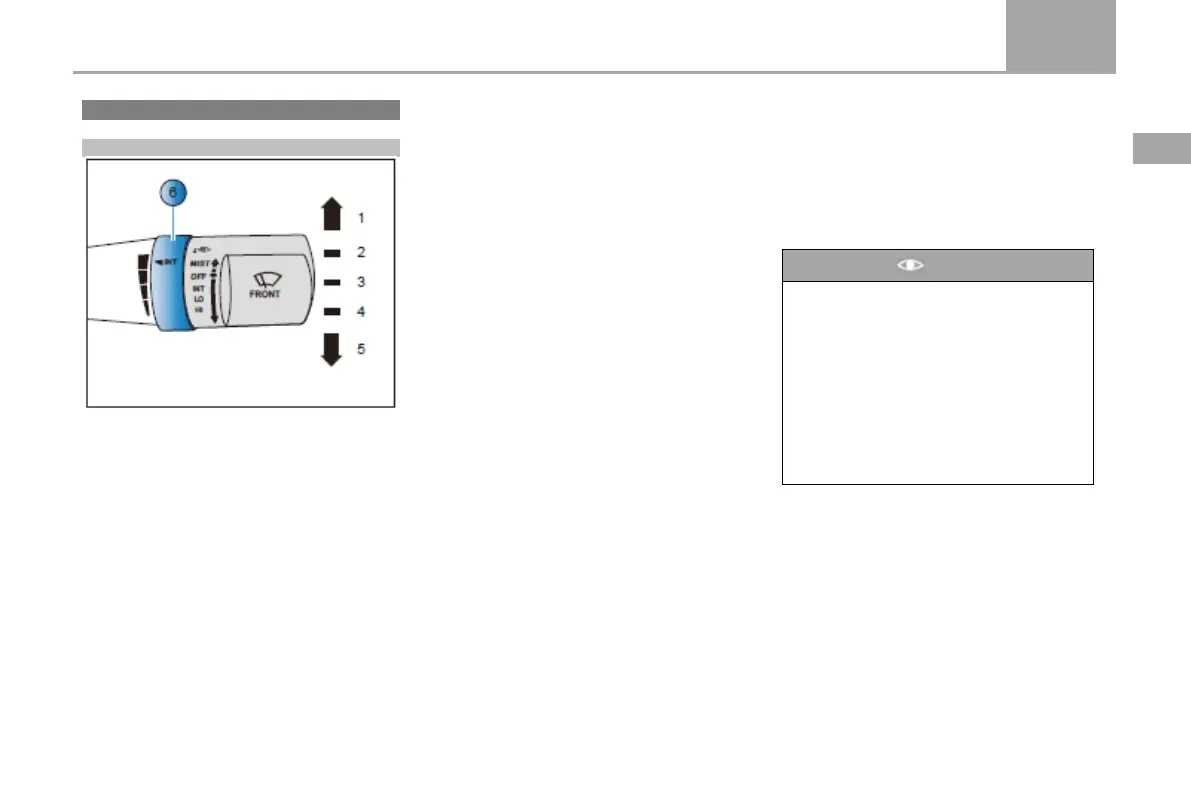Lights and views 107
D50
2
Operation system and specification
Wiper combination switch
Wiper assembly switch
①
MIST
:
A single blow waters
②
OFF
:
Stop
③
INT
:
The intermittent wiper
④
LO
:
Low-speed wiper
⑤
HI
:
High speed wiper
⑥
Intermittent time adjusting knob
When the start/stop button is in RUN mode, the
wiper and scrubber can work. If the start/stop
button is not in "RUN" mode during the wiper
operation, the wiper will stop immediately and
return to its original position the next time it is
in "RUN" mode.
If you want to choose gear, push up or press
down the joystick.
:
When the wiper lever is pushed to the "MIST"
block to release the hand, the wiper lever will
automatically jump back to the "OFF" block,
and the front wiper will sweep once at a low
speed. When the wiper lever is pushed to the
"MIST" block and held, the front wiper will
continue to wipe until the hand is released.
。
OFF
:
Wiper does not work
INT
:
The front wiper is in intermittent scraping
state
LO
:
Slow Scraping of Front Wiper.
HI
:
Quick Scraping of Front Wiper.
Intermittent time adjusting knob: Rotate this
knob to adjust the wiping interval of the front
wiper. The interval time is divided into four
stages. Rotating the knob upward to the highest
level 4 (the shortest interval time), turning the
knob downward to the lowest level 1 (the
longest interval time), and the middle position is
3 and 2 stages in turn.
。
Notice
●When the windowpane is dry, spray
water first, then scrape, no dry scraping is
allowed.
●At low temperatures, if the wiper
operation is carried out, it should be
ensured that the wiper blade is not frozen
on the windowpane.
●In winter, snow and ice on the wiper arm
and blade should be removed in time,
including the areas involved in the wiper
