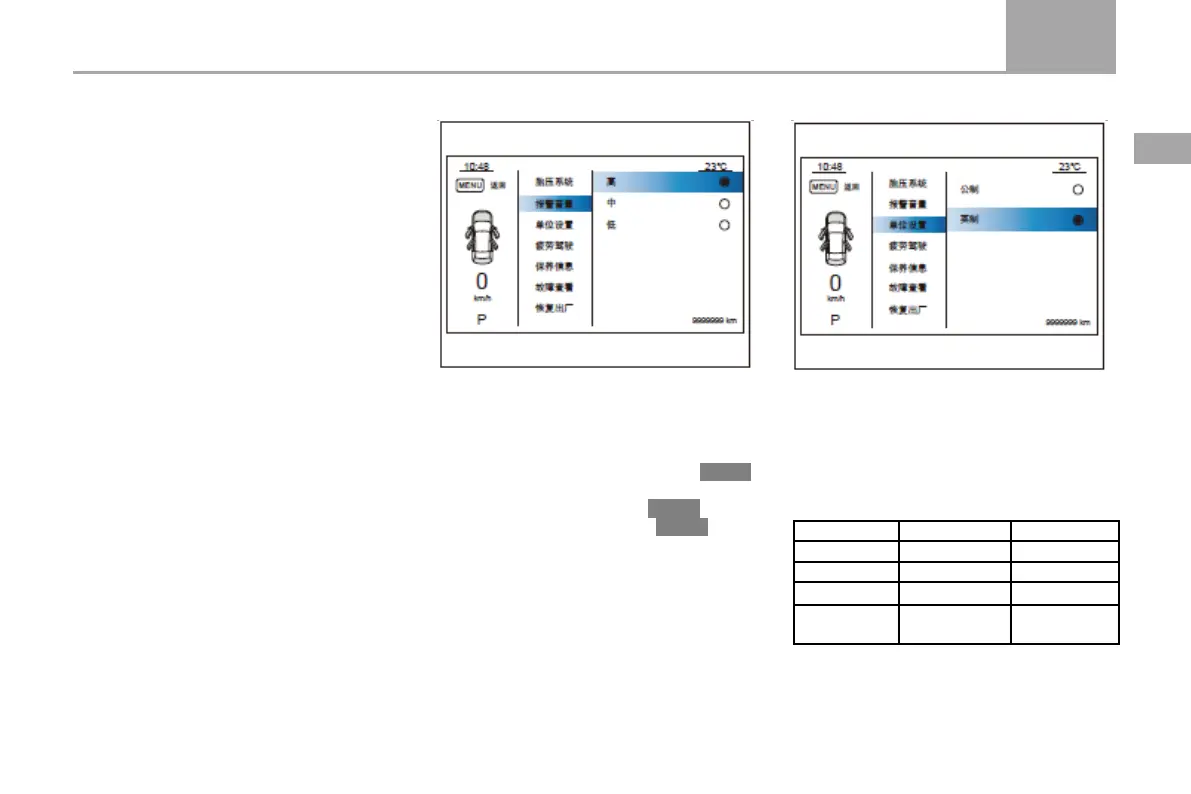Instrument and control system 65
D50
2
Operation system and specification
Is the tire pressure normal?
When the meter indicates that the tire pressure
is abnormal, check the corresponding tire. If the
tire is inflated or replaced, confirm that the tire
is under normal tire pressure. Press and hold the
button for 5 seconds on the tire pressure menu
interface to perform system reset learning. After
the system resets successfully, the menu
interface will display “Initialization Successful”,
tire pressure. Shows normal. If the instrument
displays
“Initialization Failed” or “Initialization
Request Failed” after resetting, please reset it
again. If the operation is still unsuccessful,
please go to the 4S shop for repair.
When the tire pressure system interface displays
“Tire pressure system failure, tire pressure
information cannot be obtained”
Pressure information cannot be obtained”,
please go to 4S shop for repair as soon as
possible.
Alarm volume
After selecting “Alarm Volume” in the menu,
press the 3 button to enter the alarm volume
setting.
After entering the alarm volume setting
interface, press the up/down button to select
“high”, “medium” and “low”. Press the ENTER
button to confirm the current selection. After
confirming, press the button ENTER to the
previous selection. One level ENTER, long
press the button to return to the main interface.
Set the unit
After selecting "Unit Settings" in the menu,
Press d button to enter the unit settings. After
entering the unit setting interface, press the
up/down button to select “metric” and
“imperial”. Short press the button to confirm the
current selection. After confirming, press the 3
button to return to the previous menu. Press the
1 button to return to the main interface.
℃
。
L/100km miles/gul
