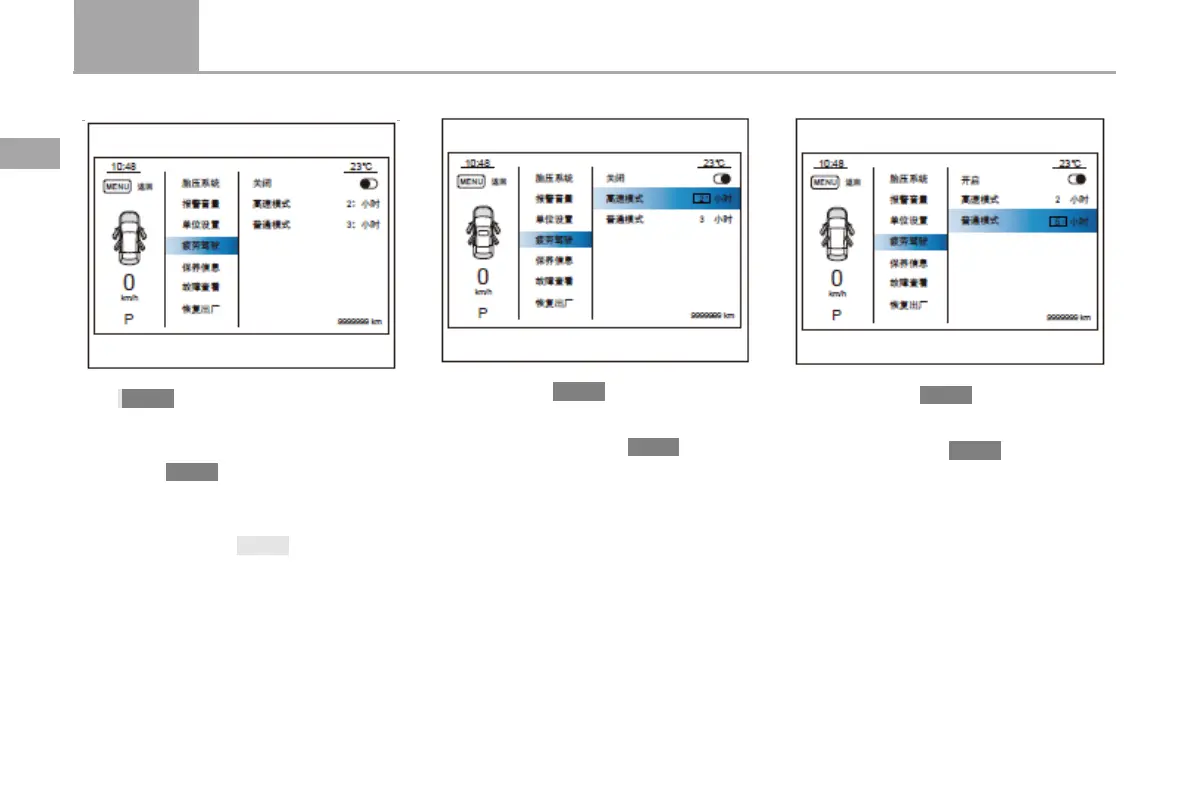66 Instrument and control system
D50
2
Operation system and specification
Fatigue driving
After selecting “Fatigue Driving” in the menu,
press ENTER to enter the fatigue driving setting.
After entering the fatigue driving setting
interface, press the up/down button to select
“on/off” and “high speed mode” “normal mode”.
Press the ENTER button to confirm the
selection. When Fatigue Driving is set to off,
you cannot select High Speed Mode Normal
Mode. After the selection is complete, short
press Menu and press ENTER to return to the
main interface.
High speed mode
After selecting “High Speed Mode” in the menu,
press the button ENTER the high speed mode
setting. After entering the high speed mode
setting interface, press the up/down button to
select the time. Press the ENTER button to
confirm the setting time. The time that can be
set in the high speed mode is: 2 hours, 3 hours,
and 4 hours. The combination meter will
accumulate the driving time according to the
maintenance status of the vehicle speed. When
the driving time exceeds the set value, the meter
prompts “You have been fatigued to drive,
please pay attention to rest”. After seeing this
prompt, please ensure that your safety is as soon
as possible.
Normal mode
After selecting "Normal Mode" in the menu,
press the button ENTER the normal mode
setting. After entering the normal mode setting
interface, press the up/down button to select the
time, press the button ENTER to confirm the
setting time. The normal mode can be set to: 3
hours, 4 hours, and 5 hours.
The combination meter will accumulate the
driving time according to the maintenance status
of the vehicle speed. When the driving time
reaches the set value, the meter prompts “You
have been fatigued to drive, please pay attention
to rest”. After seeing this prompt, in order to
ensure your safety, please stop as soon as
possible.
