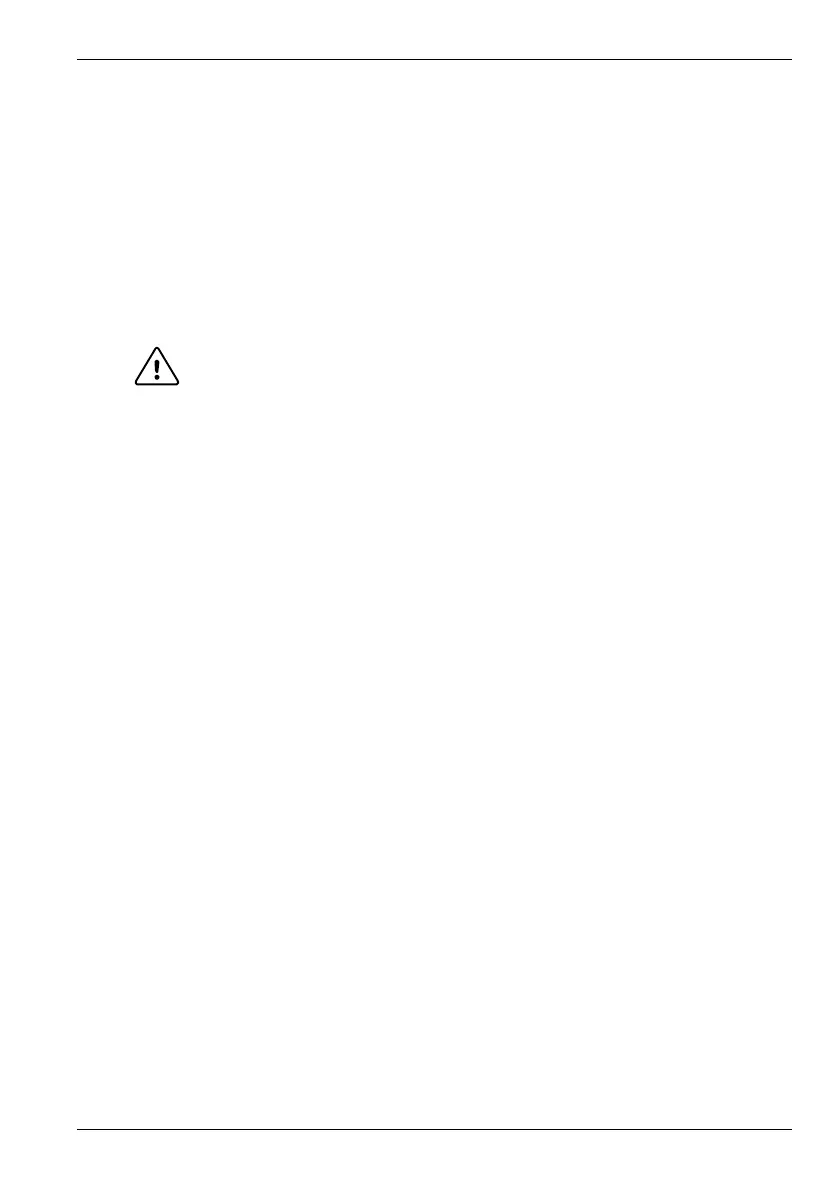www.baldormotion.com
Operation 5-7MN1901
5.2.3 Commissioning Wizard
Each type of motor and drive combination has slightly different performance characteristics.
Before the MintDrive
II
can be used to control the motor accurately, the MintDrive
II
must be
“tuned”. This is the process where the MintDrive
II
powers the motor in a series of tests. By
monitoring the feedback from the motor’s resolver or encoder and performing a number of
calculations, the MintDrive
II
can make small adjustments to the way it controls the motor . This
informationisstoredintheMintDrive
II
EEPROM and can be uploaded to a file if necessary.
The Commissioning Wizard provides a simple way to tune the MintDrive
II
and create the
necessary configuration information for your drive/motor combination, so this is the first tool
that should be used.
5.2.4 Using the Commissioning Wizard
CAUTION: The motor will move during commissioning. For safety it is advisable to
disconnect any load from the motor during initial commissioning. The
motor can be tuned with the load connected after the Commissioning
Wizard has finished.
Each screen of the Commissioning Wizard requires you to enter information about the motor
or drive. Read each screen carefully and enter the required information.
If you need extra help, click the Help button or press F1 to display the help file.
When you have completed a screen, click Next > to display the next screen. If you need to
change something on a previous screen, click the < Back button. The Commissioning Wizard
remembers information that you have entered so you will not need to re-enter everything if you
go back to previous screens.
5.2.5 Completing the Commissioning Wizard
The final screen (Tuning) has a Finish button that is grayed out until the tuning tests have been
completed. When the tuning tests have finished click Finish to complete the Commissioning
Wizard.
The parameters that have been calculated by the Commissioning Wizard do not need to be
downloaded to the MintDrive
II
. They are already in the MintDrive
II
and will not be lost even
when it is powered down.
Artisan Technology Group - Quality Instrumentation ... Guaranteed | (888) 88-SOURCE | www.artisantg.com
