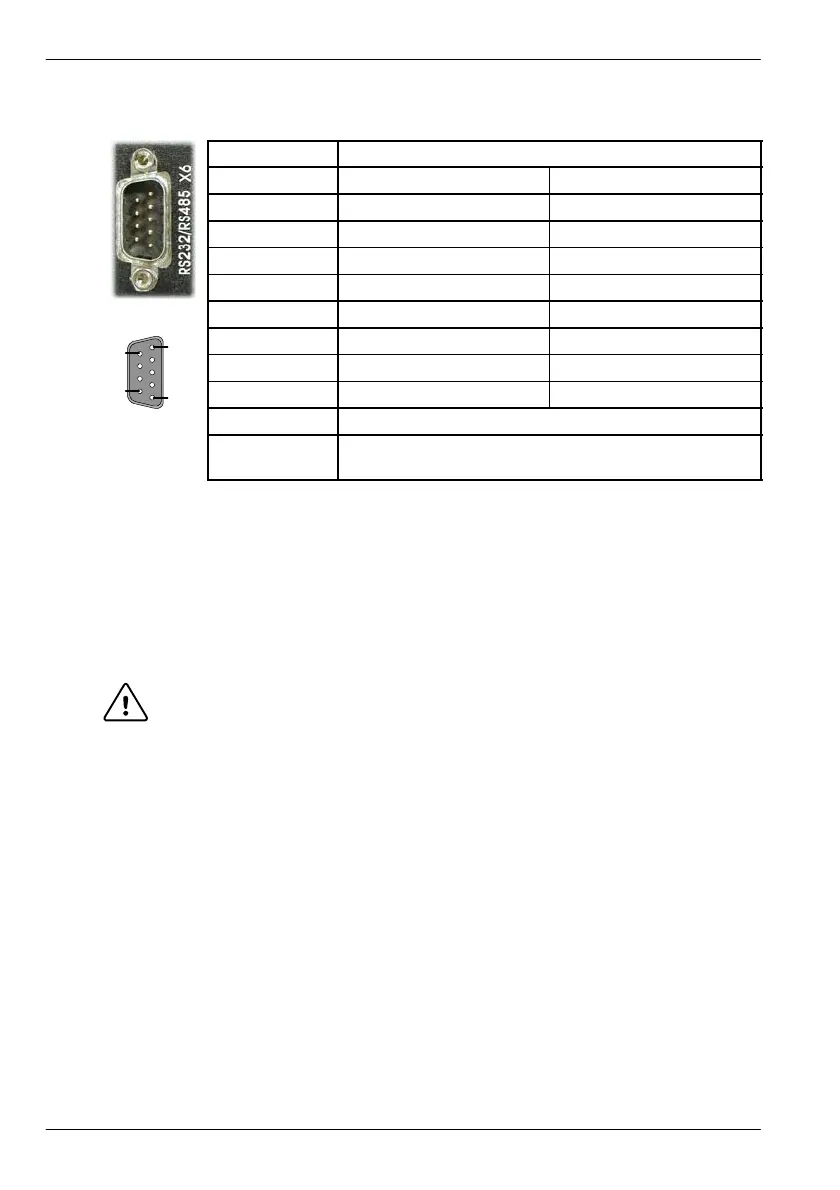www.baldormotion.com
4-18 Input / Output MN1901
4.4.3 Serial port - X6
Location Connector X6
Pin RS232 name RS485 / RS422 name
1 (NC) (NC)
2 RXD RX- (input)
3 TXD TX- (output)
4 (NC) (NC)
5 0V GND 0V DGND
6 (NC) (NC)
7 RTS TX+ (output)
8 CTS RX+ (input)
9 (Do not connect! See caution below)
Description RS232 or RS485 / RS422 connections on a single
9-pin male D- type connector
Connector X6 is a 9-pin male D-type connector . This port is configurable as either RS232 or
4-wire RS422 / RS485, using front panel DIP switch number 10 (see section 3.9.6). The Mint
keyword SERIALBAUD is used to configure the port and is explained in the Mint help file. See
also sections 4.4.4 and 4.4.5. The port is fully ESD protected to IEC 1000-4-2 (15kV).
When using RS485 / RS422 mode, front panel DIP switch number 6 may be used to connect
an internal 120Ω termination resistor between the RX+ and RX- signals. Switch 6 should
remain in the Off position when using RS232.
CAUTION: Pin 9 is used to carry +8V for powering certain Baldor keypad peripherals.
Ensure that pin 9 is not connected to earth/ground or to equipment that
could be damaged by the +8V supply.
1
5
6
9
Artisan Technology Group - Quality Instrumentation ... Guaranteed | (888) 88-SOURCE | www.artisantg.com
