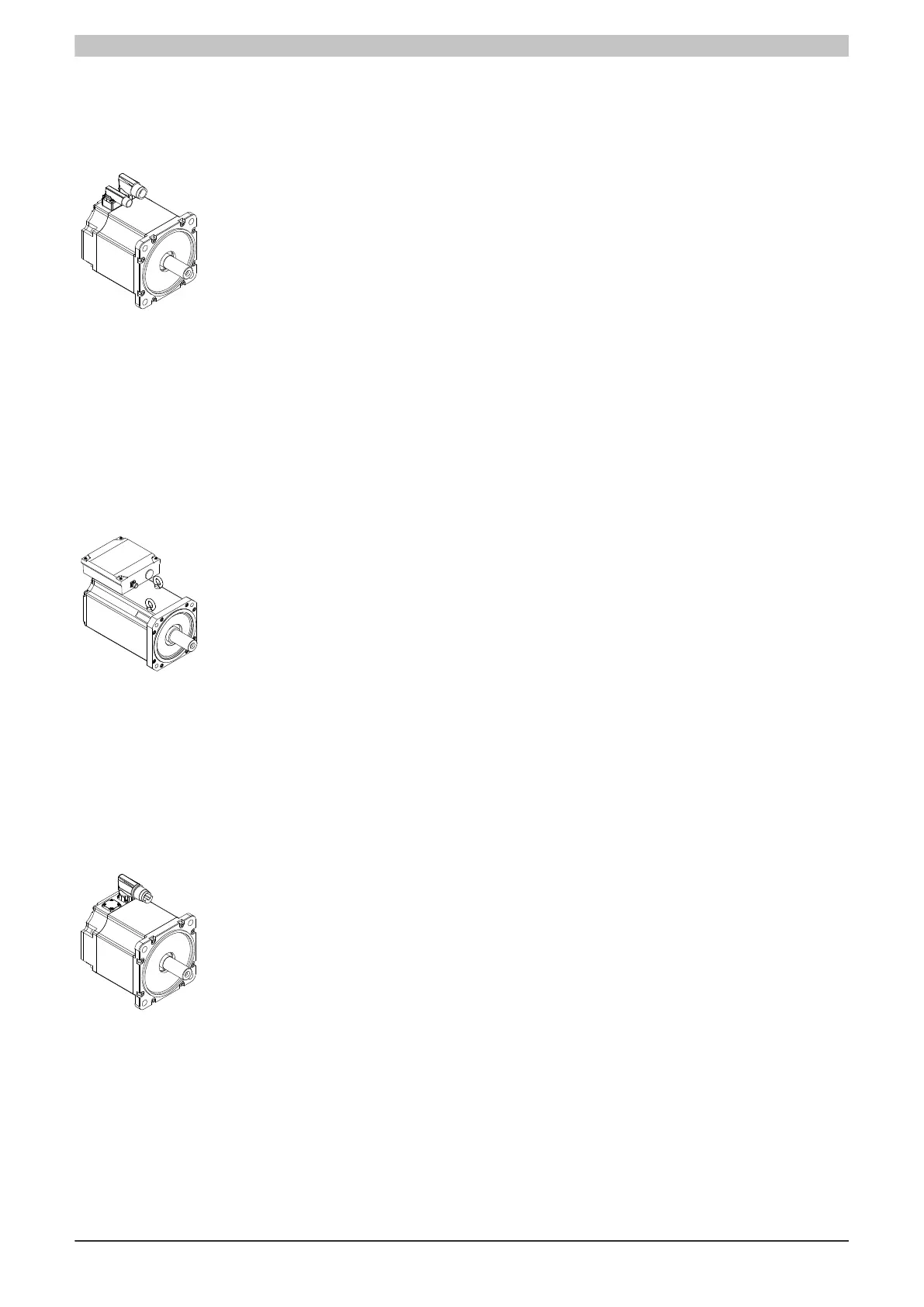Installation and connection
280 8LS...-3 user's manual V2.50
Separate connections for motor and encoder
Connecting
1. Disconnect the machine from the power system and secure
it against being switched on again.
2. Connect the cable to the drive system (ACOPOS).
3. Connect the power connector to the motor.
4. Connect the encoder connector to the motor.
Disconnecting
1. Disconnect the machine from the power system and secure
it against being switched on again.
2. Disconnect the encoder connector from the motor.
3. Disconnect the power connector from the motor.
4. Disconnect the cable from the drive system (ACOPOS).
Separate connections for motor (terminal box) and encoder
Connecting
1. Disconnect the machine from the power system and secure
it against being switched on again.
2. Connect the cable to the drive system (ACOPOS).
3. Connect the temperature sensor to the motor.
4. Install the power supply on the motor.
5. Connect the encoder connector to the motor.
Disconnecting
1. Disconnect the machine from the power system and secure
it against being switched on again.
2. Disconnect the encoder connector from the motor.
3. Remove the power supply from the motor.
4. Disconnect the temperature sensor from the motor.
5. Disconnect the cable from the drive system (ACOPOS).
Single-cable solution (hybrid)
Connecting
1. Disconnect the machine from the power system and secure
it against being switched on again.
2. Connect the cable to the drive system (ACOPOS).
3. Connect the connector (hybrid) to the motor.
Disconnecting
1. Disconnect the machine from the power system and secure
it against being switched on again.
2. Disconnect the connector (hybrid) from the motor.
3. Disconnect the cable from the drive system (ACOPOS).
