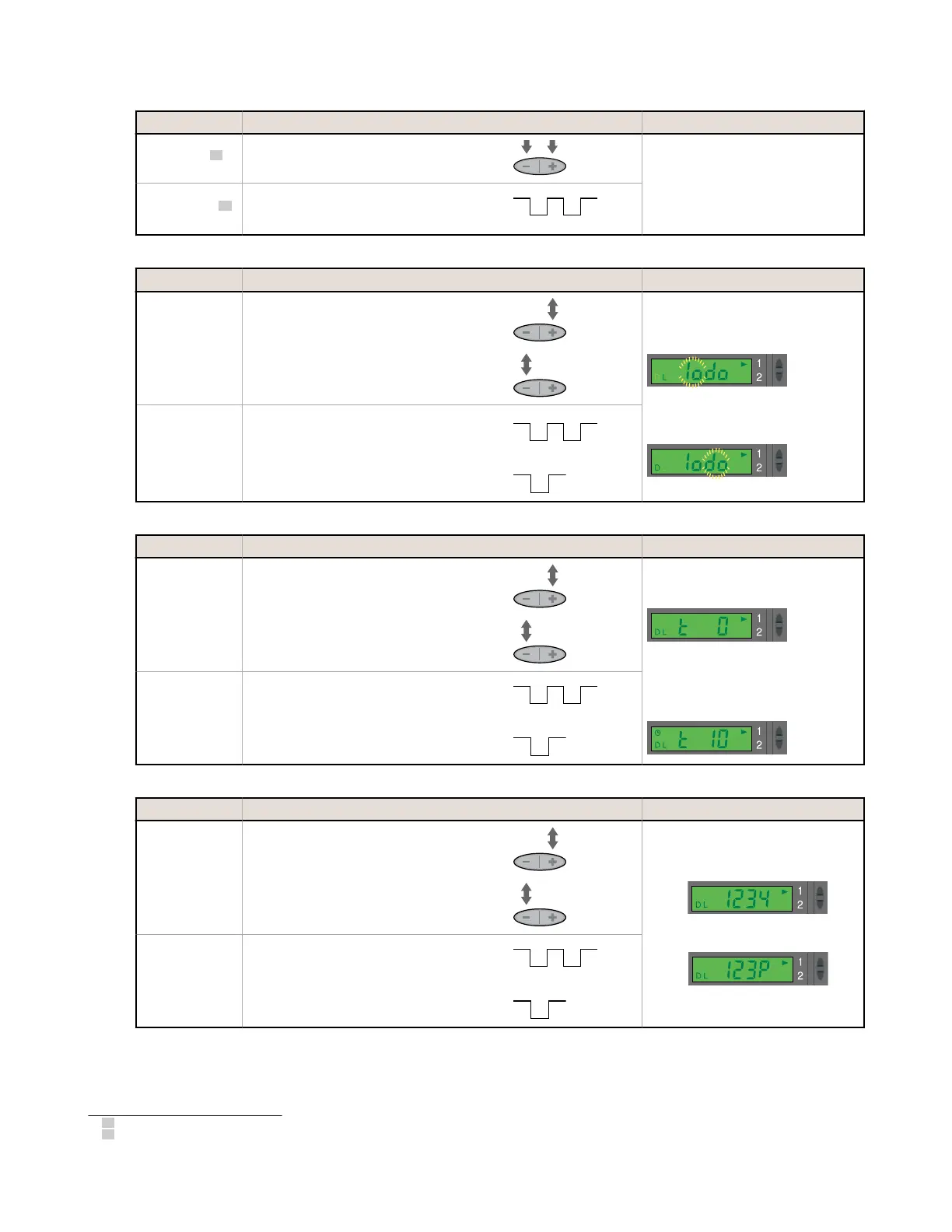1. Access SETUP Mode.
Method Action Result
Push Button
18
Press and hold both buttons concurrently for > 2
seconds.
The indicator arrow icon 1 is ON red.
Remote Input
19
Double-pulse the remote line.
2. Select Light/Dark Operate.
Method Action Result
Push Button
a. Click Dynamic (+) to toggle between selections.
b. Click Static (-) to save selection and advance to
"OFF-Delay."
Light Operate
• Display flashes "lo"
• L icon
Dark Operate
• Display flashes "do"
• D icon
Remote Input
a. Double-pulse remote line to toggle between
selections.
b. Single-pulse remote line to save selection and
advance to "OFF-Delay."
3. Select OFF-Delay Timing Enable.
Method
Action Result
Push Button
a. Click Dynamic (+) to toggle between selections.
b. Click Static (-) to save selection and advance to
"Display."
Off (No OFF-Delay)
• "t 0"
• Clock icon OFF
2 to 100 ms OFF-Delay
• “t 2,” “t 5,” “t 10,” “t 15,” “t
20,” “t 30,” “t 40,” “t 60,” “t
80,” or “t100”
• Clock icon ON
Remote Input
a. Double-pulse remote line to toggle between
selections.
b. Single-pulse remote line to save selection and
advance to "Display."
4. Select Display Parameters.
Method
Action Result
Push Button
a. Click Dynamic (+) to toggle between selections.
b. Click Static (-) to save selection and advance to
"Power/Speed."
Raw Signal Value
"1234"
Percent of excess signal
"123P"
Remote Input
a. Double-pulse remote line to toggle between
selections.
b. Single-pulse remote line to save selection and
advance to "Power/Speed."
5. Select Speed and Power Combination.
18
0.04 seconds ≤ "Click" ≤ 0.8 seconds
19
0.04 seconds ≤ T ≤ 0.8 seconds
D10 Expert
™
– Dual Discrete Outputs
P/N 64154 Rev. G www.bannerengineering.com - Tel: +1-763-544-3164 11
