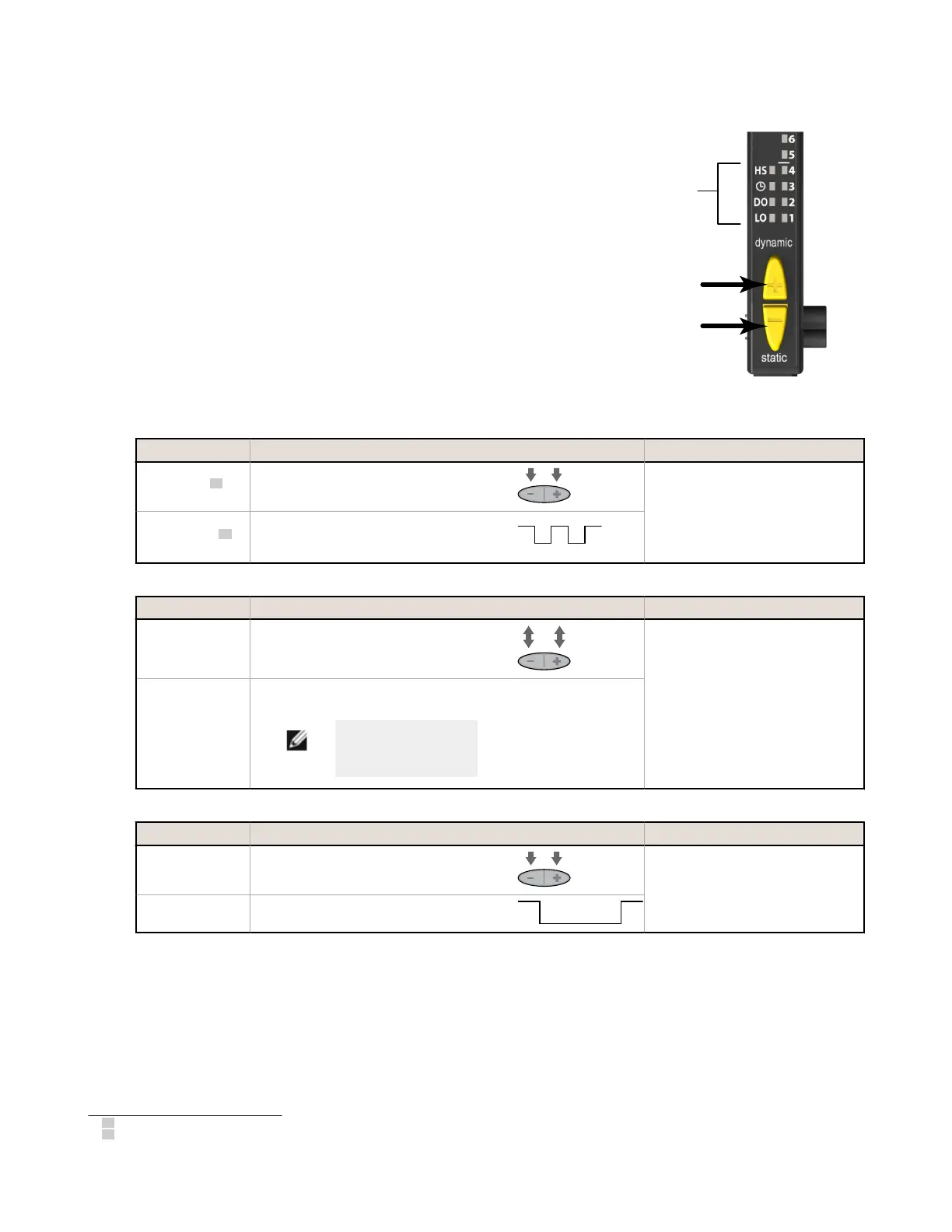Setup Mode
Use Setup mode to change sensor output response for:
• Light or Dark operate
• 30-millisecond pulse stretcher (OFF-delay), if required
• 200 μs high-speed response
If Setup mode configuration is interrupted and remains inactive
for 60 seconds, the sensor returns to Run mode with the most
recent settings (i.e., exits and saves current selection).
Setup mode operates in the background, while the outputs are
active; changes are updated instantly.
Setup status
indicators
Press and hold both
buttons for more than
2 seconds to access
Setup Mode
1. Access the Setup Mode.
Method
Action Result
Push Button
12
Press and hold both push buttons > 2 seconds.
• Power LED: OFF
• Output LED: remains active
• Icon continue to display current
setup
• Static LEDs: OFF
Remote Input
13
Double-pulse the remote line.
2. Select the setting combination.
Method
Action Result
Push Button
Click either push button until the LEDs show
desired settings.
The sensor toggles through eight setting
combinations, in the following order:
LO - Normal Speed - No Delay
(default)
DO - Normal Speed - No Delay
LO - High Speed - No Delay
DO - High Speed - No Delay
LO - Normal Speed - Delay
DO - Normal Speed - Delay
LO - High Speed - Delay
DO - High Speed - Delay
Remote Input
Pulse the remote line until the LEDs show desired
settings.
NOTE: Double-pulsing
the remote line will
cause the setting to
back up one step.
3. Return to Run Mode.
Method
Action Result
Push Button Press and hold both push buttons > 2 seconds.
Power LED: ON
The sensor returns to RUN mode with the
new settings.
Remote Input Hold remote the line low > 2 seconds.
Manual Adjust
Manual Adjust is used during Run mode and is accomplished using the push buttons only. Its behavior depends on whether
a switching threshold or a sensing window is used.
Switching Threshold:
• Fine-tunes sensing sensitivity
• Press “+” to increase; press “-” to decrease
Sensing Window:
12
0.04 seconds ≤ "Click" ≤ 0.8 seconds
13
0.04 seconds ≤ T ≤ 0.8 seconds
D10 Expert
™
Series with Bar Graph Display and Discrete Output
8 www.bannerengineering.com - Tel: +1-763-544-3164 P/N 117830 Rev. G
