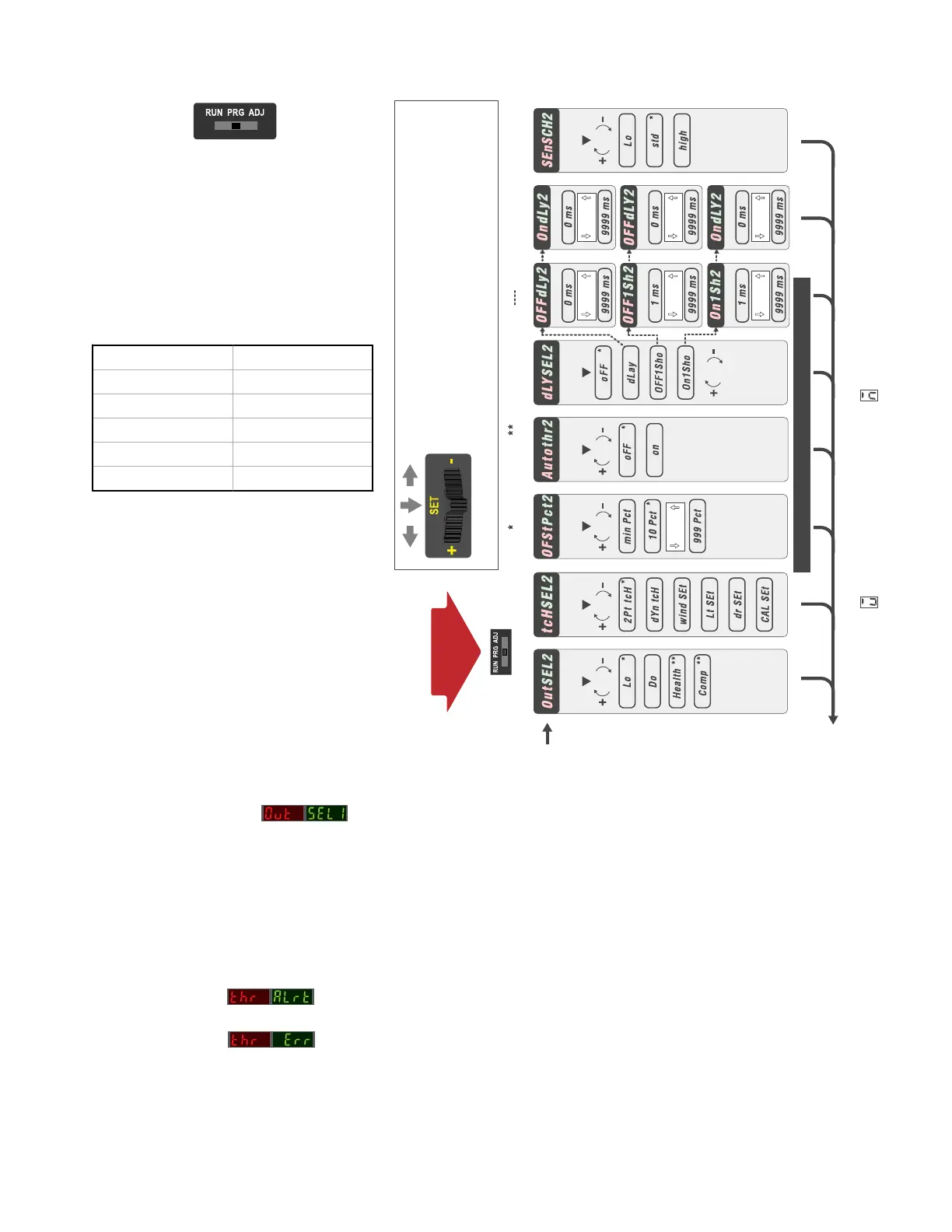Channel 2 Menu
Program (PRG) mode allows the following
sengs to be programmed in the DF-G3.
The LO/DO switch is replaced with the CH1/CH2
selecon switch. LO/DO is selected via the
Program Mode menu. Seng the switch to CH1
allows the sengs in the Program Mode chart to
be programmed globally for CH1 and CH2.
When CH2 is selected in Program mode, the
sengs below can be congured for CH2 and are
independent from CH1 sengs.
CH2 Factory Default Sengs:
Out SEL2 LO
tch SEL2 2-pt tch
OFSt Pct2 10 pct
Auto Thr2 oFF
dLY SEL2 oFF
SenS CH2 std
The factory default sengs for CH2 and CH1 are
the same.
(+) or (-)
to set value
(+) or (-)
to set value
To scroll through menu lists: Press “+” or “-”
To enter a choice list or to select and save: Click SET
To exit a choice list without saving: Press and
hold SET for 2 seconds
Click SET
to enter choice list
Press and hold SET to exit
choice list without saving
DISPLAY
LOOP
Return to Menu List
PROGRAM MODE
Switch Mode
to “PRG”
Click SET
to enter choice list
Click SET
to enter choice list
DISPLAY
LOOP
Click SET
to enter choice list
Click SET
rocker button
Click SET to select and save a choice in any list
Menu
List
on display represents a “w” on display represents a “m”
Click SET
to enter choice list
default setting other menus hidden setting-specific
Click SET
to enter choice list
DISPLAY
LOOP
(+) or (-)
to set value
Click SET
(+) or (-)
to set value
Click SET
(+) or (-)
to set value
Click SET
(+) or (-)
to set value
Click SET
(+) or (-)
to set value
Click SET
DISPLAY
LOOP
DISPLAY
LOOP
DISPLAY
LOOP
Available in
Lt, dr or wind
set only
Not available
in CAL Set
3.2.1 Output Selecon
Both CH1 and CH2 can be programmed for either light operate (LO) or dark operate (DO). The Channel 2 menu includes two addional
menus: Health (Health Mode Alarm) and Comp (Complementary Programming).
Health Mode Alarm
The Health Mode Alarm alerts you when preventave maintenance becomes necessary to ensure reliable sensing. The Health Mode
output 2 is Acve when the system is OK and operang normally. Health Mode output 2 becomes Inacve when the system is in a
marginal state because of contaminaon. The system
sll operates normally and can detect small objects, but is nearing the alarm
state. When the system is completely contaminated and unable to ensure reliable sensing, the system goes into the alarm state. In the
alarm state, the discrete output 1 is forced to the blocked state and can no longer be used to detect small objects.
• Threshold Alert
displays when Health Mode output 2 is inacve because of contaminaon. The system operates
normally but is nearing the alarm state.
•
Threshold Error
displays when discrete output 1 is forced to the blocked state and can no longer be used to
detect small objects.
The sensor may enter Health Mode Alarm for any of these reasons:
1.
When
rst powered up; the ber opc array may already be contaminated
2. If the Window SET procedure fails, indicang the ber opc array is contaminated and the sensor could not set a valid clear-
state light level for reliable detecon
DF-G3 Long Range Expert
™
Dual Display Fiber Amplier
www.bannerengineering.com - Tel: 763.544.3164 11