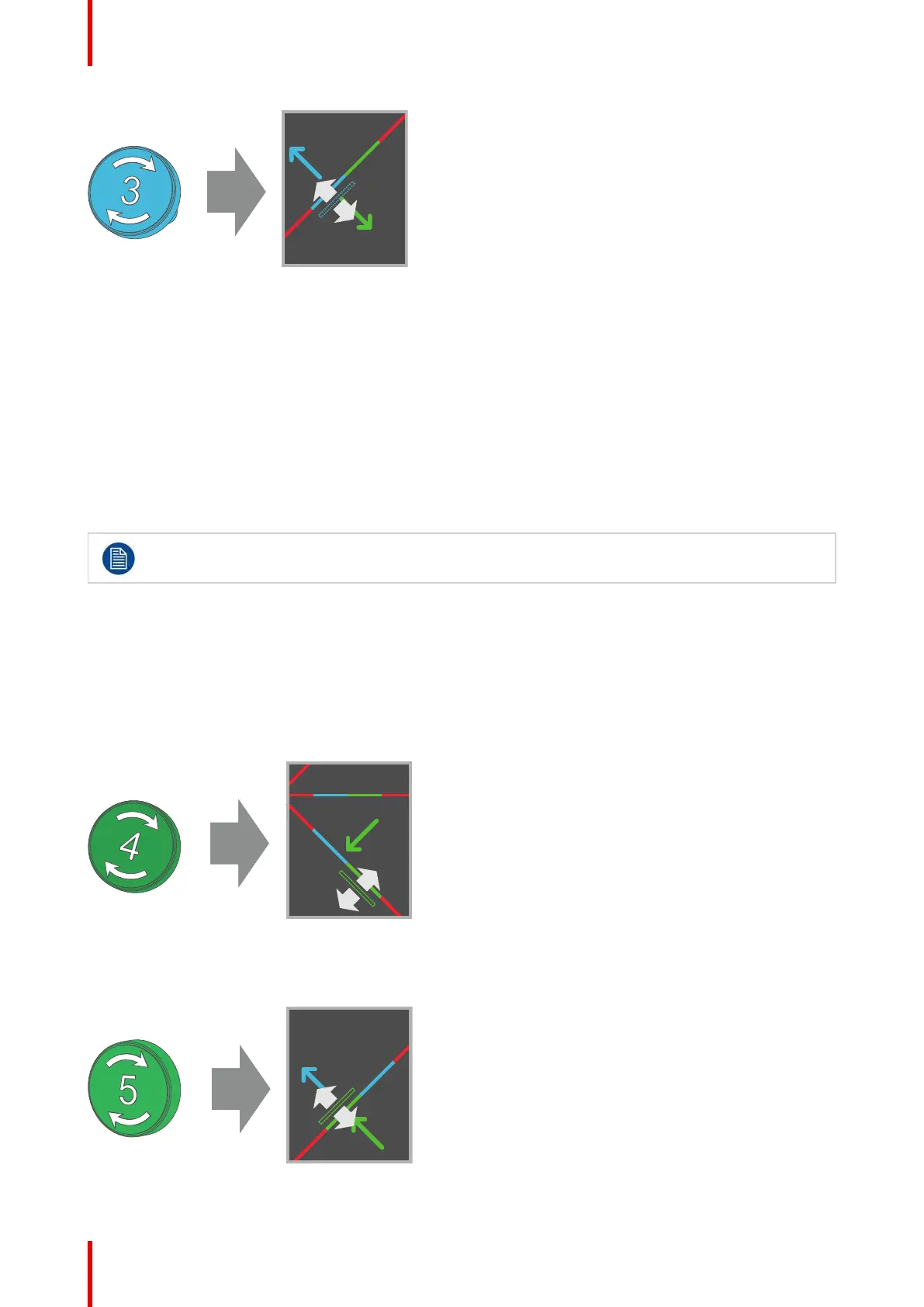R5906790 /04 Athena116
Image 12-7
4. Repeat step 2 and 3 until coincidence is obtained of the blue pattern in the lower left and upper right of the
projected image.
5. Repeat from step 1 until full coincidence is obtained of the blue pattern in the center, lower left and upper
right of the projected image.
6. Continue with the procedure: “Converging the green pattern onto the red pattern”, page 116.
12.4 Converging the green pattern onto the red
pattern
This adjustment procedure assumes that the projector is prepared for convergence adjustment.
Required tools
No tools required.
How to converge the green pattern onto the red pattern?
1. Slightly turn the green colored control knob number 4 until the green pattern in the center of the projected
image converges with the red pattern. Note that a turn of a few degrees corresponds with one full pixel. The
direction on the control knob corresponds to the direction of the arrow of the test pattern.
Image 12-8
2. Slightly turn the green colored control knob number 5 until the green pattern in the lower left of the projected
image converges with the red pattern.
Image 12-9
Convergence