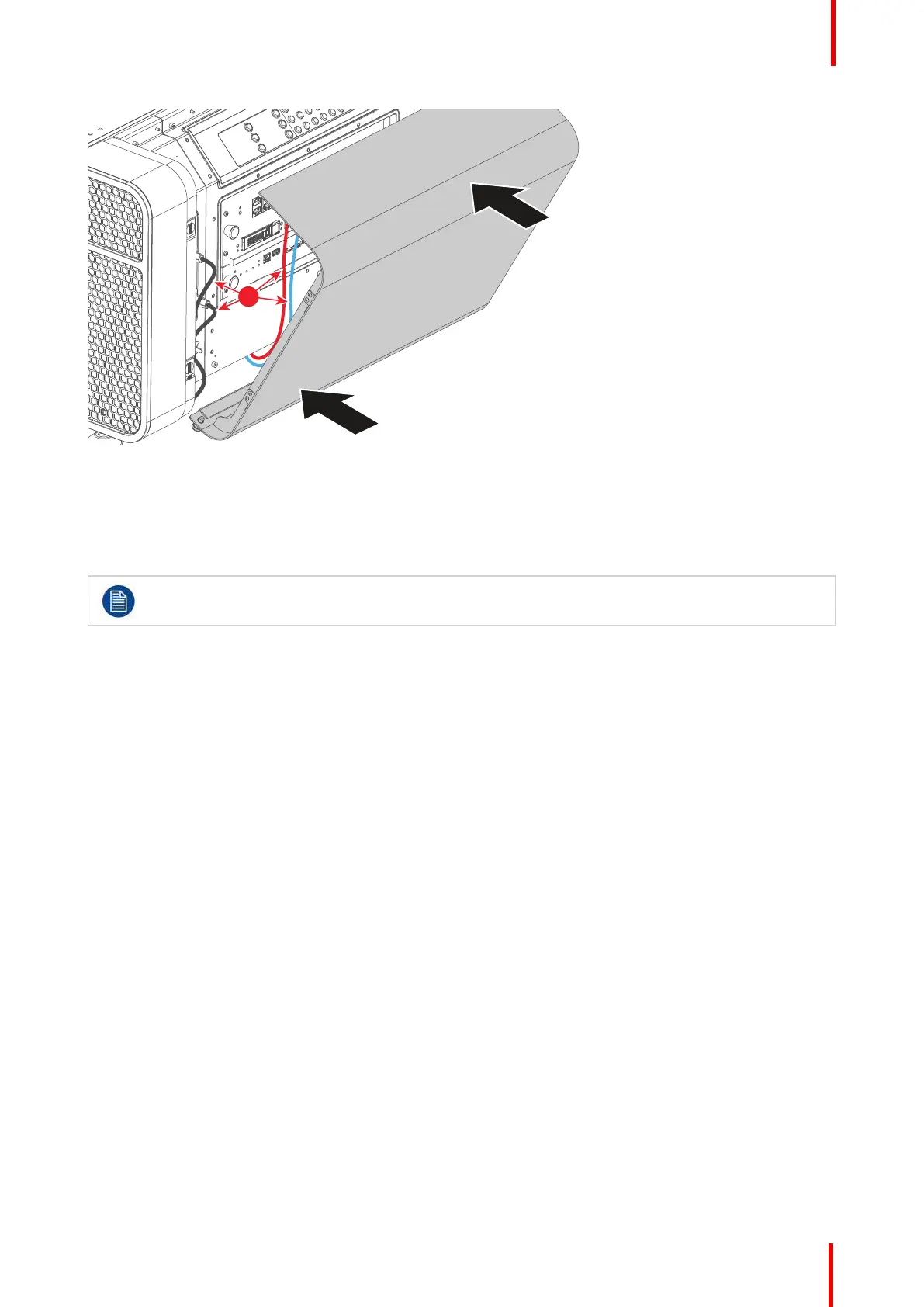R5906790 /04 Athena 147
Image 16-13
2. Close the cover by pushing the top firmly into place.
16.11 Installation of the left side cover
The back and front cover must be removed before the left side cover can be installed. This
procedure assumes that the back and front cover are already removed.
Required tools
3 mm Allen key.
How to install the left side cover?
1. Position the left side cover on the projector.
2. Fasten the 3 screws at the front left side of the projector (reference 1, Image 16-14) and the 3 screws at the
back left side of the projector (reference 1, Image 16-15). Use a 3 mm Allen key.
Removal and installation of the projector covers