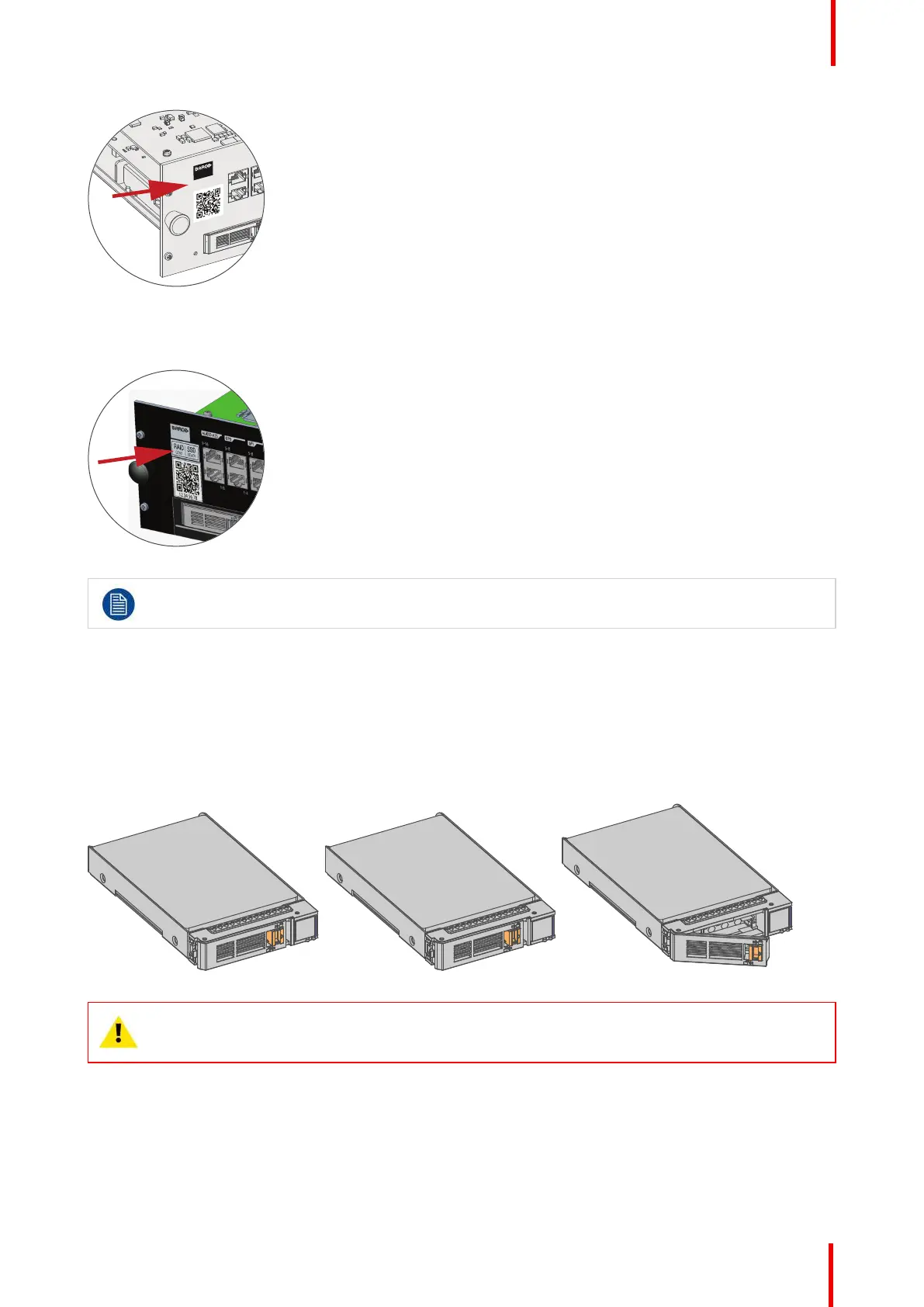R5906790 /04 Athena 63
Image 8-6
An upgraded ICMP with GEN 2 storage controller has a label “SSD READY - RAID GEN2” applied under the
Barco logo). This sticker comes with the upgrade kit; it will only be there when the “upgrader” applied it.
Image 8-7
It’s useful to recognize an ICMP from an ICMP-X or upgraded ICMP to know which HDDs can be
used without re-initialization.
8.2 ICMP(-X) HDD
About ICMP(-X) HDD
The three HDDs (local storage) in the ICMP(-X), are set up in a RAID 5 configuration. This storage technique,
that combines multiple HDD components into a logical unit, manages enough redundancy information to
continue to operate properly after the loss of one HDD.
Image 8-8
CAUTION: A RAID 5 configuration with three HDDs allows a maximum loss of one disk. With the
simultaneous loss of more than one HDDs, data is lost and the RAID must be completely initialized
again after replacement of the defect HDDs with new HDDs!
About degraded mode
When a RAID array experiences the failure of one disk, it enters in degraded mode. Content storage and
playback remains available on the ICMP(-X).
ICMP(-X)