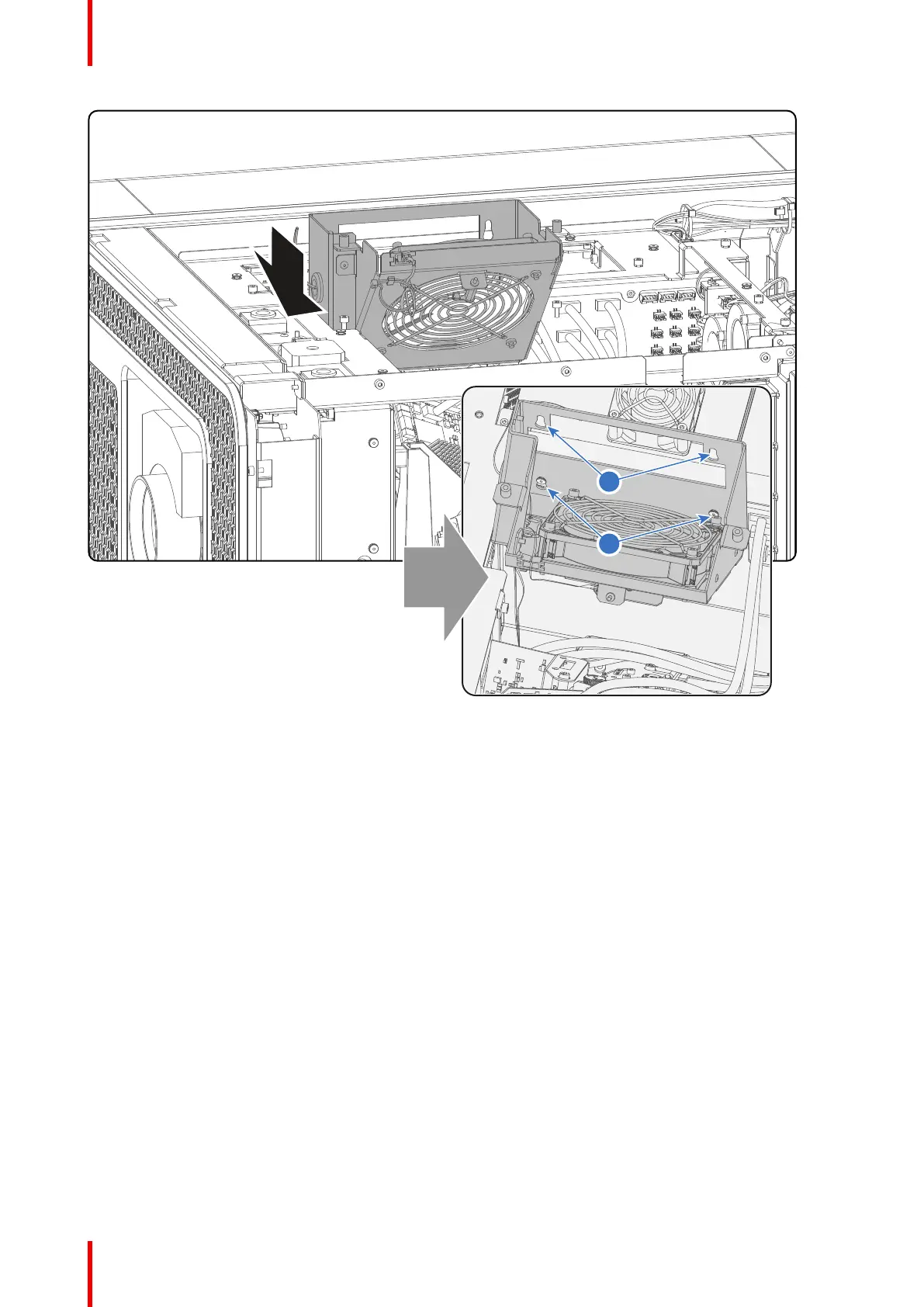R5906790 /04 Athena118
Image 12-11
2. Install the side cover plate of the Light Processor compartment.
3. Install the top cover of the projector.
4. Install the left side cover of the projector.
5. Switch on the projector.
6. Clear the security warning. See “Authorization to clear security warning on the projector”, page 135.
Convergence
