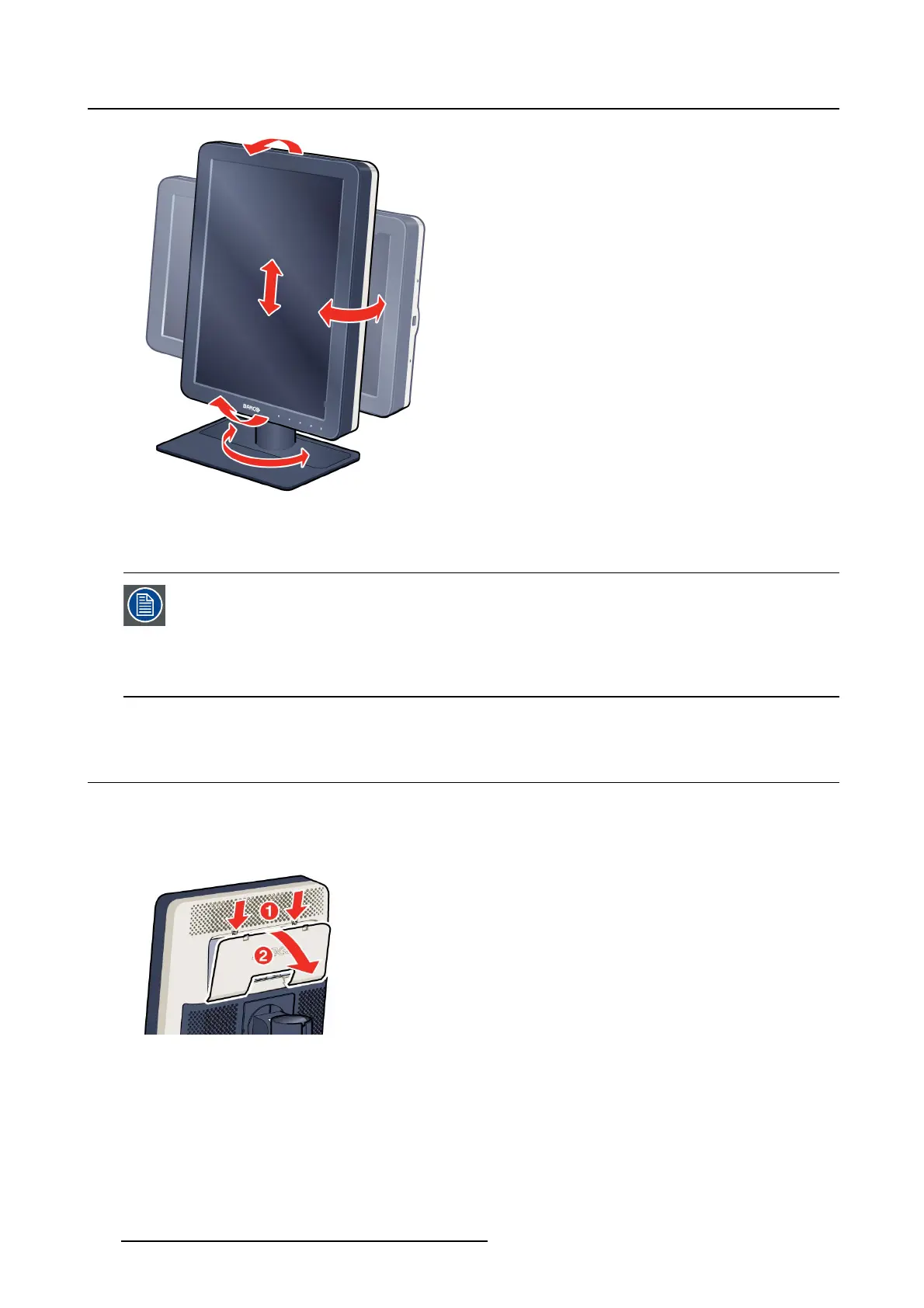3. Display installation
3. To change from portrait to landscape, turn the panel counterclockwise.
4. To change from landscape to portrait, turn clockwise.
If, after installing the display o f the system, you change the panel orientation whi le an
image is on the screen, the result depends on the graphic board a nd the resolution of
the image. In some cases the image will be rotated automatically, in other cases it will
not be rotated (e.g., when pixels would be lost after rotation). If necessary, change the
image resolution in the display control panel and restart the system after changing the
orientation.
3.3 Removing the connector com partmen t cove
r
To remove the connector compartment cover
1. Gently push the two lips on top of the cover
2. Pull the top of the cover slightly away from the display and lift the cover upwards.
10 K5902114 NIO 3MP LED DISPLAY 03/10/2016