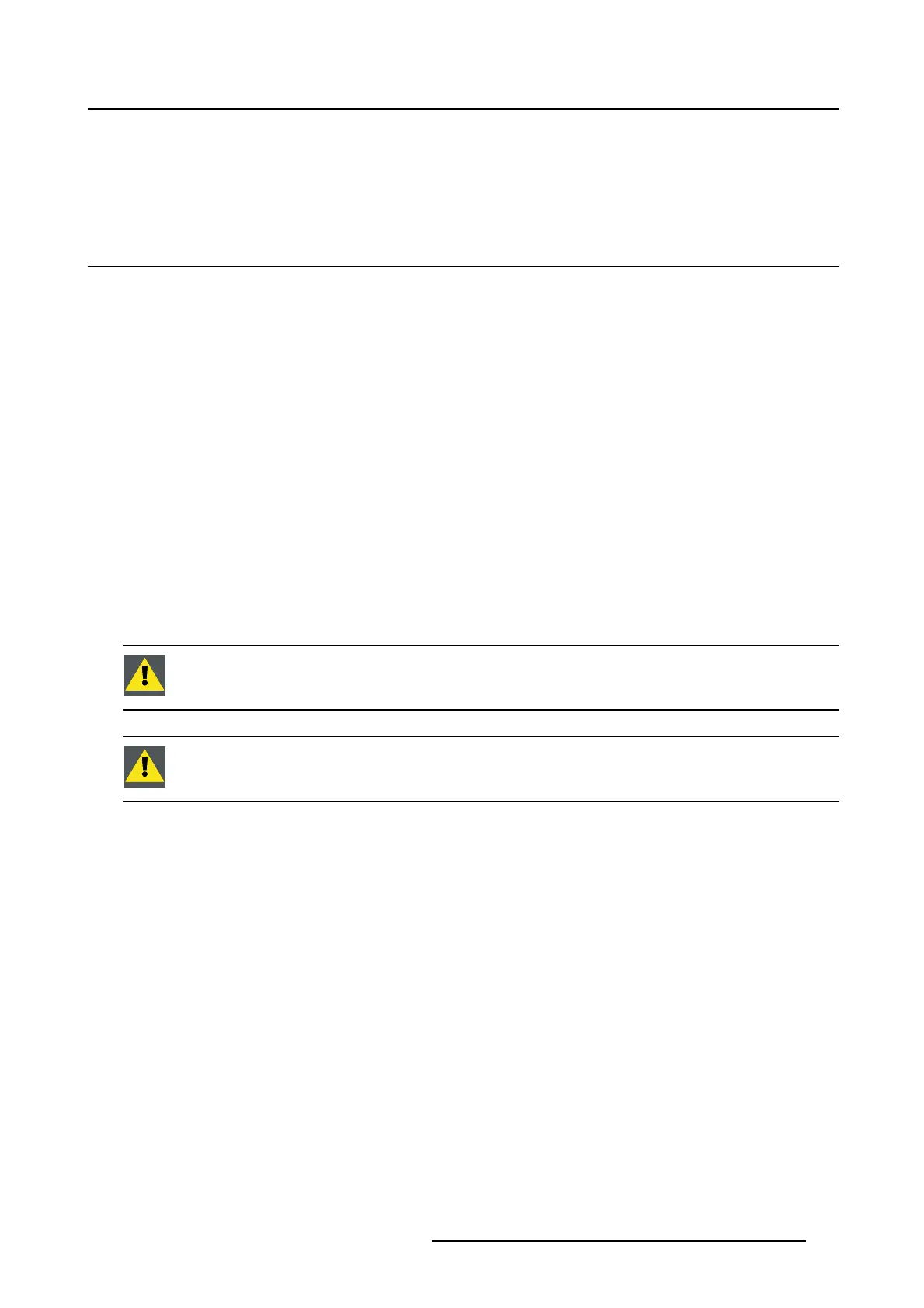7. Cleaning your display
7. CLEANING YOUR DISPLAY
7.1 Cleaning instructions
To clean the display
Clean the display using a sponge, cleaning cloth or soft tissue, lightly moistened with a recognized clean-
ing product for medical equipment. Read and follow all label instructions on the cleaning product. In case
of doubt about a certain cleaning product, use plain water.
Do not use following products:
• Alcohol/solvents at higher concentration > 5%
• Strong alkalis lye, strong solvents
•Acid
• Detergents with fluoride
• Detergents with ammonia
• Detergents with abrasives
• Steel wool
• Sponge with abrasives
• Steel blades
• Cloth with steel thread
CAUTION: Take care not to damage or s cratch the front glass or LCD. Be careful with
rings or other jewelry and do not apply excessive pressure on the front glass or LCD.
CAUTION: Do not apply or spray liquid directly to the dis play as excess liquid may cause
damage to internal electronics. Instead, a pply the liquid to a cleaning cloth.
K5902114 NIO 3MP LED DISPLAY 03/10/2016 35