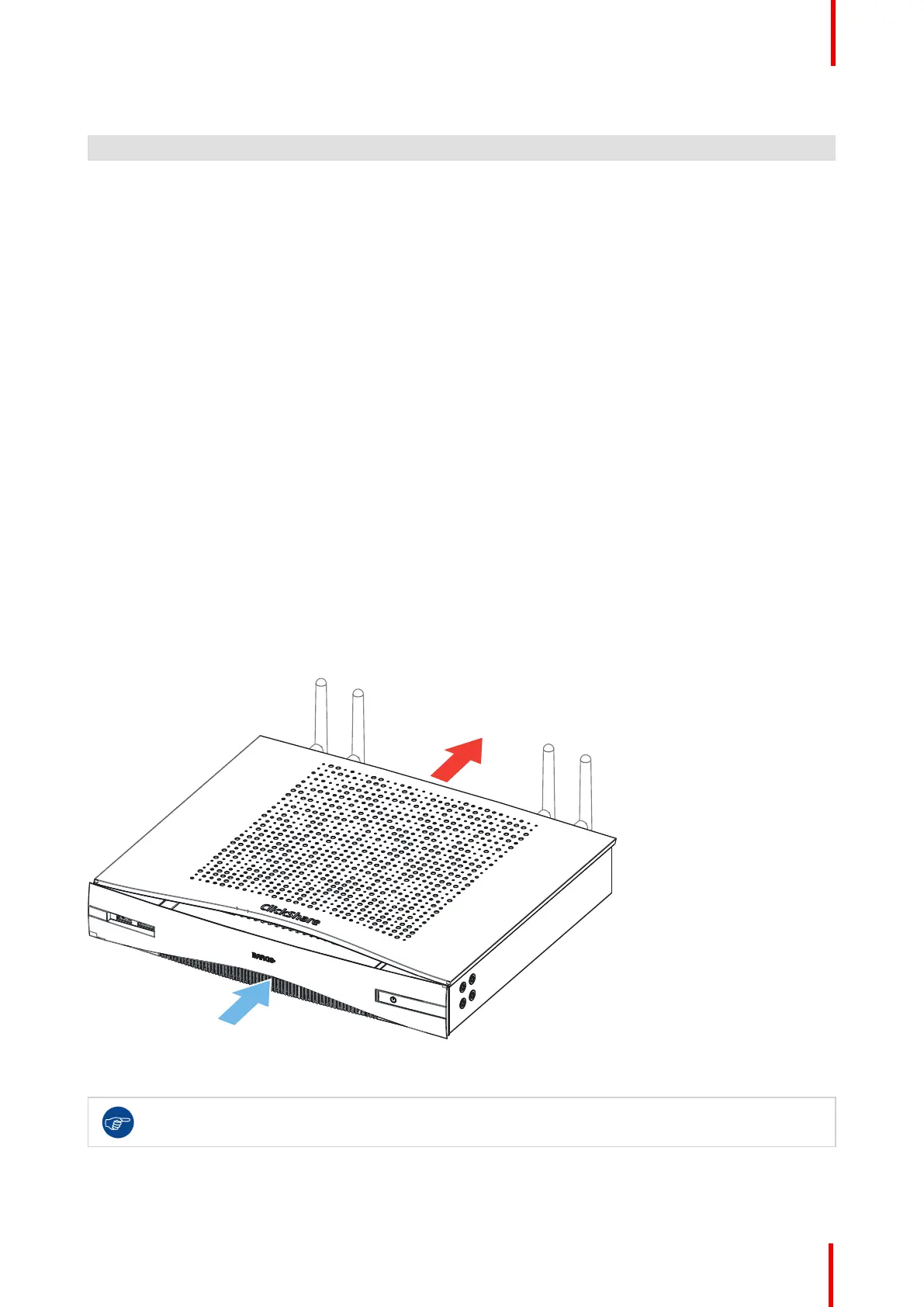R5900049 /07 ClickShare CSE-800 31
13 HDMI in 1 connector
14 HDMI in 2 connector
15 Kensington lock
Rocker switch
The rocker switch is used to power on and off the Base Unit.
• To switch on the Base Unit, set the rocker switch to “I”.
• To shut down the system, set the rocker switch to “0”.
Mechanical fixture points
The mechanical fixture points are located at the bottom of the Base Unit
Antenna
Four antennas are included in the CSE-800 box for concurrent dual band WiFi. To avoid damage during
transport, they are not pre-mounted.
The antennas can rotate for a better wireless connection.
Usage of antennas other than the ones provided with the unit are allowed within the restrictions on usage of
other antennas defined by local regulations. Barco does not take responsibility for damage or disturbance of
other devices that may be caused by using a different antenna. The use of an active power amplifier is not
allowed.
Antenna type : Dipole
Gain : Maximum 2 dBi peak gain in 2.4GHz and 5Ghz band
Ventilation grids
Ventilation grids are foreseen on the front side and on the back sides of the Base Unit.
Image 2-4: Ventilation grids IN and OUT
The Base unit sucks air via the front side ventilation grid and push hot air out on the back side ventilation grid.
Make sure not to cover the ventilation grids during operation of the Base Unit. Always keep a free
area of minimum 50 mm in front of all ventilation grids.
CSE-800 Specifications
