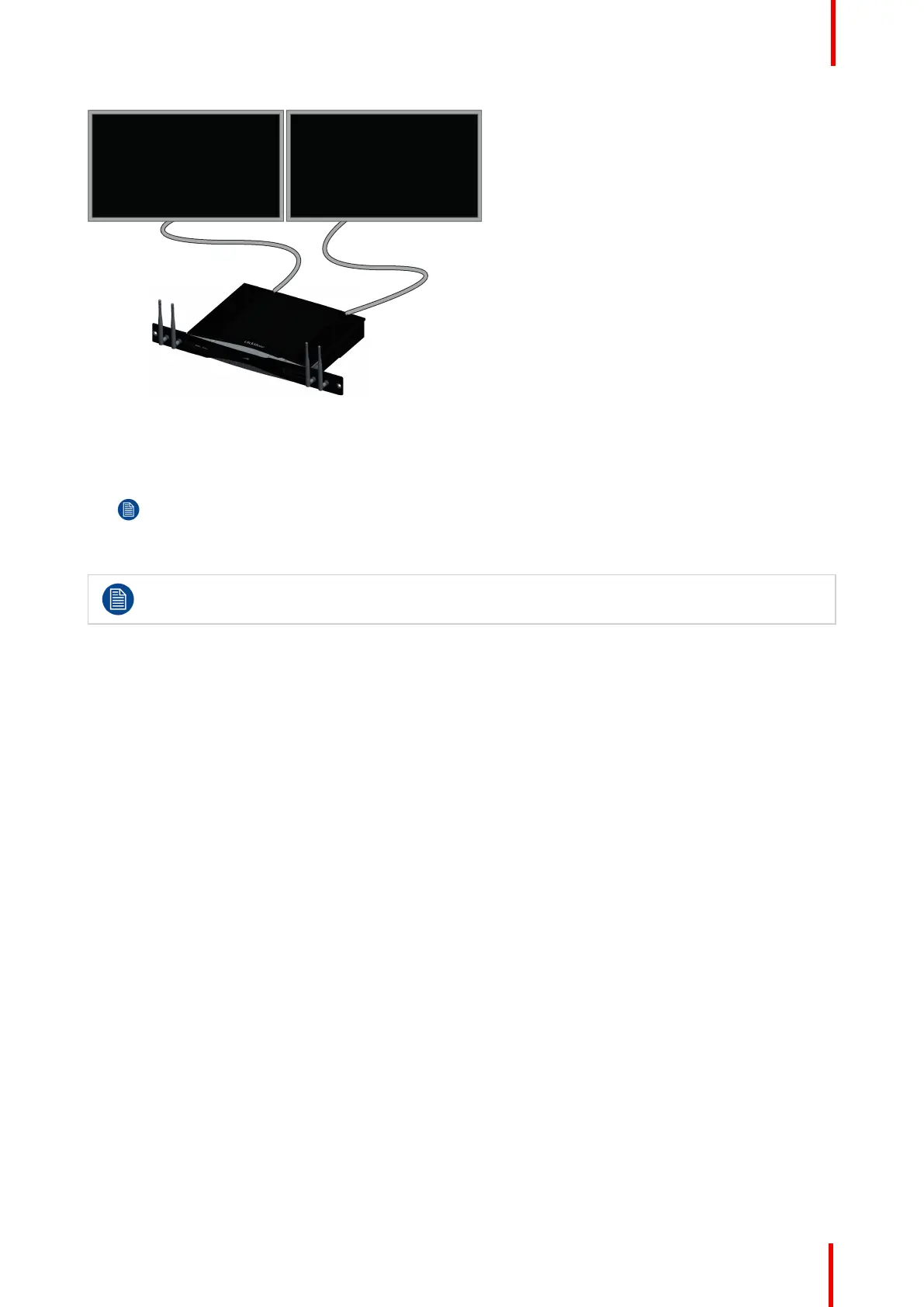R5900049 /07 ClickShare CSE-800 43
Image 4-7: Two displays
How to connect
1. Connect the Base unit to the displays using 2 HDMI cables.
Note: No HDMI cables are included in the CSE-800 box at purchase.
When necessary, use an adapter piece to connect to a display port or a DVI port on the display side.
To guarantee picture quality, 4K capabilities and limit EMC exposure 360-degree bond shielding
HDMI cables supporting the HDMI 2.0 specification should be used.
4.8 Audio connection
About audio
The ClickShare Button captures the audio output of the user’s laptop and sends it to the Base Unit together
with the video signal. The audio will be output at line levels from the mini jack socket (3.5mm), TOSLINK
socket, the cinch sockets and via the HDMI connectors.
It is up to the user to decide whether or not to send the audio signal together with the video signal. The user
can decide this by using the same tools as he would to control the laptop’s speakers or a headphone: the
audio controls of the operating system (eg for Windows: Control Panel > Sounds and audio devices) or the
physical buttons on the keyboard of their laptop (mute/unmute, lower volume, higher volume).
There will be synchronization between the audio and video signal.
Audio via HDMI
When your display is connected via HDMI and it supports audio, a separate audio connection is not
necessary. The audio signal is sent together with the video signal to the display.
How to connect separate audio
1. When using the analog output via mini-jack, connect an audio cable with mini jack (3.5mm) into the analog
audio output of the Base Unit.
When using the analog out via cinch, connect an audio cable with cinch connectors into the analog audio
output of the Base unit.
When using the digital output, connect an fibre optical cable with TOSLINK connector into the digital audio
output of the Base Unit.
2. Connect the other side to the meeting room's sound system.
CSE-800 Installation
