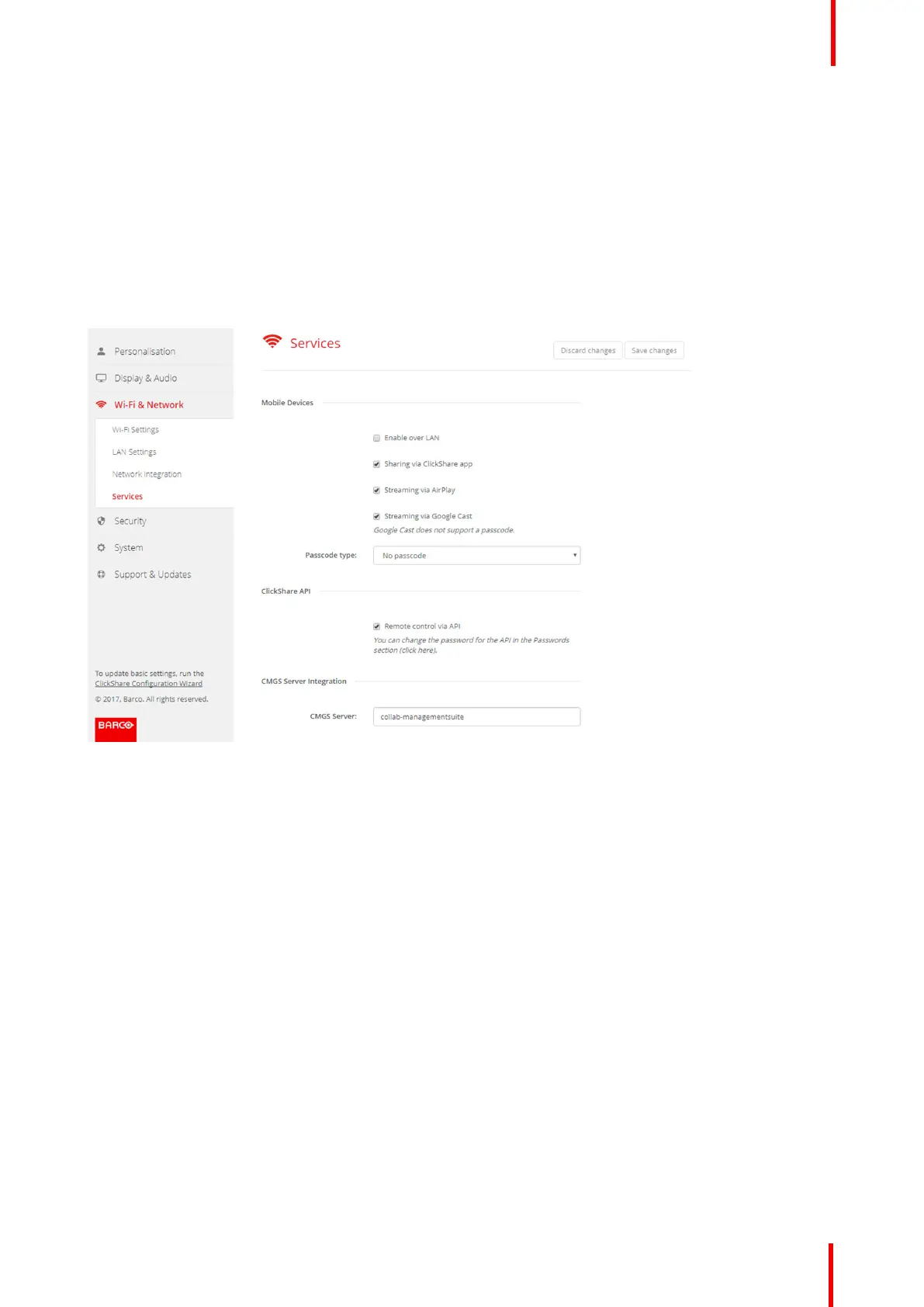R5900049 /07 ClickShare CSE-800 91
6.20 CMGS Server Integration
About the CMGS Server integration
The CSE-800 Base Unit can be integrated within the company network and controlled via the CMGS server
application depending on the user rights.
How to integrate
1. Log in to the Configurator.
2. Click WiFi & Network → Services.
Image 6-39: CMGS Server integration
3. Click in the CMGS Server input field and enter the IP address or hostname of the CMGS server.
4. Click Save changes to apply the settings.
6.21 Services, Remote Button Pairing
About remote Button pairing
When using ClickShare Button Manager, a stand alone software application on your computer, you can
manage your Buttons on most of the types of ClickShare Base Units. Your computer can pair up to four
Buttons at once with a known Base Unit. It is not necessary anymore to physically connect the Button with the
Base Unit to pair it. This functionality makes it easy to use any Button with any Base Unit. Before you can use
the ClickShare Button Manager a password must be configured on each Base Unit.
How to setup
1. Log in to the Configurator.
2. Click WiFi & Network → Services.
3. Scroll to Remote Button Pairing.
CSE-800 Configurator
