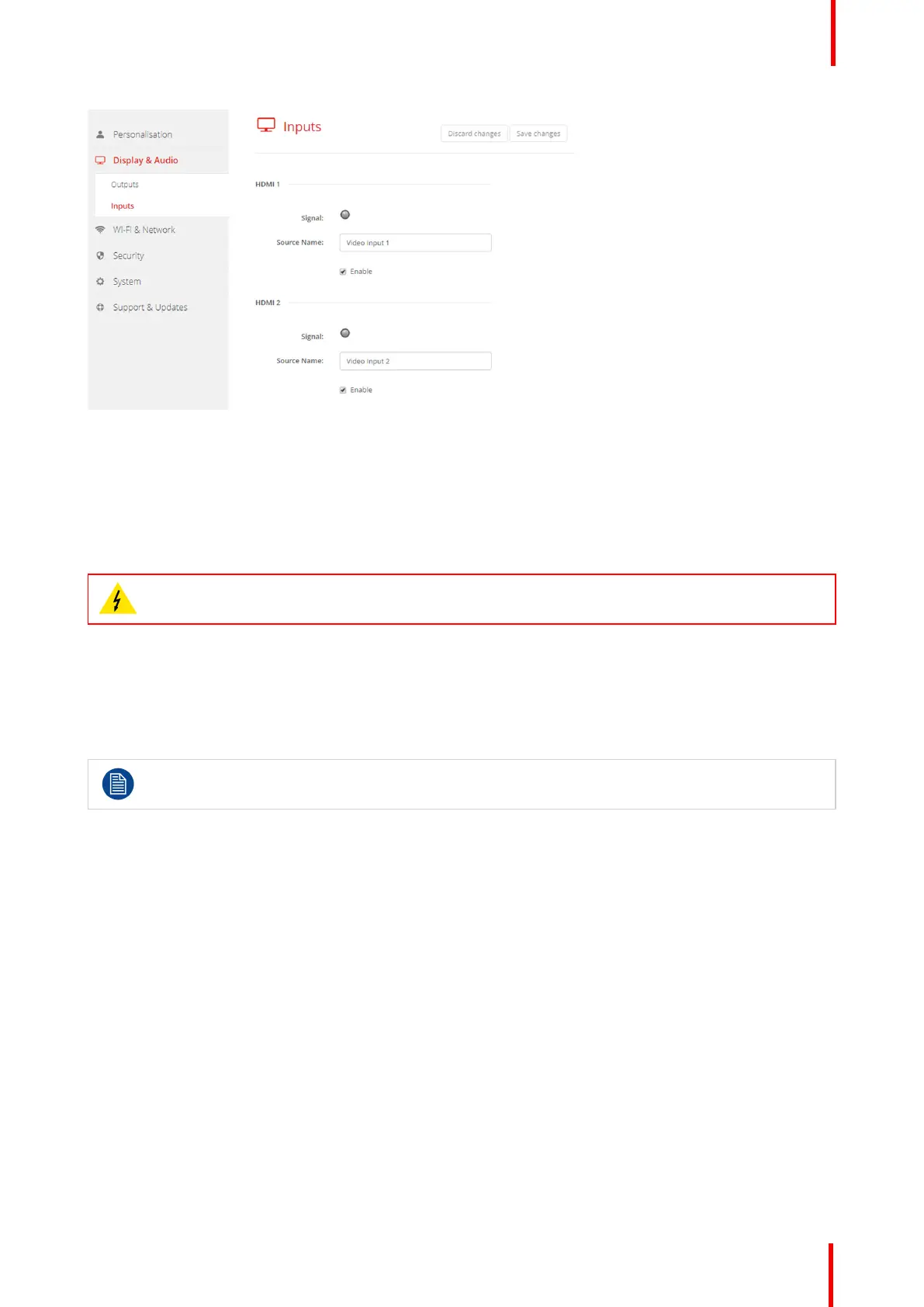R5900049 /07 ClickShare CSE-800 73
Image 6-20: Inputs
3. Click in the input field, select the current name and enter a new name.
4. Click on Save changes to apply the new settings.
6.11 WiFi settings
WARNING: It is not allowed to operate the Base Unit outside its intended geographical region.
About WiFi
A connection with the Base Unit can be made via a wireless connection. A fixed wireless IP address is used to
establish the connection.
The transmission power of the wireless signal can be reduced. When reducing the transmission power, it is
reduced for both frequencies.
Changing the IP address will require a repairing of the Buttons used with this Base Unit.
CSE-800 Configurator
