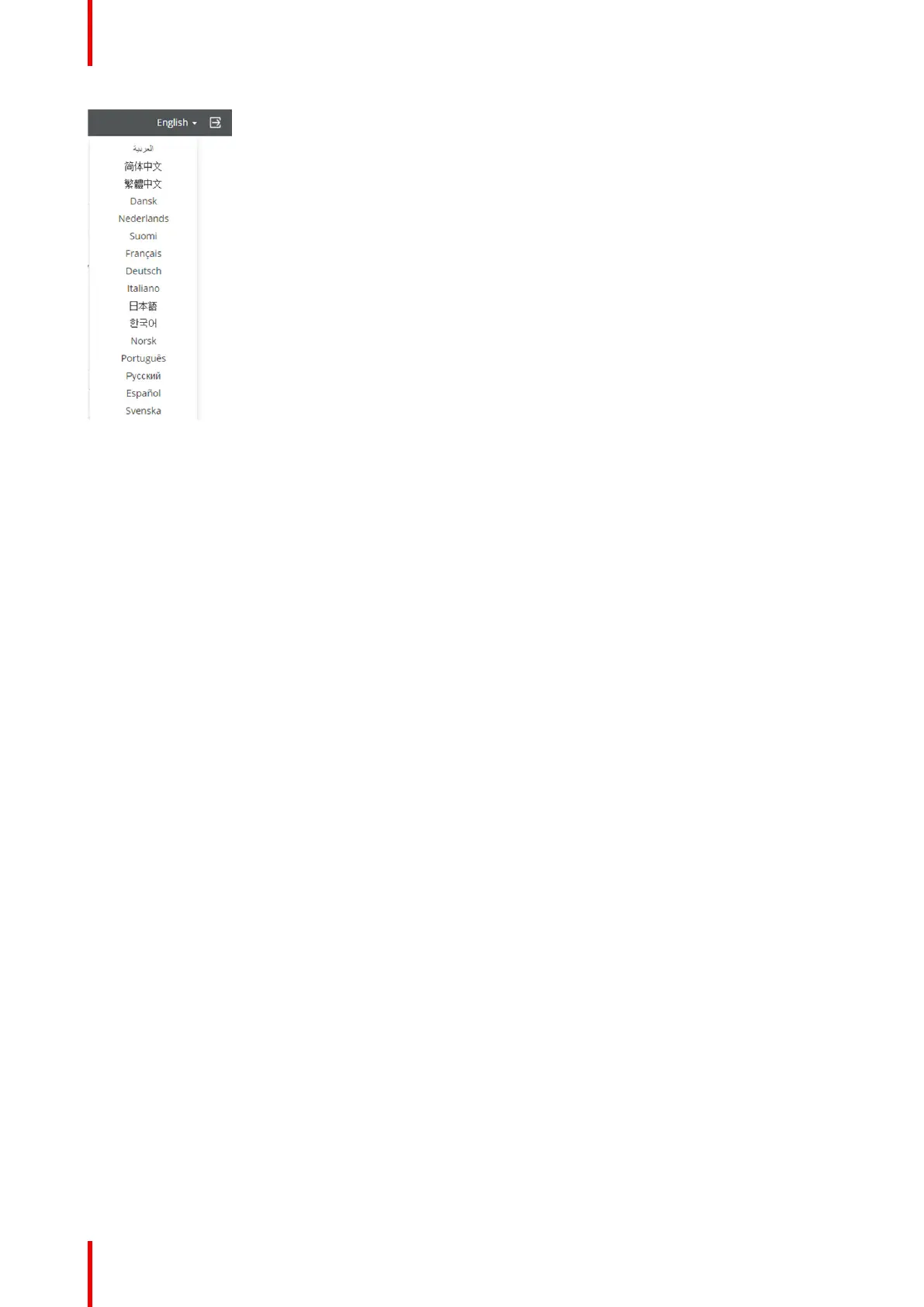R5900049 /07 ClickShare CSE-80056
Image 6-2: Configurator lanuguages
The following languages are possible:
• Arabic
• Simplified Chinese
• Traditional Chinese
• Danish
• Dutch
• English
• Finnish
• French
• German
• Italian
• Japanese
• Korean
• Norwegian
• Portuguese
• Russian
• Spanish
• Swedish
The Configurator language changes to the selected language.
4. Enter the user name 'admin' and the password, read and accept the EULA and click OK.
By default, the password is set to 'admin'.
Warning: It is strongly recommended to change the default password into a strong password on first use, to
prevent that anyone else accessing the configurator can change the settings of the ClickShare Base Unit. See
“Security, passwords”, page 94.
The configurator opens.
CSE-800 Configurator
