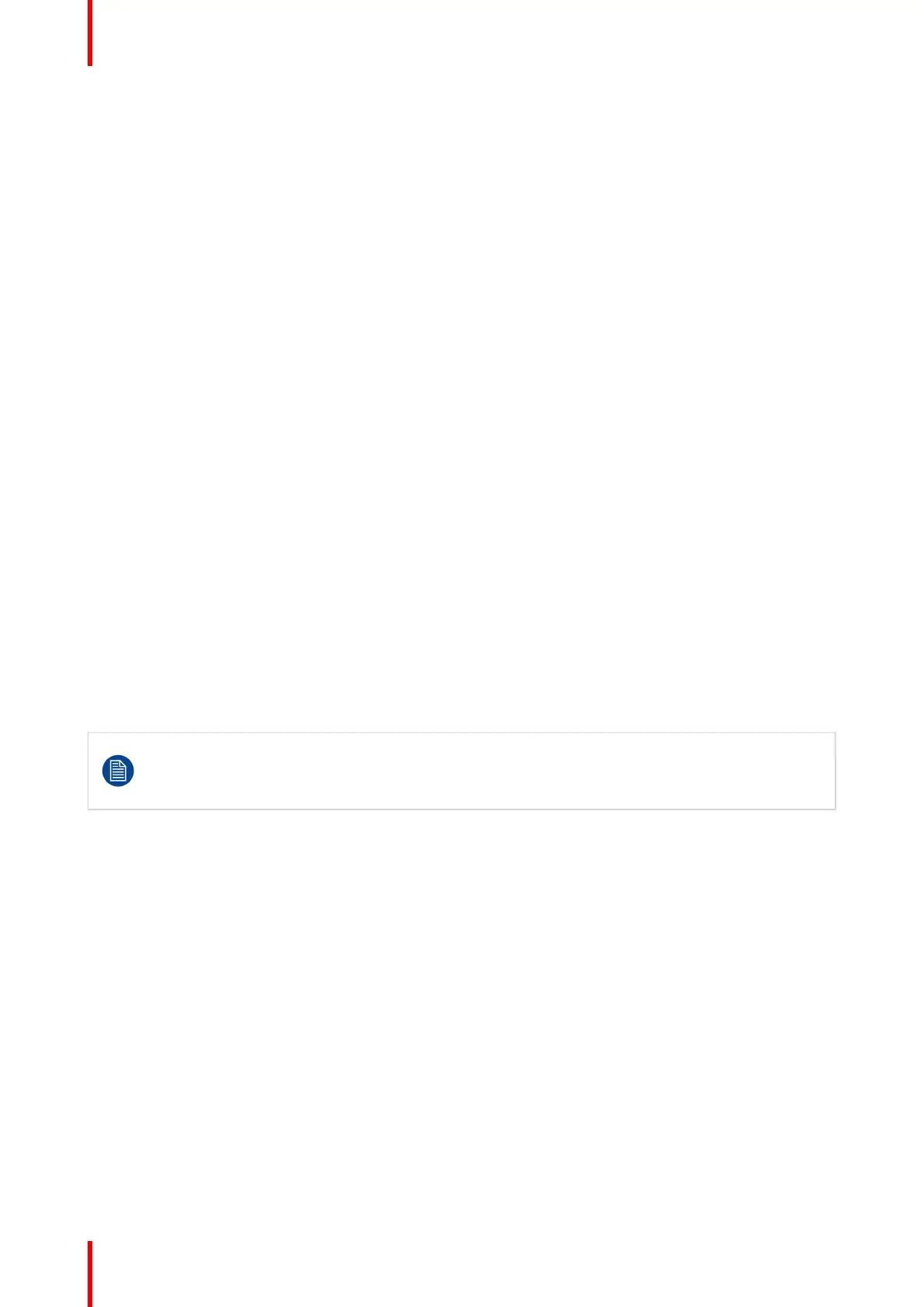R5900049 /07 ClickShare CSE-80080
To ensure that you can successfully share content via the ClickShare Button, or from mobile devices, to the
Base Unit, make sure the ports mentioned in “Ports used by the ClickShare Base Unit”, page 34are open on
your network:
VLAN
A lot of corporate networks are divided into multiple VLANs – for example, to separate BYOD (Bring Your Own
Device) traffic from the “core” corporate network. Take this into consideration when integrating ClickShare into
your network. ClickShare Buttons connecting to your wireless infrastructure should be able to connect to the
Base Units. Furthermore, if you want to use the mobile apps, these should also be able to reach the Base
Units. It is advisable to put all ClickShare Units into a separate VLAN so they are easily manageable.
DNS
For the Buttons to be able to stream their content to the Base Unit, they must be able to resolve the Base
Unit’s hostname within the network. If no DNS is available Buttons will fall back to the IP of the Base Unit at
the moment of USB pairing. Because of this we strongly advise to reserve IP addresses in your DHCP server
for each Base Unit to prevent issues when the hostname is not resolvable.
NTP
When using EAP-TLS, you must also configure NTP on the Base Unit. This can be done via the Base Unit’s
Configurator (WebUI). The Base Unit must have the correct time to handle the certificates required for EAP-
TLS. Preferably, you should use an NTP server with high availability on the local corporate network. Be
advised that, when using an NTP server on the internet, the Base Unit cannot connect through a proxy server.
Advice
To check if a button could reach the Base Unit please connect a PC in the same way a Button would connect
(same user name, pw, certificates) and ping the Base Unit’s hostname, you can find the hostname in the
Based Units Configurator. If the ping fails try pinging the IP adjust your network setup so pinging the hostname
is successful.
We strongly advise to reserve IP addresses in your DHCP server for each Base Unit to prevent issues when
the hostname is not resolvable.
Start up
Due to the complexity of the ClickShare Network Integration feature, you must activate it first. To activate, go
to the Network integration and click Change configuration button.
The Corporate Network Integration feature is provided “AS IS”, without any liability or obligation of
or on behalf of Barco. Barco cannot guarantee that the feature works in your corporate network. The
reliability, quality and stability when sharing using the Corporate Network Integration depends on
your network infrastructure.
CSE-800 Configurator
