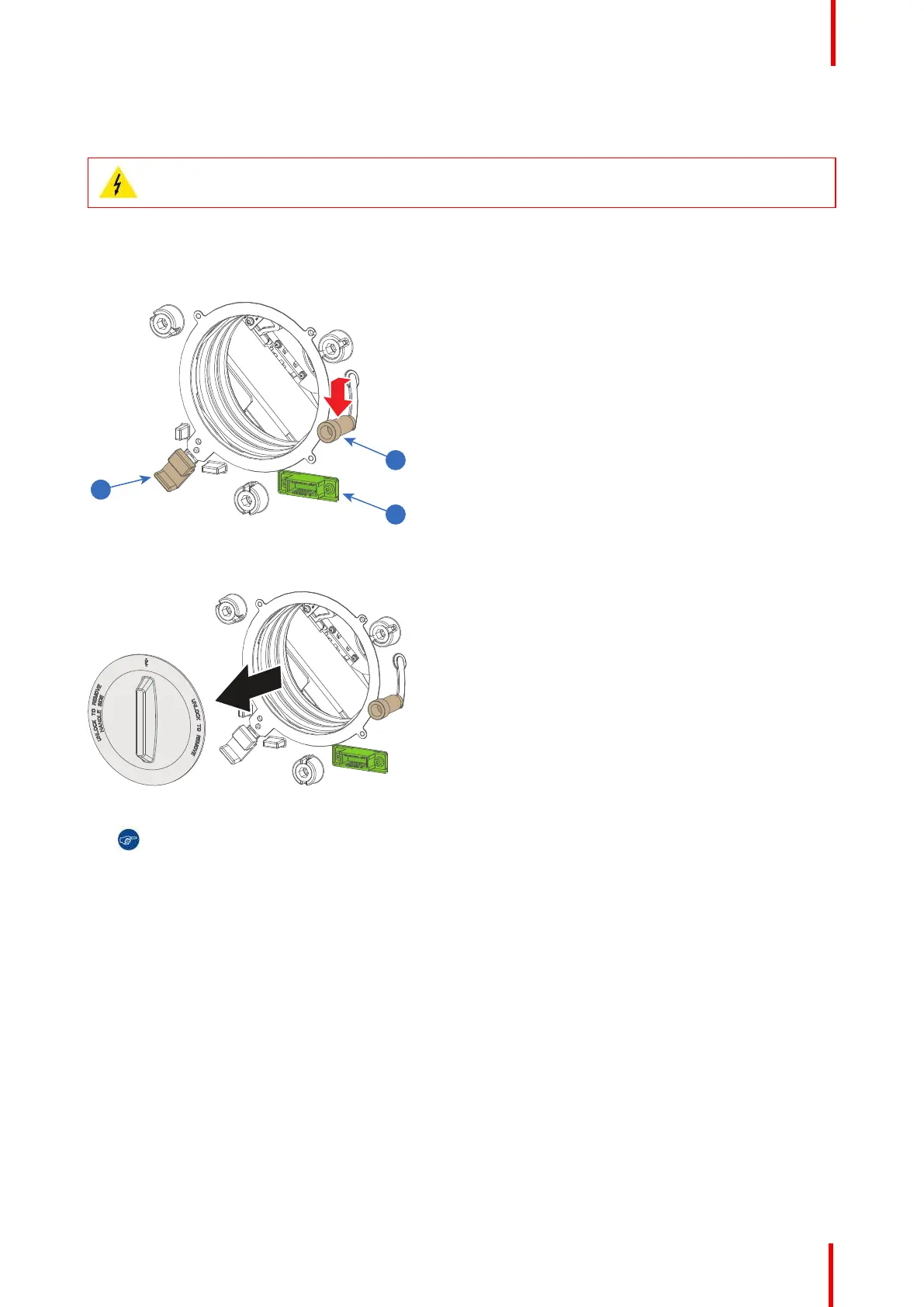R5906113 /09 UDX 47
4.3 Lens installation
WARNING: Only use TLD+ ZOOM lenses. Using other lenses can touch and damage the
mechanics of the build-in Actuator! This can result in loud rattling noises and a damaged Actuator.
How to install
1. Place the lens holder in the “unlocked” position. Do this by pulling the lens lock handle (reference 1, Image 4-
5) outward and then towards the lens power supply socket (reference 2) as illustrated.
Image 4-5: Lens installation, preparation
2. Remove the dust cover from the lens opening.
Image 4-6
Tip: While not placed in the projector, place the dust cover in a lockable plastic bag to prevent dust
from gathering on the cover.
3. Check if the secondary lens lock stands in the unlocked position (reference 3). If not, pull it slightly outwards
until you hear an audible clicking sound.
4. Take the lens assembly out of its packing material and remove the lens caps on both sides.
5. Gently insert the lens in such a way that the lens connector matches the socket (reference 2).
Installation procedures