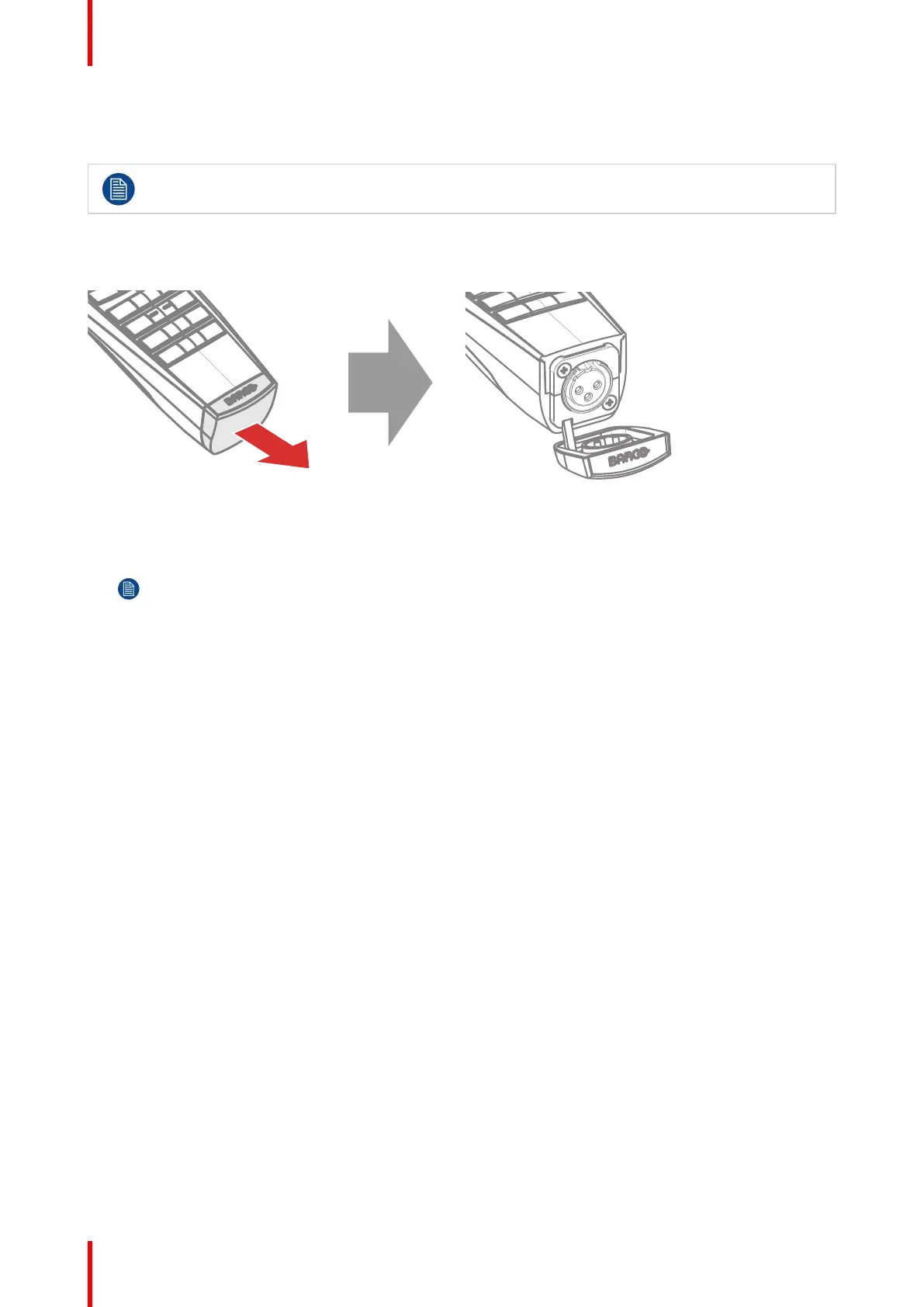R5906113 /09 UDX52
4.6 Using the XLR connector of the RCU
Connecting a cable with the XLR connector will reset the broadcast address of the RCU to its
default value '0'.
How to use the XLR connector
1. Remove the XLR cover by pulling it backwards.
Image 4-12
2. Connect a cable with XLR plug into the XLR connector of the RCU.
3. Connect the other end of the cable with the XLR input of the projector.
Note: While the XLR cable is connected, the IR beam of the RCU is switched off.
Installation procedures