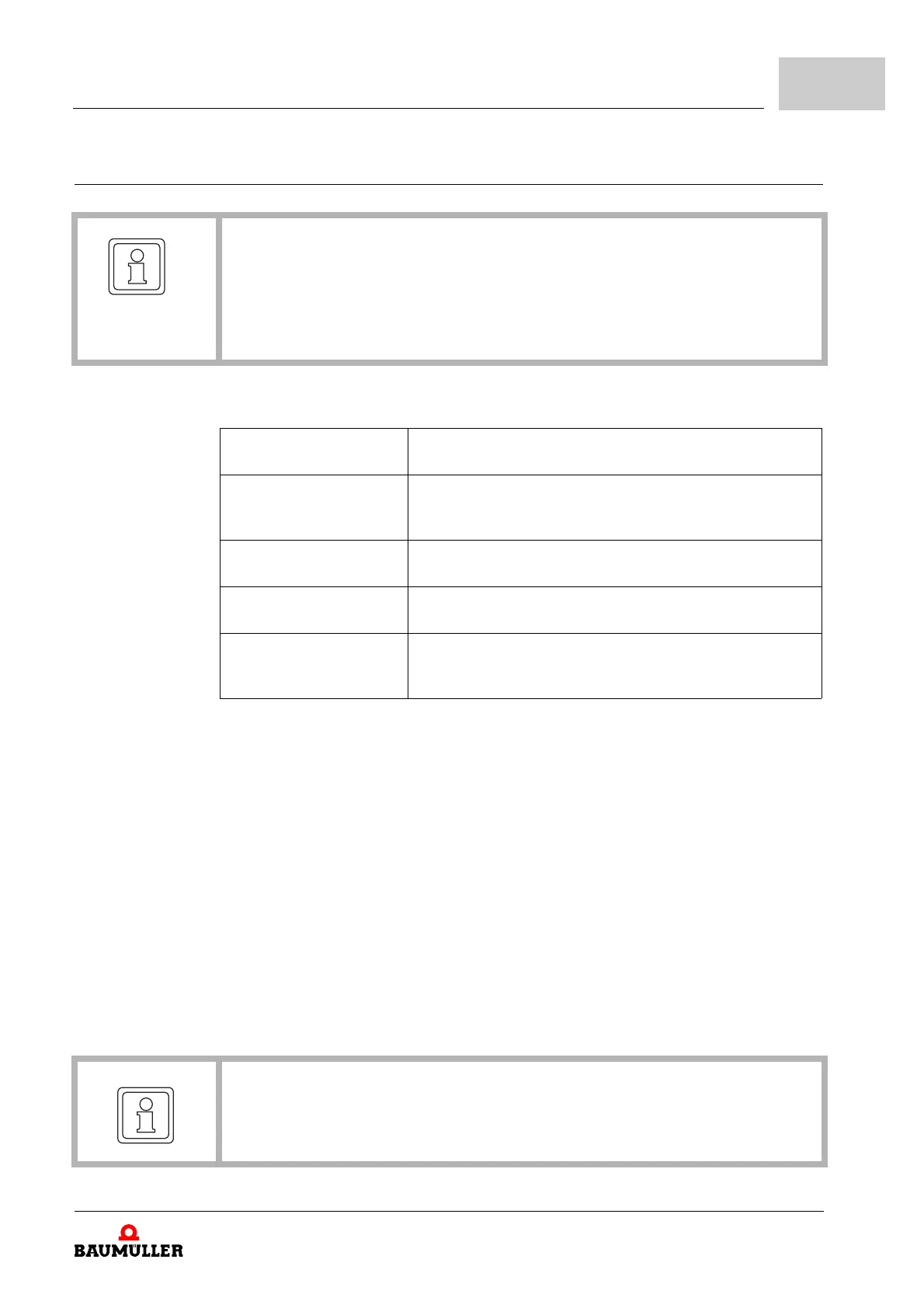Communication to the b maXX
4000 controller
Application Manual POWERLINK Controlled Node
Document no. 5.13013.04
25
of 80
4
4.4.4 Types of positioning, depending on the positioning mode (P0601)
NOTE!
Make sure that also the positioning data set 0 is set in ProDrive under positioning 0,
otherwise the positioning will not be effected correctly in POWERLINK. The switching
between the positioning modes „relative“, „negative/positive“ and „absolute“ only
takes place by means of the control word. A homing should always precede the po-
sitioning in the CANopen mode (standard).
There are the following positioning modes:
Positioning mode
P0601
Description
„Absolute/relative“
CANopen
(standard value 9)
m Destination is displayed in P0607 (INT32)
m
Switching „absolute/relative“ via control word, only
„Relative, positive and
negative“ (value 4)
m Destination is displayed in P0607 (INT32)
m
no switching „absolute/relative“ via control word
„Absolute relative“
(value 10)
m Destination is displayed in P0600 (UINT32)
m
switching „absolute/relative“ via control word, only
All other modes m Destination is displayed in P0600 (UINT32)
m no switching „absolute/relative“ via control word
m no conversion (data type = UINT32)
Switching „absolute/relative“,
via control word Bit 6
Bit 6 0 Absolute
1 Relative
The conversion of data type INT32
UINT32 means that an offset of 2
31
is added or sub-
stracted depending on the direction. This is n
ecessary in order to achieve a standard pre-
sentation of the fieldbus object in data
type INT, as some controllers parameters are
realized for the positioning (see ZC
ANopen offset– on page 19) as data type UINT. Thus,
the existing fieldbus objects are displayed to th
e user in the positioning as data type INT.
The application of offset 2
31
may be deactivated, if needed. Here in ProDrive under „Op-
tion module G, H - Configuration 1".
Bit 5 0 Numb
er scale switching from UINT32 to data type INT32; on positioning, an offset of
2
31
is added to the corresponding FBO depending on the direction.
1 No offs
et is used.
NOTE!
The conversion of the positioning mode to P0
607 „Absolute/relative CANopen“ is not
being deactivated.
