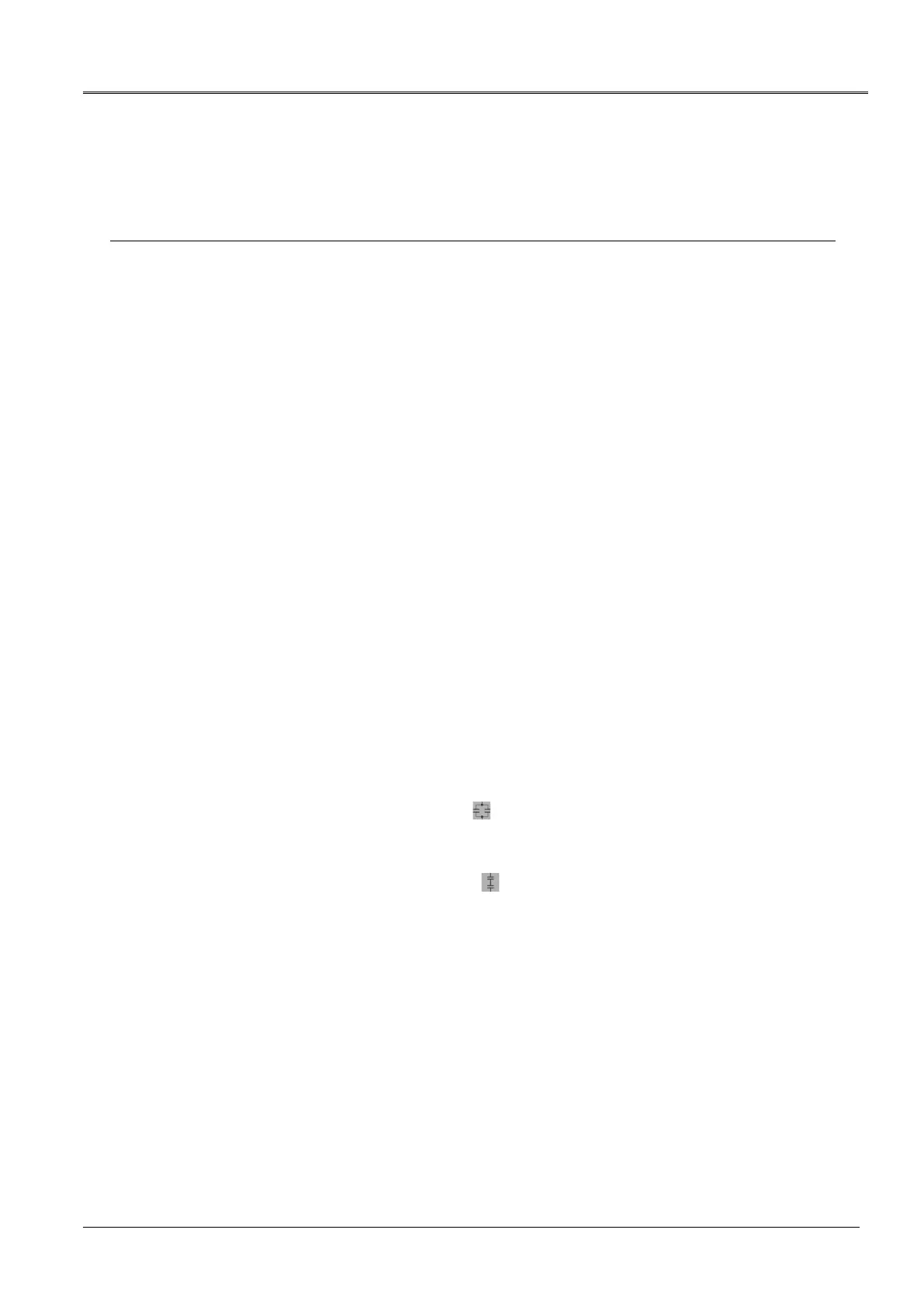Syscompact 2000 M pro Cable testing
822-175-2 49 / 98
11.1 About cable testing
During the cable testing, a voltage is applied between phase and screen for a specific period to
test the insulation. The test is considered successful if no breakdown occurs.
The test duration and the voltage are defined by applicable standards based on the insulating
material.
Note: The DC voltage is not suitable for cable testing of mixed, XLPE and PE insulated cables.
On one hand, substantial faults are not detected with this testing technology. On the other
hand, high DC voltage test levels can damage the dielectric.
11.2 Setting the test parameters on the system control panel
1. Press the MENU key on the display.
2. Select the CABLE TESTING menu item and press the DEF. key.
The MAX.OUTPUT VOLTAGE view is displayed.
3. Use the arrow keys to set the maximum permissible output voltage and press the ENTER
key.
The TEST TIME view is displayed.
4. Set a test time of between 0.5 and 60 minutes or CONT. and press the ENTER key.
The BURN MODE view is displayed.
5. To enable the burn mode, use the arrow keys to select YES and press the ENTER key.
Burn mode is possible up to a max. current of 200 mA.
The OUTPUT POWER view is displayed.
6. Depending on the intended output voltage, select a voltage range:
Voltage range 0 – 8 kV: Select the symbol (parallel connection).
With parallel connection, at 8 kV you receive the max. surge energy of 1024 J in the
surge voltage range.
Voltage range 0 – 16 kV: Select the symbol (series connection).
With series connection, at 16 kV you receive the max. surge energy of 1024 J in the
surge voltage range.
7. Press the ENTER key.
The parameters are saved.
ABLE TESTING
