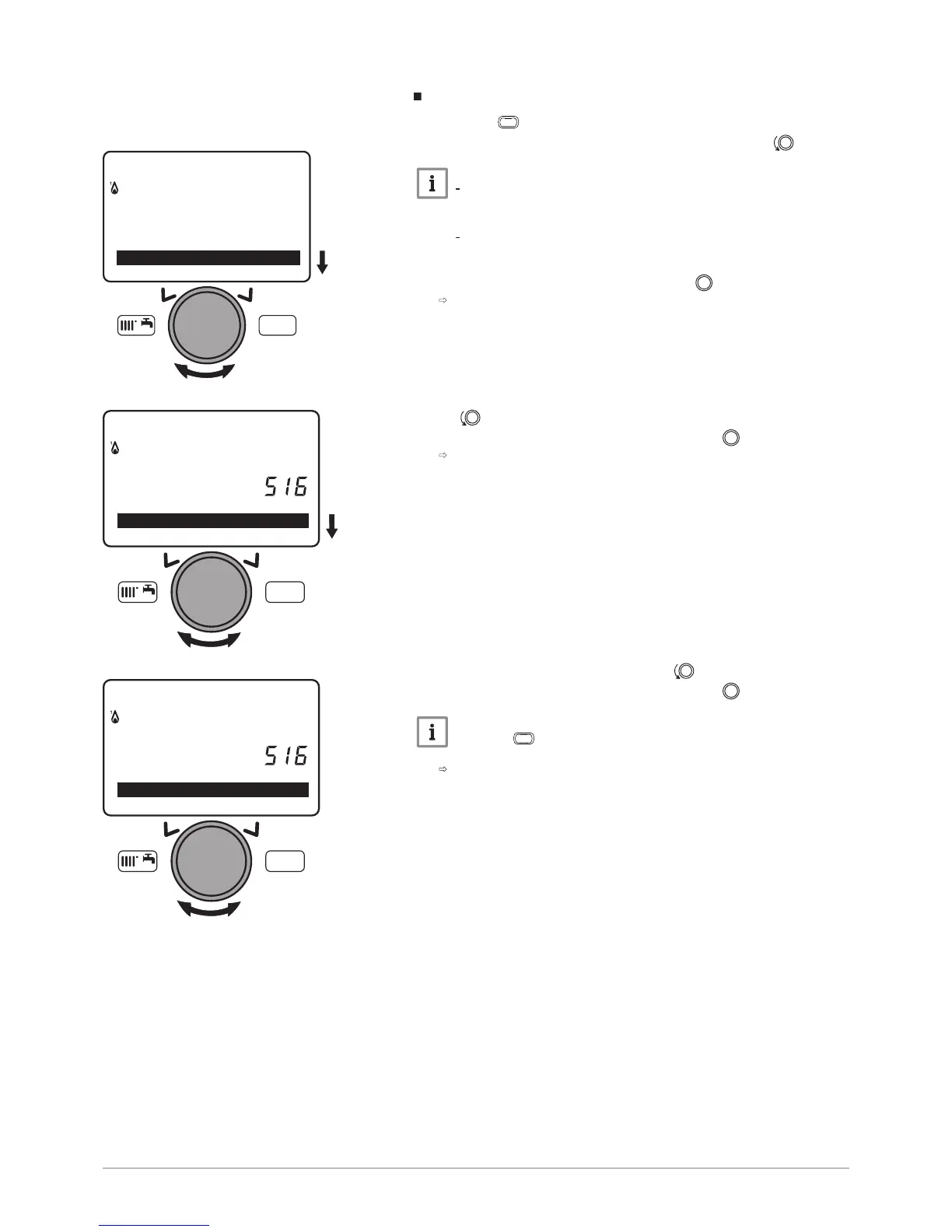key to access the parameters.
2. Select the Time central heating CH1 menu by turning the button.
Important
For heating circuits 2 and 3, select the parameters Time central
heating CH2
or Time setting 3/CHP.
For the domestic hot water circuit, select the parameter Time
hot water.
3. Confirm the menu selection by pressing the button.
The parameter Select days (500, 520, 540 or 560) appears.
4. Select the parameter Default values (516, 536, 556 or 576) by turning
the button.
5. Confirm the parameter selection by pressing the button.
The parameter No flashes.
6. Select the parameter Yes by turning the button.
7. Confirm the parameter selection by pressing the button.
Important
Press the
