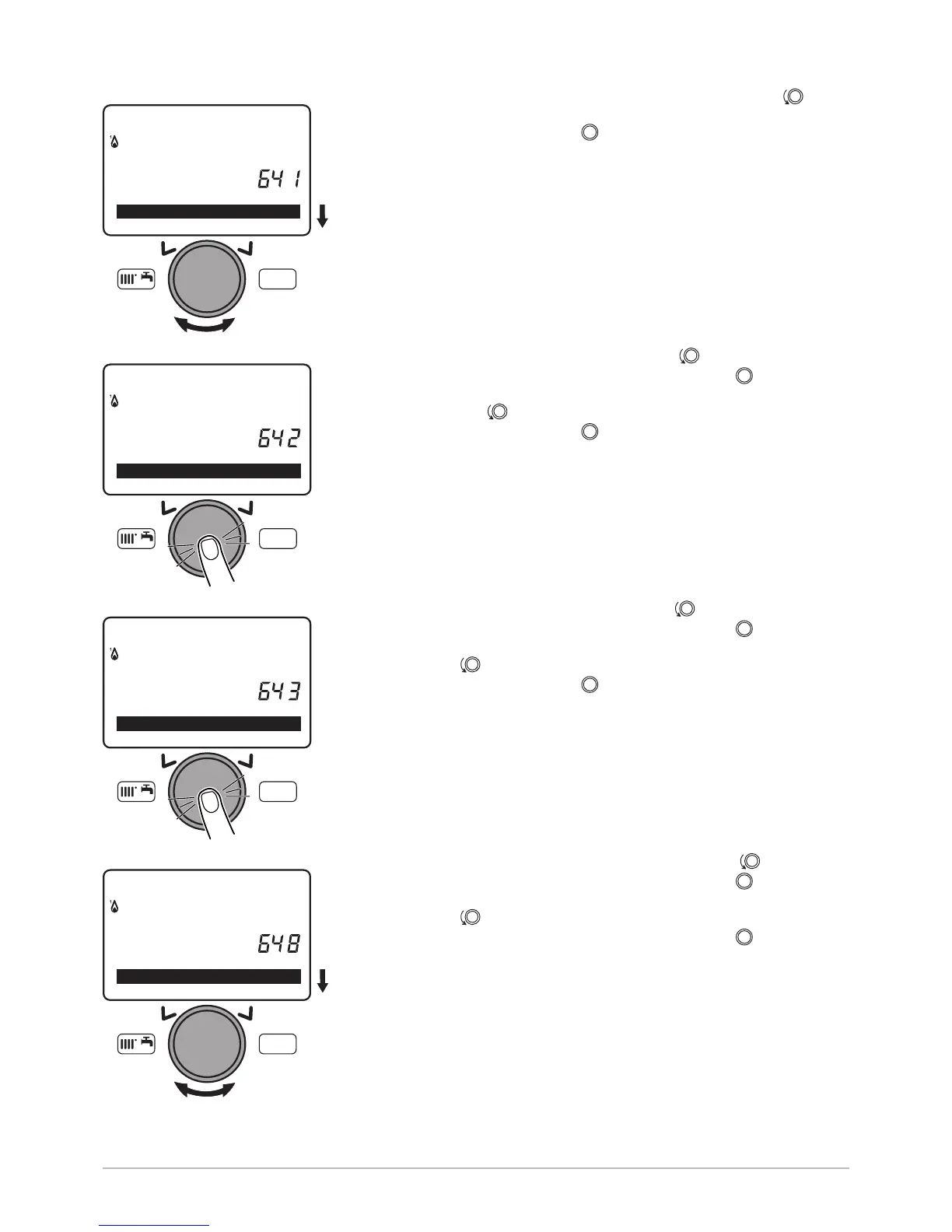4. Select the Holiday period to be programmed by turning the button.
5.
Confirm by pressing the button.
6. Select the Start parameter by turning the button.
7. Confirm the menu selection by pressing the button .
8. Select and confirm the start date (day/month) of the holiday period
with the
button.
9. Confirm by pressing the button.
10. Select the End parameter by turning the button.
11. Confirm the menu selection by pressing the button .
12. Select and confirm the end date (day/month) of the holiday period with
the button.
13. Confirm by pressing the button.
14. Select the Operating level parameter by turning the button.
15. Confirm the menu selection by pressing the button .
16. Select the boiler's operating mode during the holiday period by turning
the button.
17. Confirm the menu selection by pressing the button .
Fig.110
