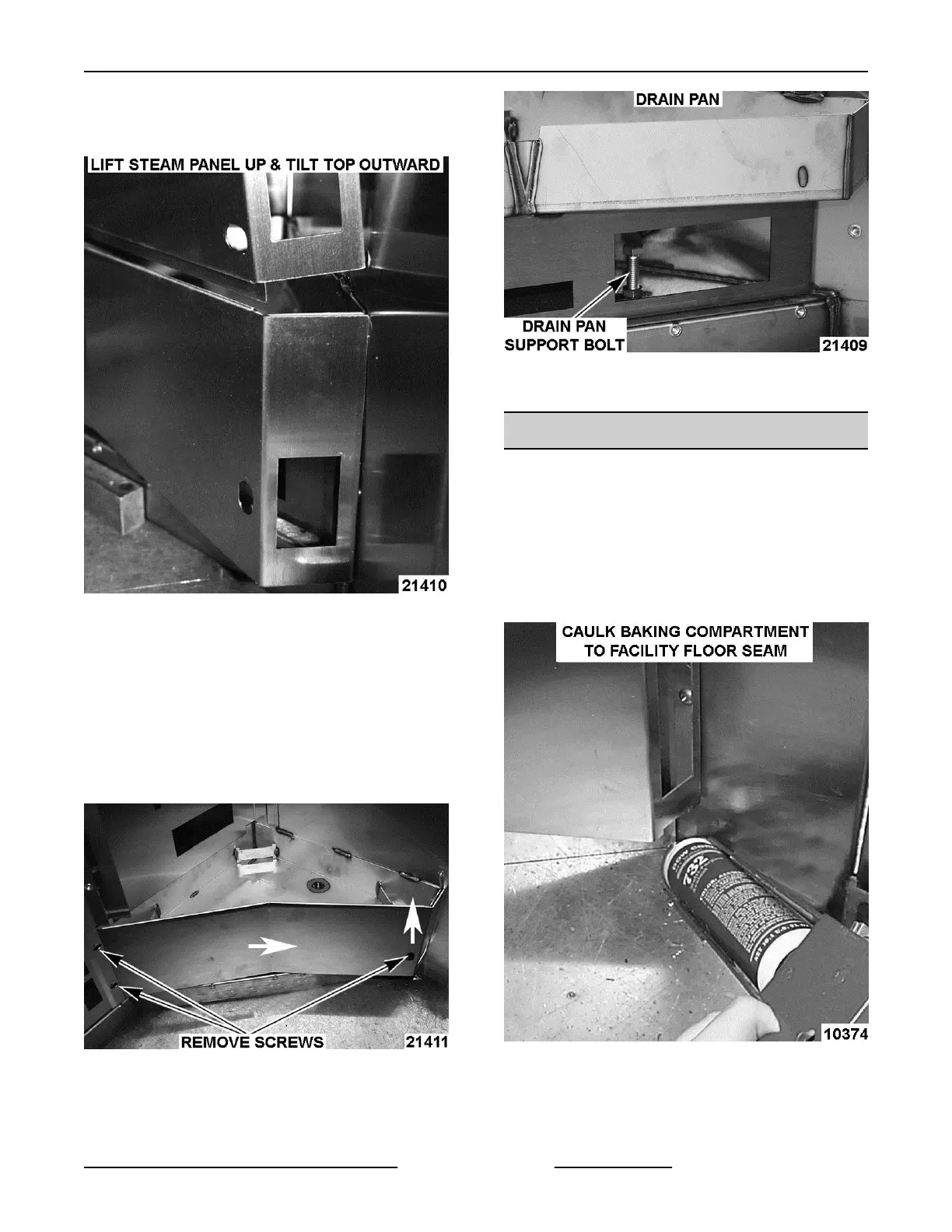A. Lift panel up while tilting top of panel
towards center of oven to remove from
oven.
Fig. 46
35. Remove screws securing drain pan cover to
oven.
A. Pull cover out from suction panel while lifting
up right side of cover then pushing cover
towards the right rear corner of baking
compartment and out from oven.
NOTE: Use care when removing cover not to scratch
baking compartment walls.
Fig. 47
36.
Lower drain pan support bolt until bolt comes in
contact with the floor.
NOTE: Bolt used to support steam system weight.
Fig. 48
37. Install drain pan cover.
FLOOR / THRESHOLD
1. Move threshold halfway out from oven.
2. Caulk around baking compartment to facility floor
seam with red RTV silicone.
NOTE: The sealant used inside the oven cavity must
be NSF Listed; suitable for food zone and minimum
275ºC/525ºF. The sealant used on the exterior of the
unit must be NSF Listed.
Fig. 49
3.
Run a bead of red RTV silicone on the entire
outer edge of both floor panels.
4. Install floor panel without offset. Flange goes up.
INSTALLATION INSTRUCTIONS OV500-EE SERIES GAS RACK OVENS AND OV500 SERIES ELECTRIC RACK
OVENS - INSTALLING OVEN
Page 27 of 49 F45469 Rev. D (1019)