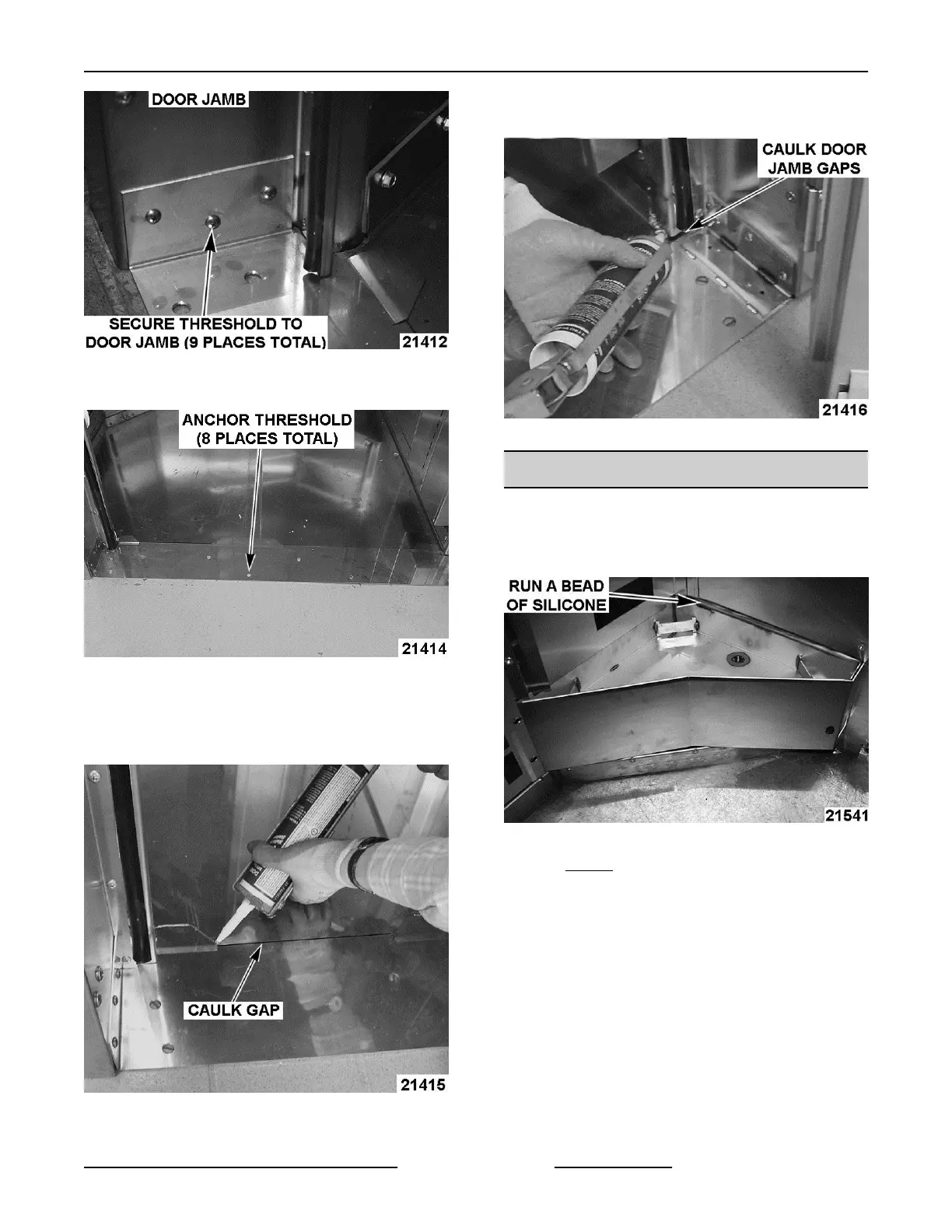Fig. 54
14. Anchor threshold to facility floor.
Fig. 55
15.
Tighten floor trim screws.
16. Caulk gap between oven floor and threshold with
gray NSF listed silicone.
Fig. 56
17. Caulk door jamb gaps with gray NSF listed
silicone.
Fig. 57
STEAM SYSTEM
1. Remove top & left air guides from oven wall.
2. Run a bead of red NSF listed silicone between
drain pan and rear oven wall.
Fig. 58
NOTE: Fig. 58 shows Double Rack Oven.
3.
Start by setting the first steam ball assembly flat
on the oven baking compartment floor (left rear
corner).
NOTE: For OV500G1-EE & OV500E1 ovens, place
first steam ball assembly on spacers to obtain correct
height.
INSTALLATION INSTRUCTIONS OV500-EE SERIES GAS RACK OVENS AND OV500 SERIES ELECTRIC RACK
OVENS - INSTALLING OVEN
Page 29 of 49 F45469 Rev. D (1019)