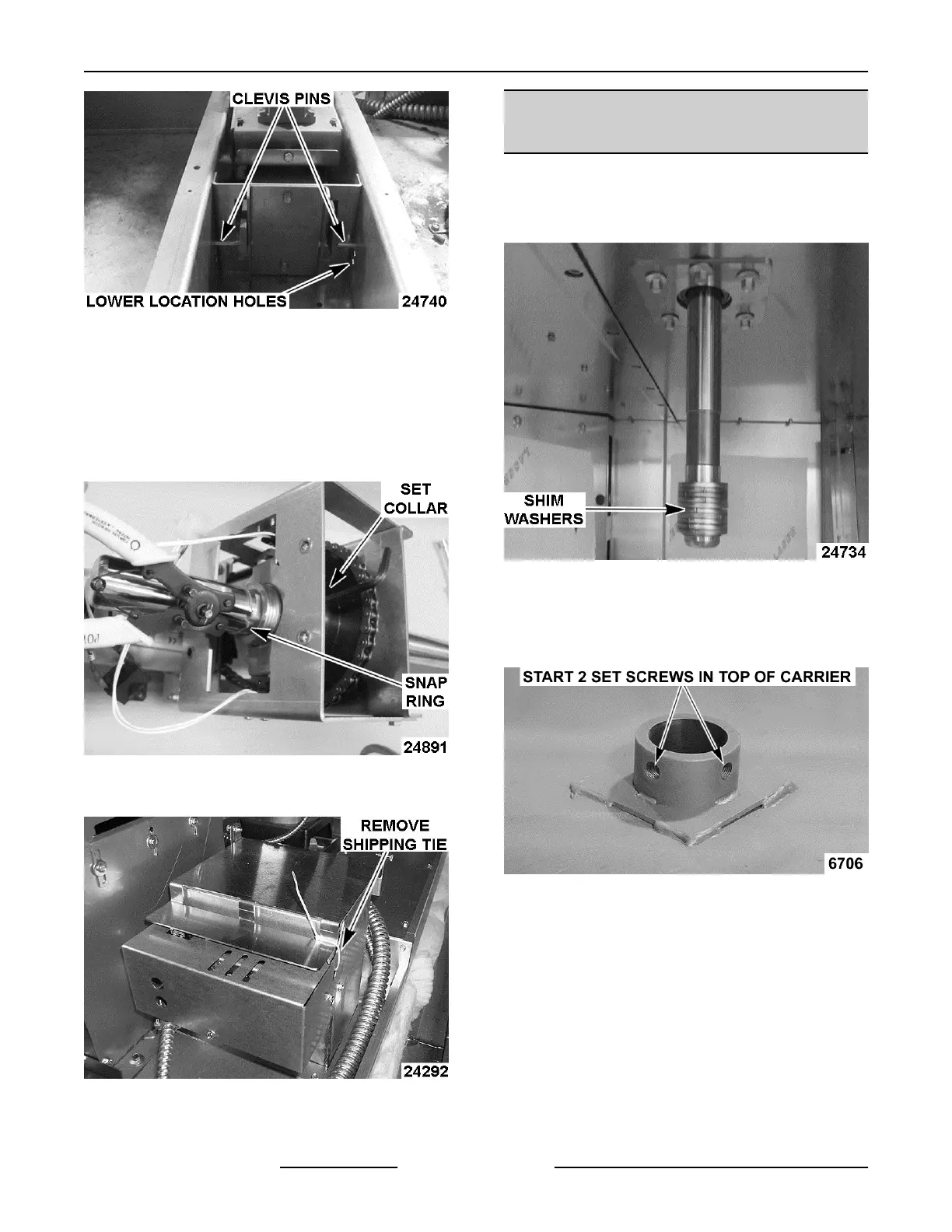Fig. 95
3. Install snap ring, teflon plate and tighten set
screw.
NOTE: You made need to lift up on rotator body while
tightening set screw to get shims flush with the snap
ring.
NOTE: Check multiple racks.
Fig. 96
4.
Remove shipping ties from vent lid.
Fig. 97
RACK CARRIER - B STYLE RACK
LIFT
NOTE: After oven is leveled.
1.
Remove snap ring, shim washers, & card board
shipping tube from lift shaft.
Fig. 98
2. Install rack carrier.
3. Apply food grade Never Seize to set screw
threads and start the set screws into the carrier.
Fig. 99
4. Slide
the carrier onto the lift mechanism shaft and
install snap ring.
5. Roll baking rack onto carrier and check for proper
carrier height.
NOTE: Carrier should be approximately 0.125" to
0.25" from rack lifting channels. Check multiple baking
racks.
INSTALLATION INSTRUCTIONS OV500-EE SERIES GAS RACK OVENS AND OV500 SERIES ELECTRIC RACK
OVENS - INSTALLING OVEN
F45469 Rev. D (1019) Page 38 of 49