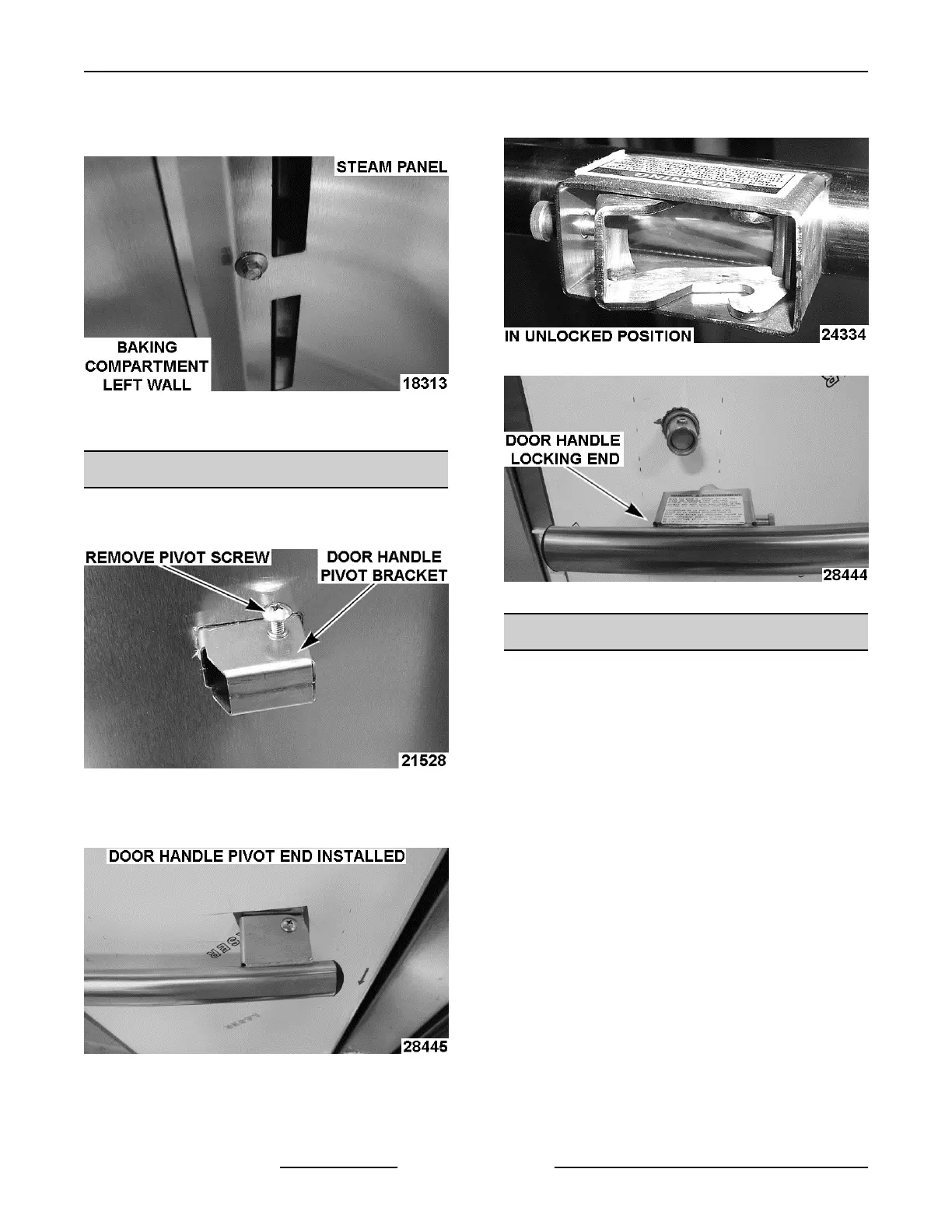14. Secure steam panel to left baking compartment
panel
with 1/4-20 X 3/4" hex head serrated flange
screws.
Fig. 69
15. Tighten screws at top of steam panel.
DOOR HANDLE
1. Remove pivot screw from door handle pivot
bracket on door assembly.
Fig. 70
2.
Install door handle onto pivot bracket and insert
screw removed earlier.
Fig. 71
A.
Push door handle locking end onto door
handle locking mount until handle locks onto
mount.
NOTE: Ensure lock mechanism is in the unlocked
position.
Fig. 72
Fig. 73
DOOR ASSEMBLY
1. Observe the following:
A.
With the door closed, visually check gap
around door jamb and edge of door, gap
should be equal on both sides.
INSTALLATION INSTRUCTIONS OV500-EE SERIES GAS RACK OVENS AND OV500 SERIES ELECTRIC RACK
OVENS - INSTALLING OVEN
F45469 Rev. D (1019) Page 32 of 49