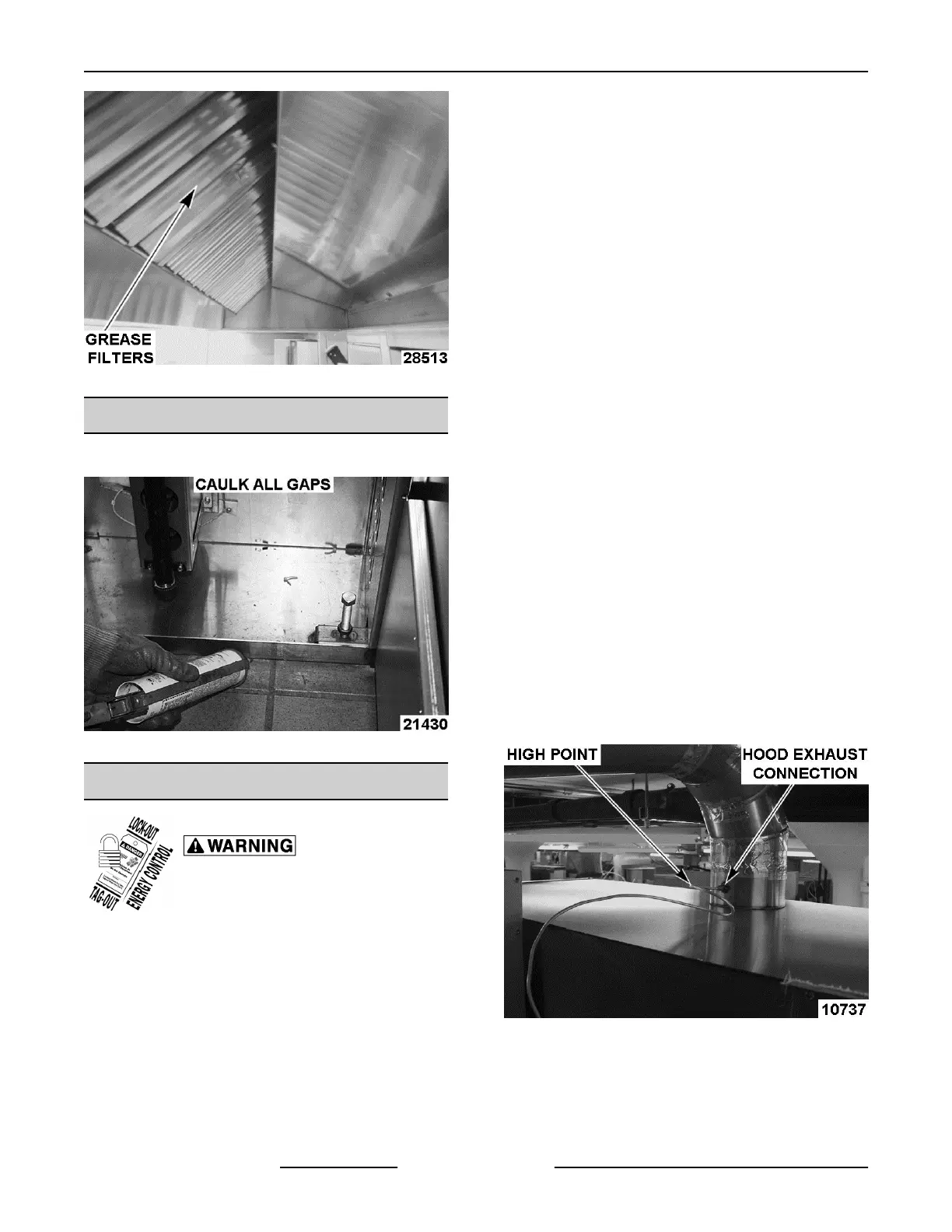Fig. 124
CAULK OVEN
1. Caulk around oven with gray NSF listed silicone.
Fig. 125
INITIAL START-UP
Disconnect the
electrical power to the machine and
follow lockout / tagout procedures.
There
may be multiple circuits. Be sure
all circuits are disconnected.
NOTE: Remove all protective plastic sheeting from
oven surfaces and wipe down to remove all
fingerprints, prior to heating oven.
NOTE: All utility connections by others.
Power and Plumbing Connections
• Verify the following:
• Gas supply line shut-off valve is in the OFF
position.
• Gas supplied matches data plate and gas
valve on oven.
•
Gas valve is in the OFF position.
• Electrical connections have been made by
electrician. 120V control, high voltage, and
powered roof ventilator (external device).
NOTE: Refer to the service entrance label on the
oven for electrical connections.
• Turn the 120V supply power ON.
• Turn the circuit breakers ON.
• Drain connected (with air gap) by plumber
and opposite end of drain plugged.
• Water line is connect by plumber to flow
restrictor located on top left rear corner of
oven.
• Water shut off is installed in supply line.
NOTE: If a water filtration unit is installed in supply
line, verify that a filter cartridge is installed in unit
(performed by customer).
NOTE: Refer to oven installation checklist and
complete during initial start-up.
Start Up
1. Connect hood exhaust pressure switch tubing to
hood exhaust connection.
NOTE: Make sure that there is a point in the tubing
that is higher than flue pipe connection before tubing
is routed to the hood exhaust pressure switch. This
will help prevent the tube from clogging.
Fig. 126
2. Close oven door.
3. Turn oven power ON. Use DOWN ARROW keys
select lowest bake temperature so oven will not
initiate a call for heat.
INSTALLATION INSTRUCTIONS OV500-EE SERIES GAS RACK OVENS AND OV500 SERIES ELECTRIC RACK
OVENS - INSTALLING OVEN
F45469 Rev. D (1019) Page 44 of 49
