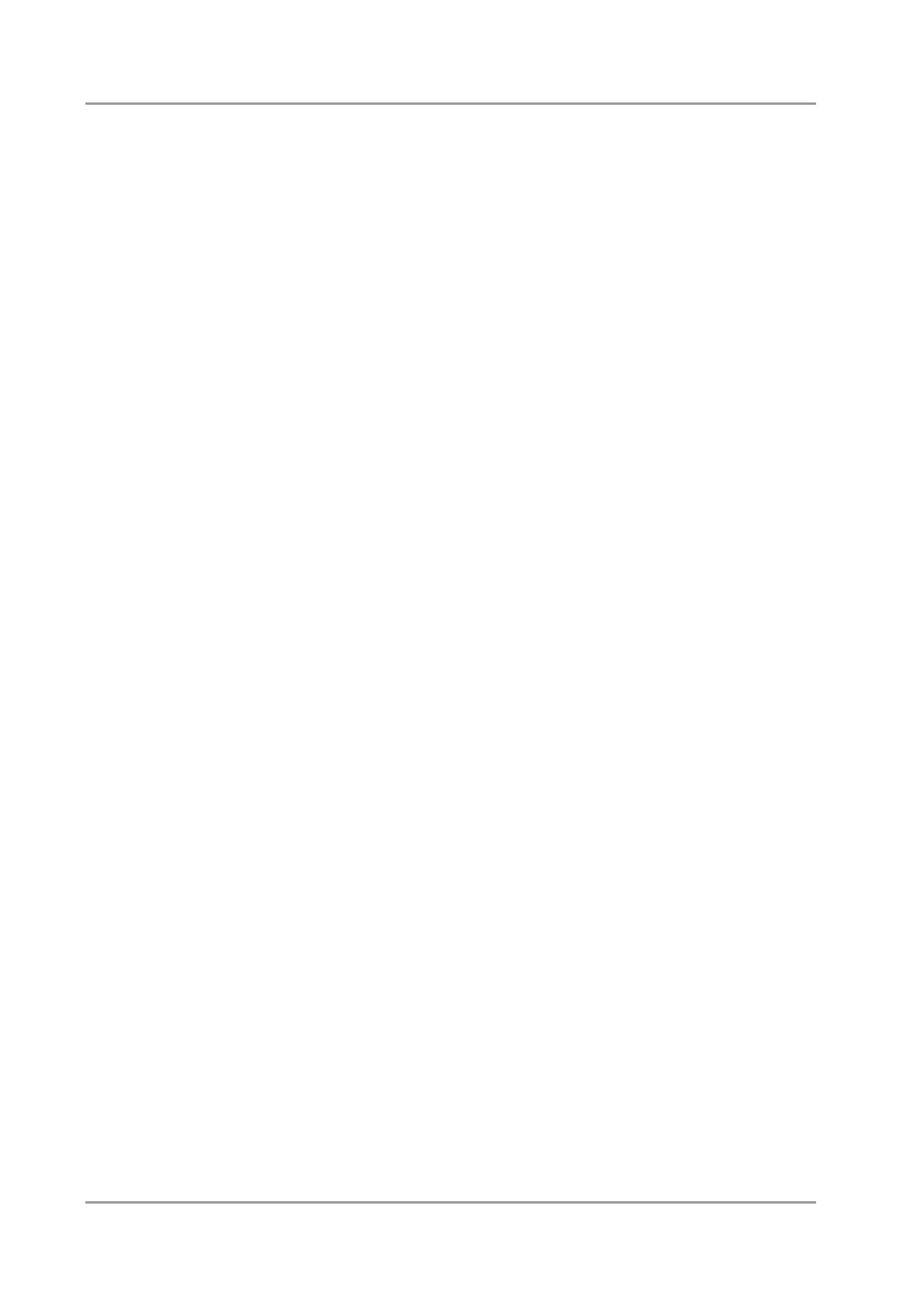Chapter: BIOS Settings Chipset
page 96 Beckhoff New Automation Technology CB3064-xxxx
6.4.2.4 Serial IO Configuration
Aptio Setup Utility - Copyright (C) 2017 American Megatrends, Inc.
Chipset
┌─────────────────────────────────────────────────────────────────┬────────────────────────────────┐
│ SerialIo Configuration │Enables/Disables SerialIo │
│ I2C1 Controller [Disabled] │Controller │
│ I2C2 Controller [Disabled] │The following devices depend │
│ I2C3 Controller [Disabled] │on each other: │
│ SPI0 Controller [Disabled] │I2C0 and I2C1,2,3 │
│ SPI1 Controller [Disabled] │UART0 and UART1, SPI0,1 │
│ UART0 Controller [Enabled] │UART2 and I2C4,5 │
│ UART1 Controller [Enabled] │ │
│ UART2 Controller [Enabled] │ │
│ GPIO Controller [Enabled] │ │
│ │ │
│► Serial IO UART0 Settings │ │
│► Serial IO UART1 Settings │────────────────────────────────│
│► Serial IO UART2 Settings │→←: Select Screen │
│► Serial IO GPIO Settings │↑↓: Select Item │
│ │Enter: Select │
│ UART Test Device [Disabled] │+/-: Change Opt. │
│ Additional Serial IO devices [Disabled] │F1: General Help │
│► SerialIO timing parameters │F2: Previous Values │
│ UCSI/UCMC device [Disabled] │F3: Optimized Defaults │
│ │F4: Save & Exit │
│ │ESC: Exit │
│ │ │
│ │ │
│ │ │
│ │ │
└─────────────────────────────────────────────────────────────────┴────────────────────────────────┘
Version 2.18.1263. Copyright (C) 2017 American Megatrends, Inc.
I2C1 Controller
Options: Disabled / Enabled
I2C2 Controller
Options: Disabled / Enabled
I2C3 Controller
Options: Disabled / Enabled
SPI0 Controller
Options: Disabled / Enabled
SPI1 Controller
Options: Disabled / Enabled
UART0 Controller
Options: Disabled / Enabled
UART1 Controller
Options: Disabled / Enabled
UART2 Controller
Options: Disabled / Enabled
GPIO Controller
Options: Disabled / Enabled
Serial IO UART0 Settings
Sub menu: see "Serial IO UART0 Settings" (page 98)
Serial IO UART1 Settings
Sub menu: see "Serial IO UART1 Settings" (page 99)
