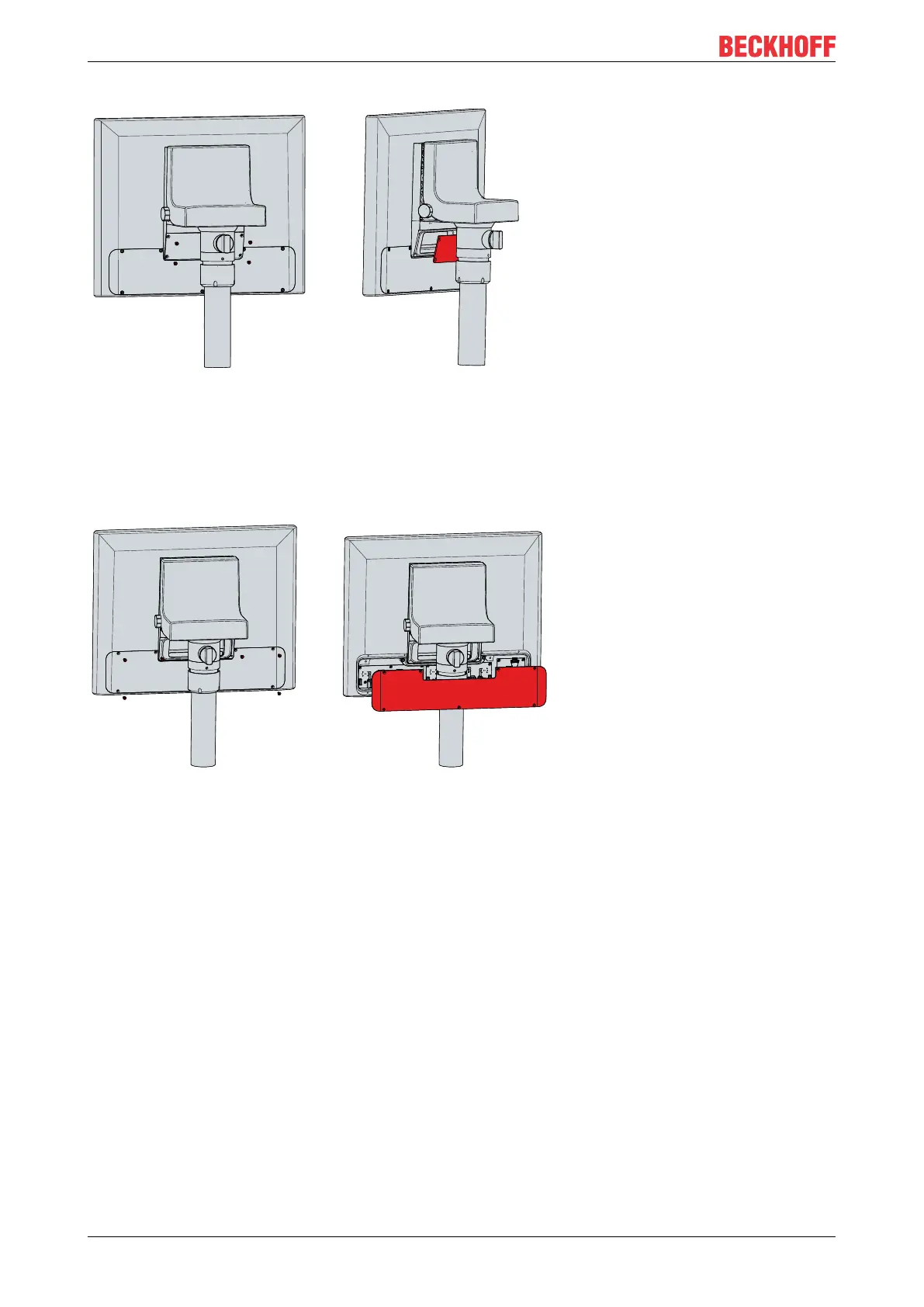Commissioning
CP39xx30 Version: 3.6
Fig.21: CP39xx_opening the cable channel
To open the push button extension, follow the steps below as shown in Figure 22:
1. Remove the seven Torx TX10 screws from the push button extension (section A).
2. Remove the cover of the push button extension (section B).
Fig.22: CP39xx_opening the push button extension
