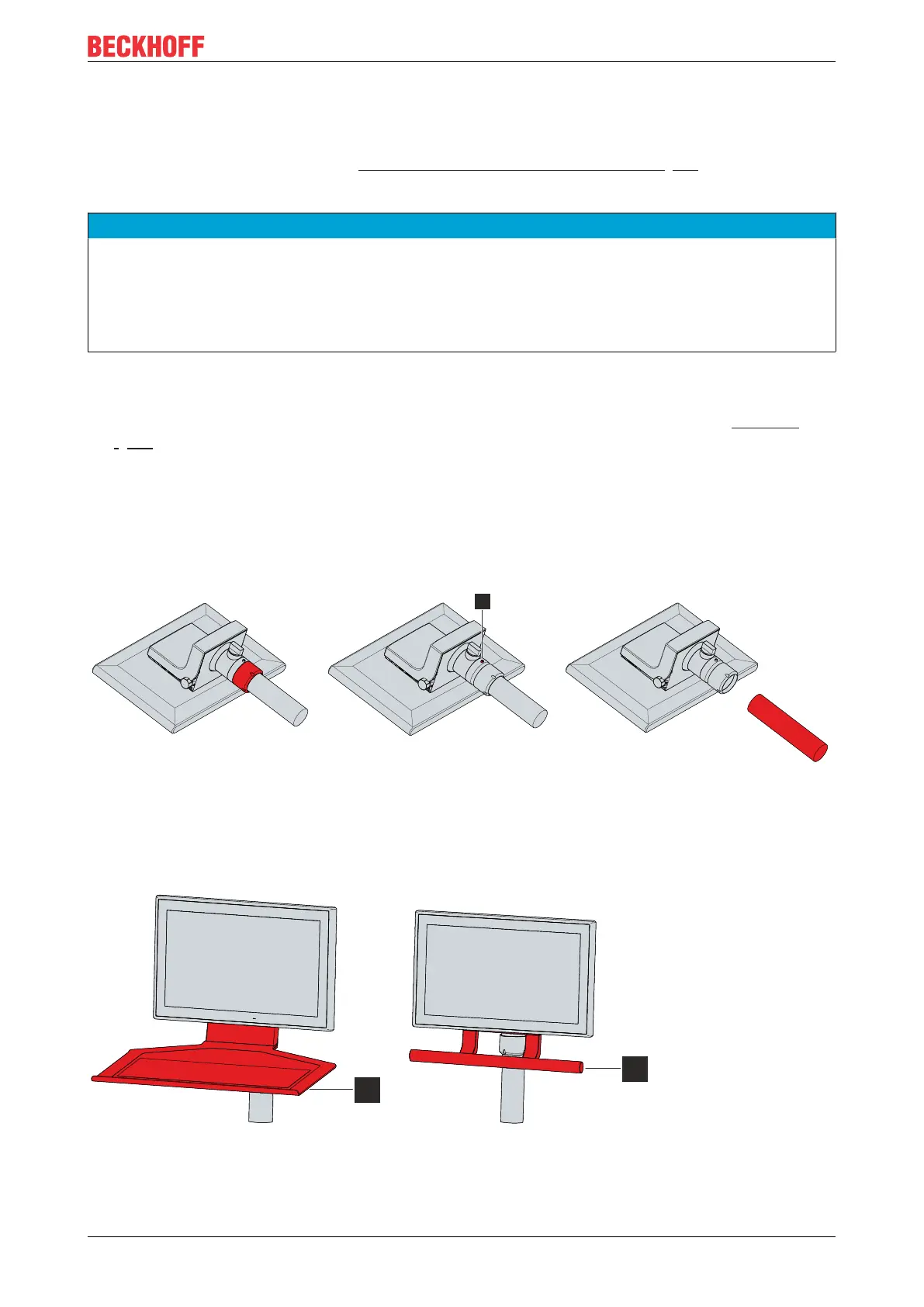Decommissioning
CP39xx 43Version: 3.6
5.2 Disassembly and disposal
Before you can remove the control panel from the mounting arm tube, you must first disconnect the power
supply and the cables (see chapter 5.1 Disconnecting the power supply and cables [}41]).
Disassembly mounting arm tube
NOTE
Damage to property due to falling down
If the control panel is suspended from the ceiling and you undo the slotted nut of the mounting arm adapter
without securing it, the control panel will fall down.
• Make sure the control panel is secured against falling down before you undo the slotted nut of the
mounting arm adapter.
To remove the control panel from the mounting arm tube, follow the steps shown in Fig.35:
1. Release the slotted nut of the mounting arm adapter with a hook wrench size 58-62 in counterclockwise
direction (section A). The ordering option for the hook wrench can be found in chapter 4.2 Mounting
[}28]).
2. Release the Allen screw (1) several turns with a 3 mm Allen key (section B).
3. Pull the mounting arm tube out of the mounting arm adapter (section C).
4. Pull the connection cables out of the mounting arm tube.
5. Tighten the Allen locking screw again with a torque of 3Nm.
ð You have dismantled the mounting arm tube.
Fig.35: CP39xx_disassembly mounting arm tube
Disassembly tray and handle
To remove the toolboard (1) or handle (2) from the control panel, remove the three M5 screws from the three
threaded holes on the bottom of the housing.
Fig.36: CP39xx_Toolboard and handle
Disposal of the control panel
