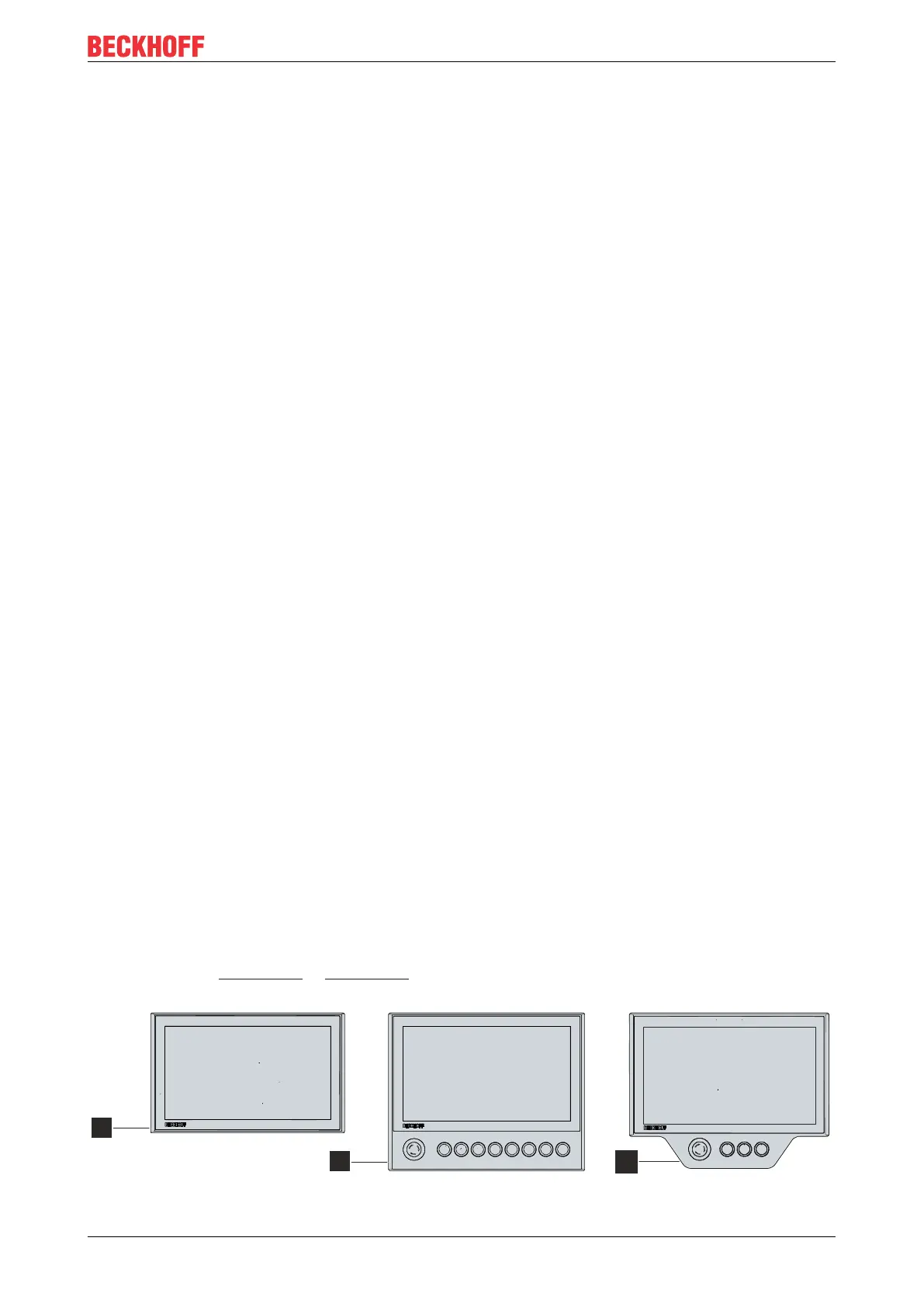Product overview
CP39xx 9Version: 3.6
3 Product overview
The Beckhoff Panel generation with industrial multi-touch display is designed for installation on the mounting
arm. The devices offer suitable solutions for a variety of applications. The model variety ranges from different
display sizes and formats to customer-specific models.
The control panel has the following features:
• Different display sizes and resolutions, landscape and portrait mode:
◦ 7-inch, 800 x 480 (5:3)
◦ 12-inch, 800 x 600 (4:3)
◦ 12.1-inch, 1280 x 800 (16:10)
◦ 15-inch, 1024 x 768 (4:3)
◦ 15.6-inch, 1366 x 768 (16:9)
◦ 18.5-inch, 1366 x 768 (16:9)
◦ 19-inch, 1280 x 1024 (5:4)
◦ 21.5-inch, 1920 x 1080 (Full-HD) (16:9)
◦ 24-inch, 1920 x 1080 (Full-HD) (16:9)
• Multi-finger touch screen (PCT): e.g. for 10-finger touch
• Aluminum housing with glass front, IP65 all-round; the housing surface is electrically insulating
• Interfaces CP39xx-0000:
◦ 1x DVI Extended input
◦ 1x USB Extended input
• Interfaces CP39xx-0010:
◦ 1x CP-Link 4 input
Push button extension
You have the possibility to order the following control panels in landscape mode ex factory with the
corresponding push button extension C9900-G02x or C9900-G05x:
• CP3912 (C9900-G022)
• CP3913 (C9900-G029)
• CP3915 (C9900-G023)
• CP3916 (C9900-G024, C9900-G050, C9900-G051)
• CP3918 (C9900-G025, C9900-G052, C9900-G053)
• CP3919 (C9900-G026)
• CP3921 (C9900-G028, C9900-G054, C9900-G055)
• CP3924 (C9900-G027, C9900-G056, C9900-G057)
Notes on the push button extension and the functions can be found in the installation and operating
instructions for the C9900-G02x or C9900-G05x. Figure 1 shows an example of a control panel without (1)
and with (2) push button extension.
Fig.1: CP39xx_without and with push button extension
