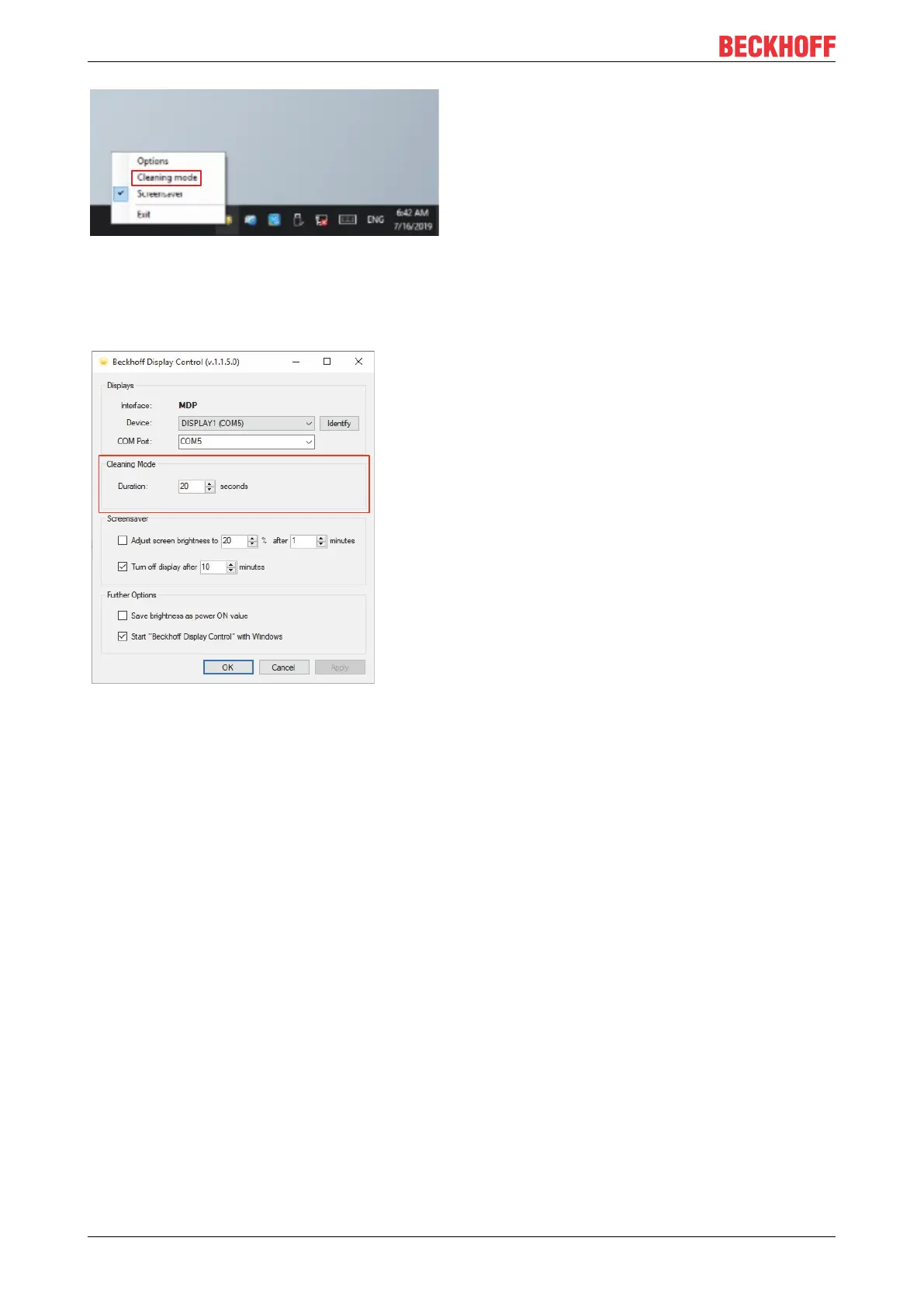Maintenance
CP39xx46 Version: 3.6
Fig.37: CP39xx_Select "Cleaning Mode"
You can set the duration for which the panel should remain in "Cleaning Mode". The period can be set
between 5 and 120 seconds. Right-click the sun symbol again and click "Options". Now select the
appropriate period (see Fig. 38).
Fig.38: CP39xx_Configuration "Cleaning Mode"
Repair
Only the vendor may repair the device. If a repair should be necessary, contact Beckhoff Service (see
Chapter 9.1 Service and support).
