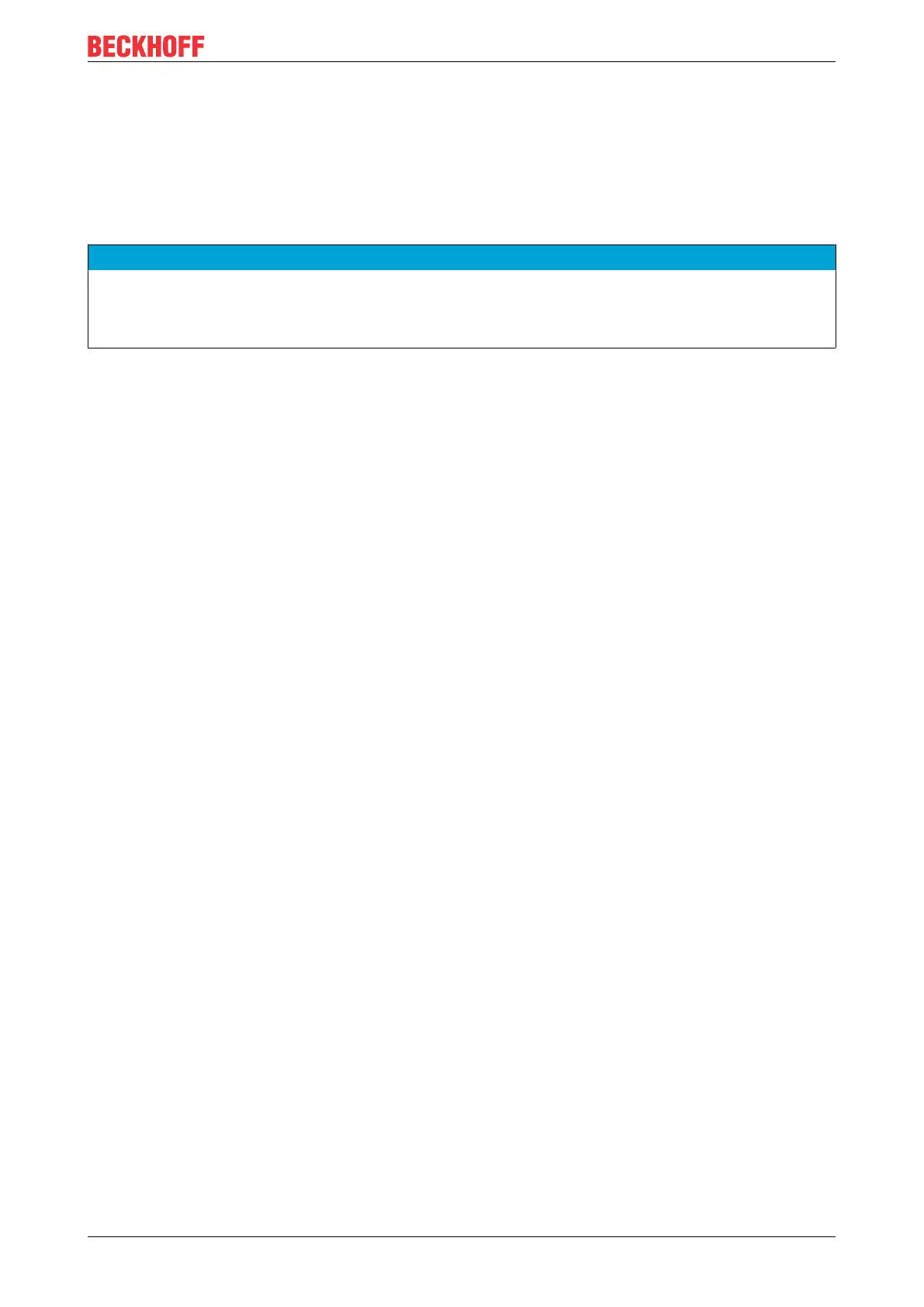Maintenance
CP39xx 45Version: 3.6
6 Maintenance
Maintenance measures increase the efficiency of the device by ensuring long-term functionality. Cleaning
the device contributes to this.
Defective pixels in the TFT display are production-related and are not grounds for complaint.
Cleaning
NOTE
Unsuitable cleaning agents
The use of unsuitable cleaning agents can damage the device.
• The control panel should only be cleaned as specified.
It is essential to observe the following aspects when cleaning the control panel:
• Keep to the boundary conditions of protection rating IP65.
• Never use compressed air to clean the panel.
• Maintain an ambient temperature range of 0°C to 55°C.
Cleaning agents
In order to avoid damage to the front of the control panel during cleaning, you must use suitable cleaning
agents. Examples include:
• benzine
• spirit
• glass cleaner
Avoid the following cleaning agents:
• detergents with scouring or abrasive components
• metal cleaning objects such as razor blades or steel spatulas
• steam jet cleaner or very hot water
• cold water with a heated device
• high water pressure, e.g. high-pressure cleaner
Cleaning the front screen
You can clean the front screen of the control panel during operation. In order to avoid inadvertent touch
entries when doing this, you must first set the device to "Cleaning Mode" with the help of the Beckhoff
Control Tool.
The Beckhoff Control Tool does not start automatically when the connected PC starts up. Proceed as follows
to activate the "Cleaning Mode" of the Beckhoff Control Tool:
1. Click the Beckhoff Control Tool to start it.
ð When the tool is started, a small sun symbol appears in the taskbar.
2. Right-click the sun symbol.
3. Select the "Cleaning Mode" (see Fig. 37).
ð "Cleaning Mode" is activated. You can now clean the front panel.