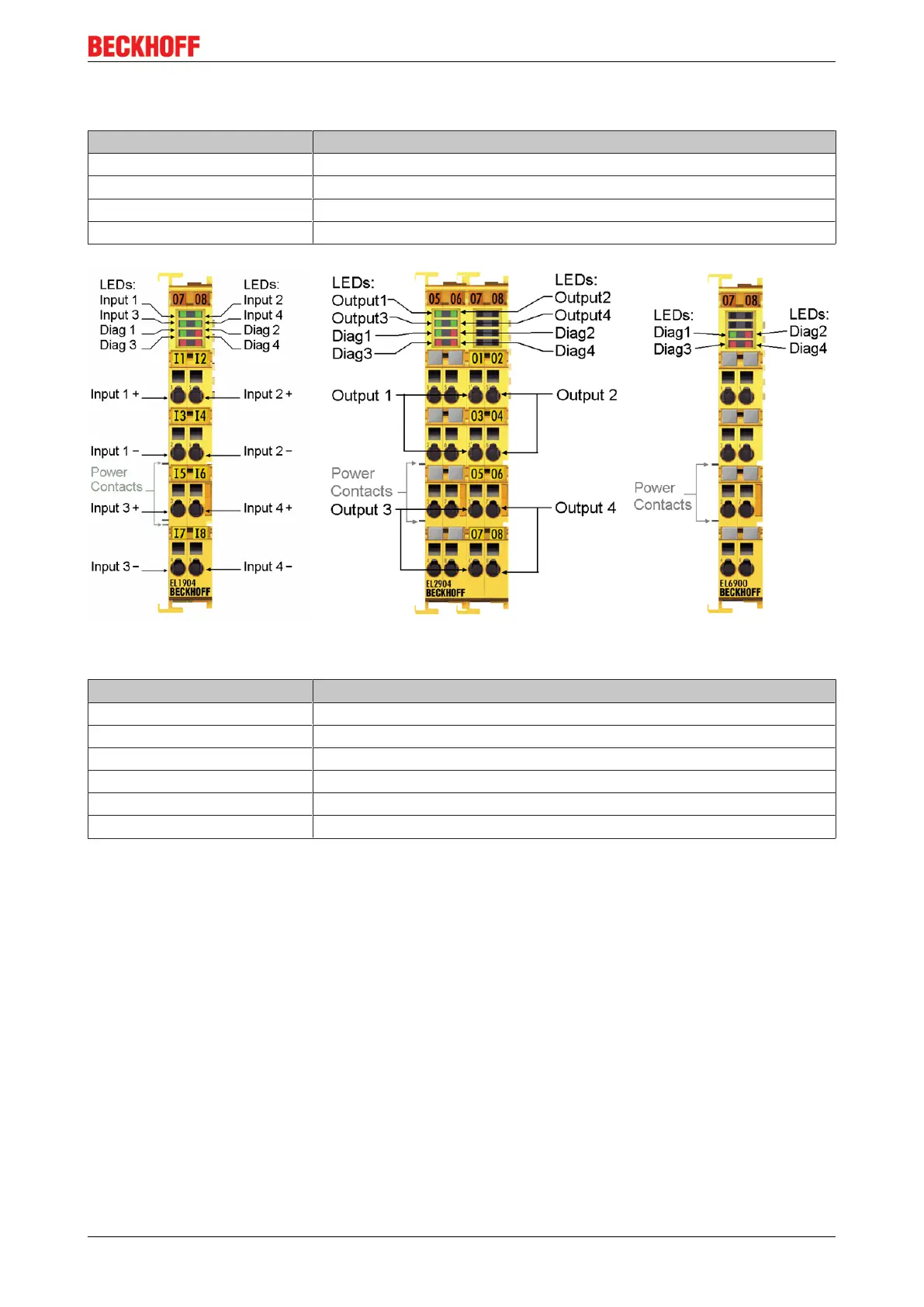System description
EL6900 11Version: 2.2.0
2.1.2 Bus Terminals
Mechanical data Bus Terminal
Material polycarbonate, polyamide (PA6.6).
Dimensions (W x H x D) 12mm x 100mm x 68mm or 24mm x 100mm x 68mm
Mounting on 35 mm mounting rail (EN60715) with locking
Attachable by double slot and key connection
Fig.3: TwinSAFE Terminals (EtherCAT)
Connection technology Bus Terminal
Wiring spring-loaded system
Connection cross-section 0.08 mm² ... 2.5 mm², stranded wire, solid wire
Fieldbus connection E-bus
Power contacts up to 3 blade/spring contacts
Current load 10A
Rated voltage depends on Bus Terminal type
2.1.3 E-bus
The E-bus is the data path within a terminal strip. The E-bus is led through from the Bus Coupler through all
the terminals via six contacts on the terminals' side walls.
2.1.4 Power contacts
The operating voltage is passed on to following terminals via three power contacts. Terminal strip can be
split into galvanically isolated groups by means of potential feed terminals as required. The power feed
terminals play no part in the control of the terminals, and can be inserted at any locations within the terminal
strip.
