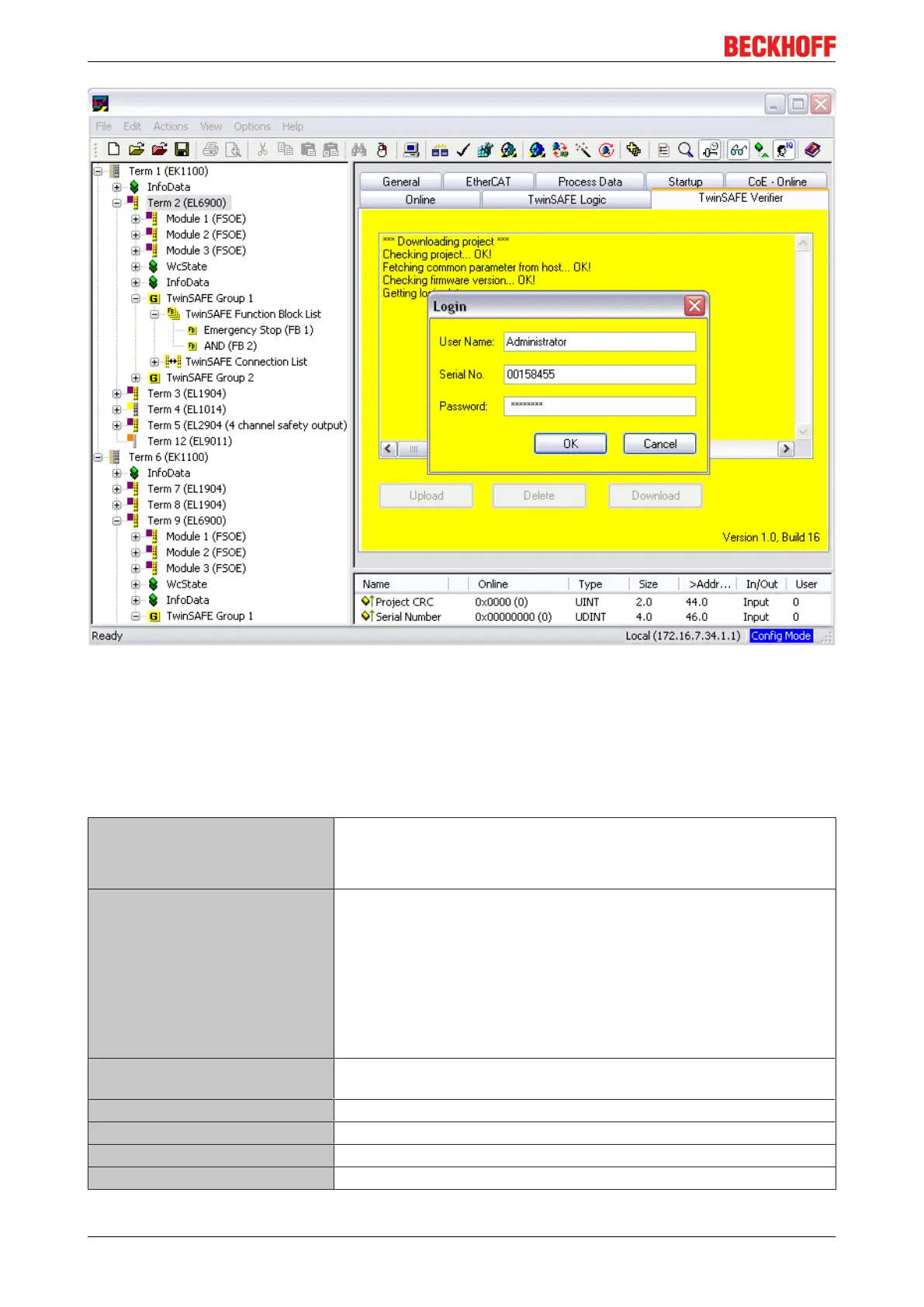Operation
EL690048 Version: 2.2.0
Fig.42: Loading the project into the EL6900
The project is then displayed in text mode, and the user has to confirm consistency between the information
displayed and the currently projected application by re-entering the password. The project is then started on
the EL6900.
4.4.13.1 EL6900 project design limits
TwinSAFE connections max. 128 (with 1 or 2 bytes safe user data per connection)
max. 50 connections per TwinSAFE group
Only 16 connections of an EL6900 can be slave connections.
Supported hardware for EL6900
TwinSAFE connections
EL1904 (all)
EL2904 (all)
EL2902 (all)
KL1904 (from 2008)
KL2904 (from 2008)
KL6904 as slave (from 2008)
AX5805 (all)
Safe data per connection up to 14 bytes safe user data (correspondingly lower total number of
connections)
TwinSAFE blocks 255 max.
TwinSAFE groups 32 max.
Standard PLC inputs dynamic up to 255 bit
Standard PLC outputs dynamic up to 255 bit