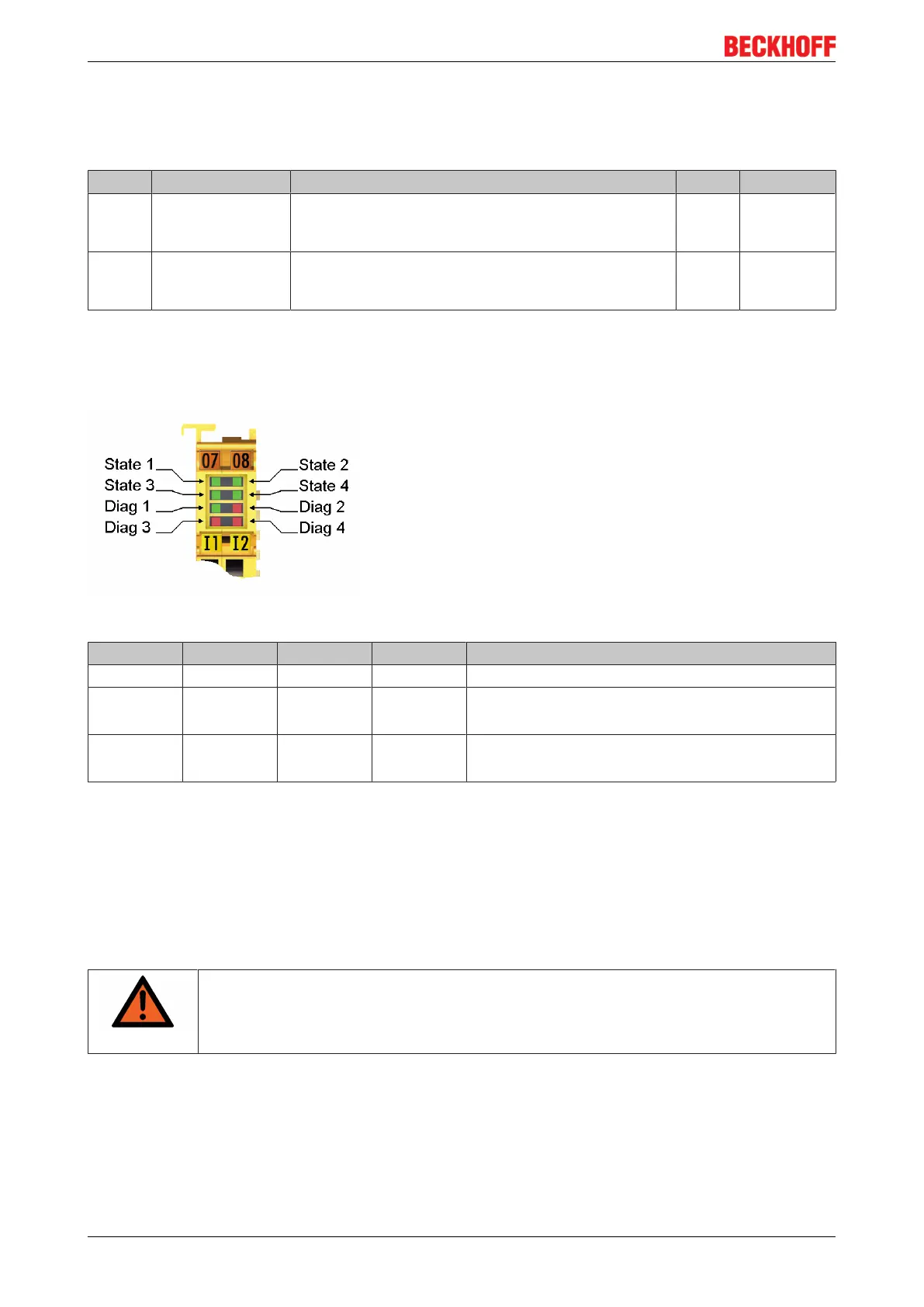Operation
EL690056 Version: 2.2.0
4.5.3 Cycle time of the safety project
Index 1C32
hex
: Cycle Time Measuring
Index Name Meaning Flags Default
1C32:05 Minimum cycle
time
Minimum cycle time in ns that should be set by
EtherCAT. Corresponds to the maximum program
running time of the EL6900.
RO 00000000
hex
1C32:08 Command Cycle time measurement is activated by setting the
command to 0001hex. This value should be reset to
0 once the cycle time has been determined.
RW 0000
hex
4.5.4 Status LEDs
The LEDs State 1 to State 4 indicate the current status of the EL6900.
Fig.53: EL6900 status LEDs
State1 State2 State3 State4 Meaning
off off off lit • No project present on the terminal
off off lit lit • Project present on the terminal
• EtherCAT status: Pre-Operational (Pre-OP)
lit lit lit lit • Project present on the terminal
• EtherCAT status: Operational (OP)
4.6 Maintenance
Maintenance
The TwinSAFE components are maintenance-free!
Environmental conditions
WARNING
Observe the specified environmental conditions!
Please ensure that the TwinSAFE components are only stored and operated under the
specified conditions (see technical data).
If the TwinSAFE component is operated outside the permitted temperature range it will switch to Global
Shutdown state.
Cleaning
Protect the TwinSAFE component from unacceptable soling during operation and storage!
If the TwinSAFE component was subjected to unacceptable soiling it may no longer be operated!
