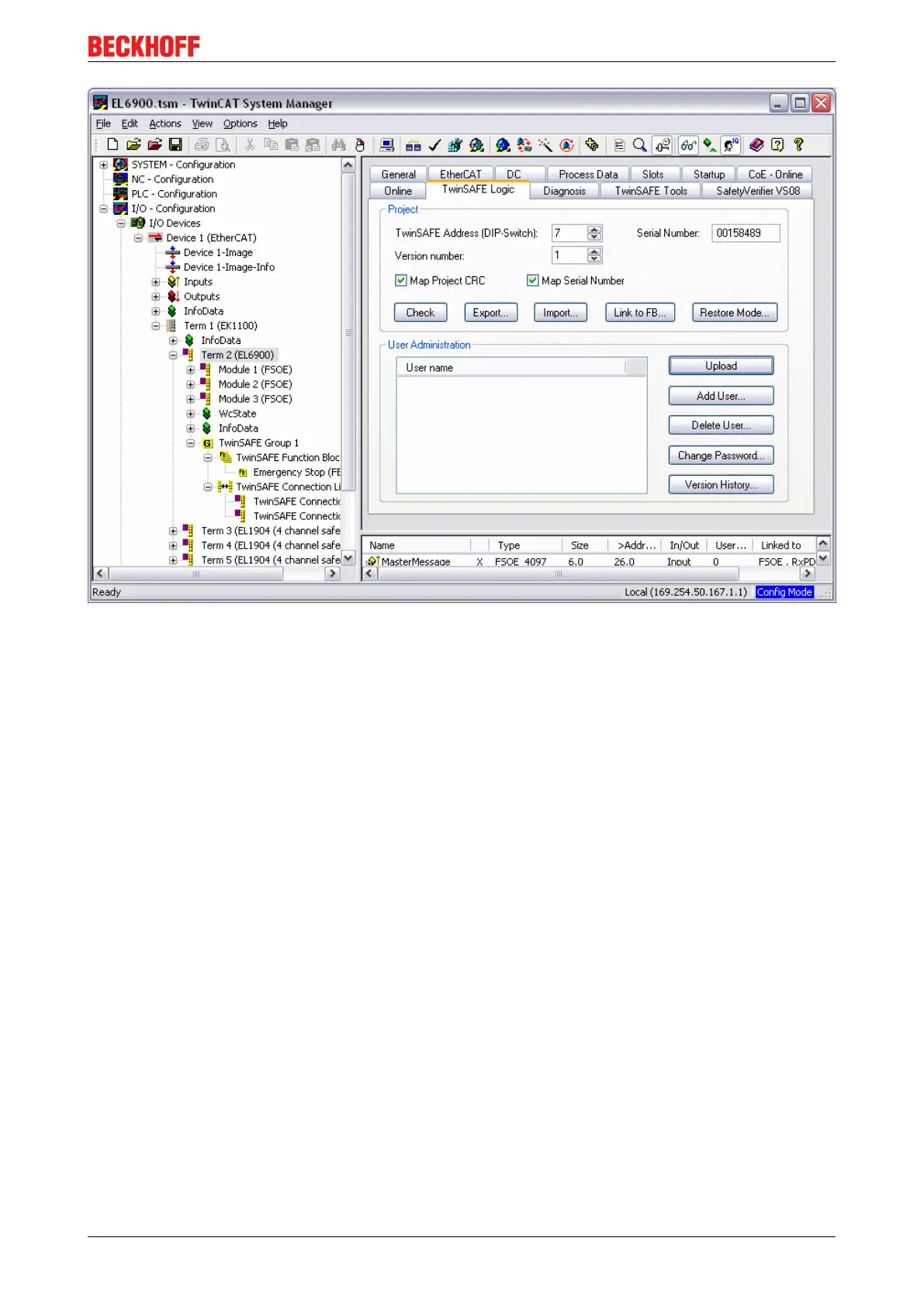Operation
EL6900 33Version: 2.2.0
Fig.17: Registering the TwinSAFE addresses in the TwinCAT automation software
4.4.7 Creating a TwinSAFE group
A TwinSAFE group is a group of TwinSAFE terminals (inputs and outputs) that are logically linked via an
EL6900. Any communication faults in the TwinSAFE connections of this group lead to the whole group being
switched off. Other TwinSAFE groups are not affected.
A TwinSAFE group is added by right-clicking on the associated EL6900 in the tree structure and selecting
Append TwinSAFE group in the dialog box (see diagram).