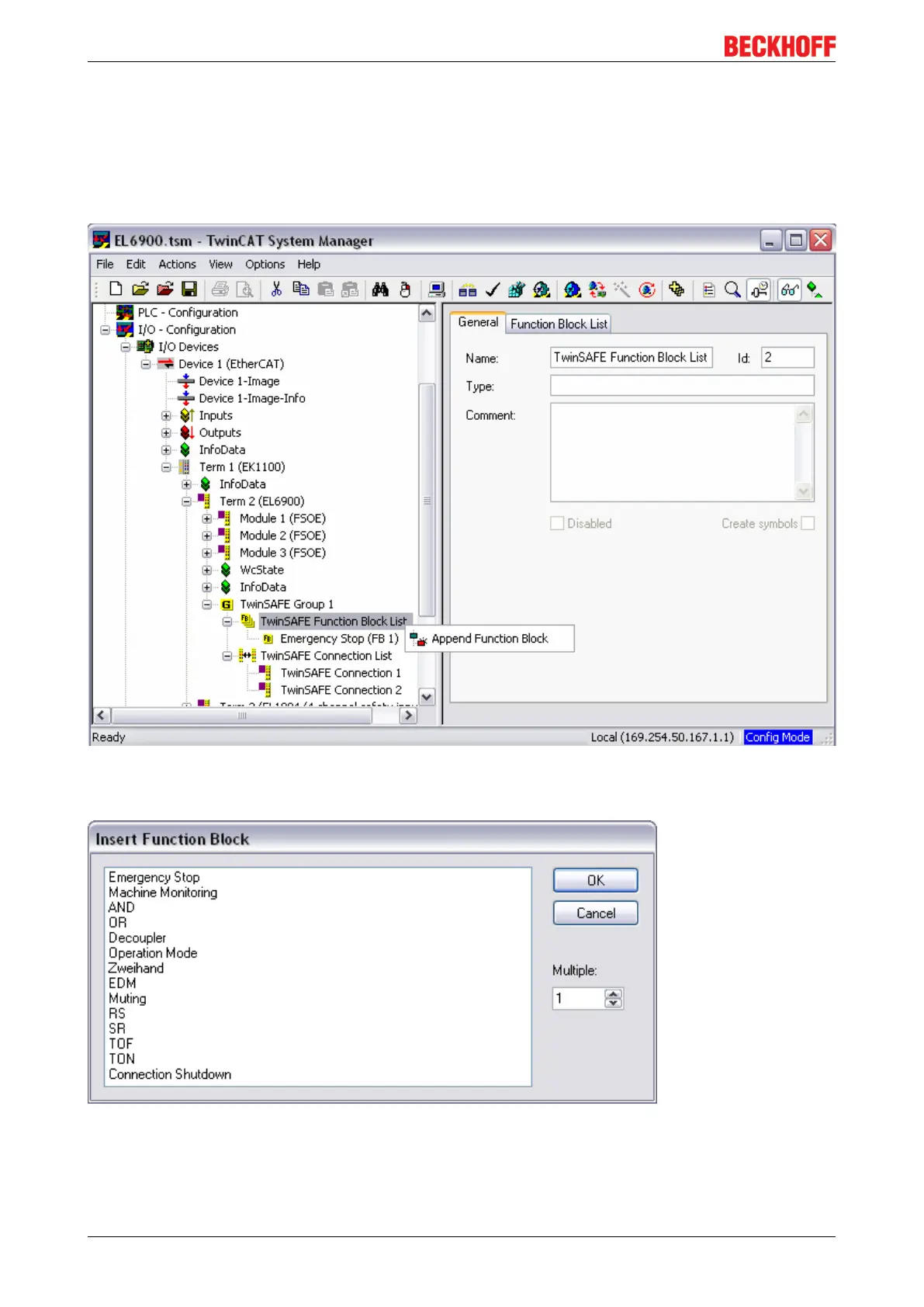Operation
EL690036 Version: 2.2.0
4.4.9 Append a function block
The EL6900 TwinSAFE logic terminal features function blocks like Emergency Stop, Machine Monitoring,
AND, OR, Decoupler, Operation Mode, etc.
A function block is added by right-clicking on the associated TwinSAFE function block list in the tree
structure and selecting Append Function Block in the dialog box with the left mouse button (see diagram).
Fig.20: Appending a function block
The required function block can then be selected from the following window.
Fig.21: Selection of the desired function block
