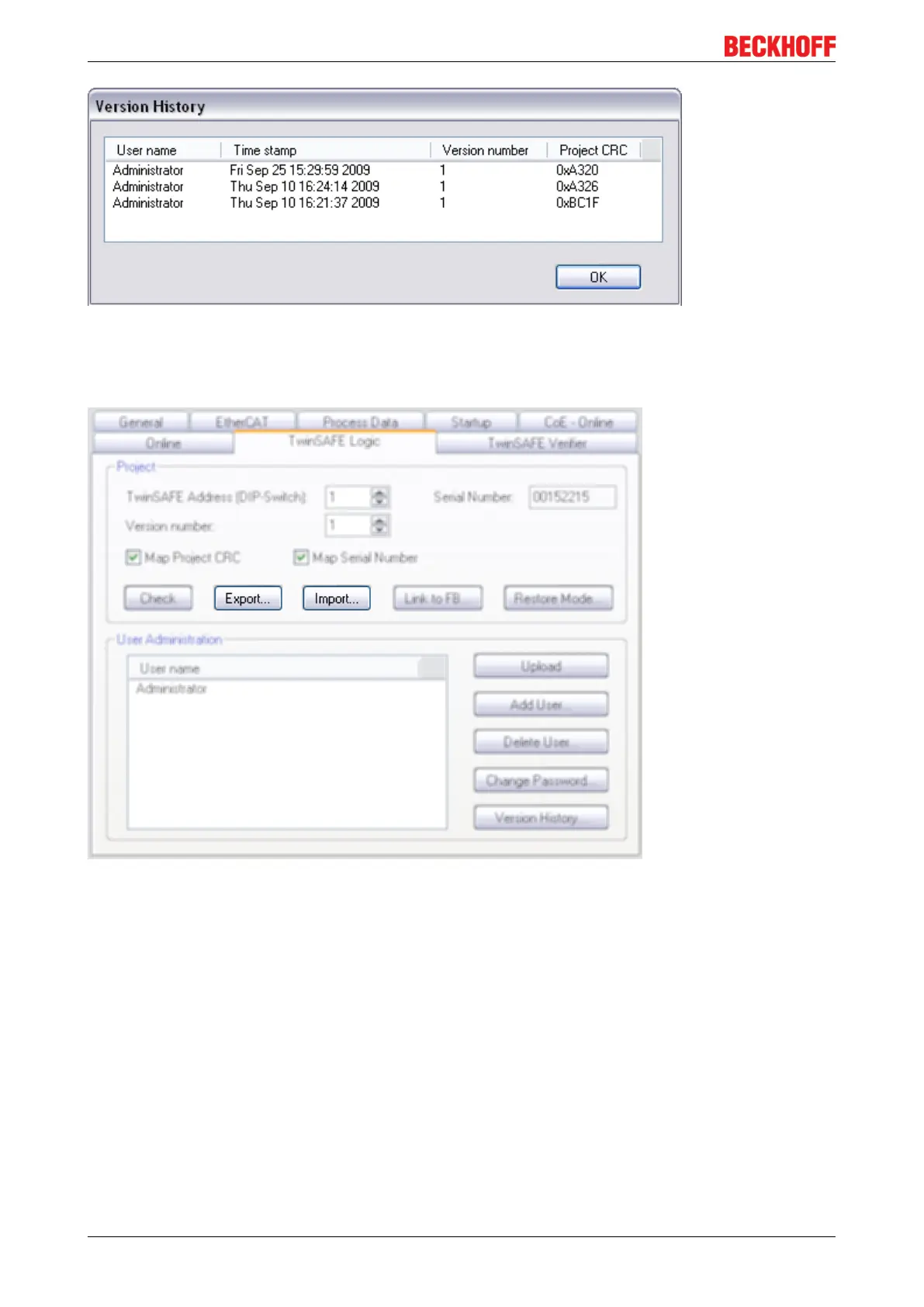Operation
EL690046 Version: 2.2.0
Fig.39: Display of the version history
4.4.11 Export and import of a TwinSAFE project
Fig.40: Export and import of a TwinSAFE project
Using the Export button you can export a safety project from a TwinCAT installation in XML format and then
import this XML file into another TwinCAT installation using the Import button. During the import TwinCAT
attempts to restore the connections within the logic to the safe input and output terminals via the FSoE
address. An error message is displayed if this is not possible.