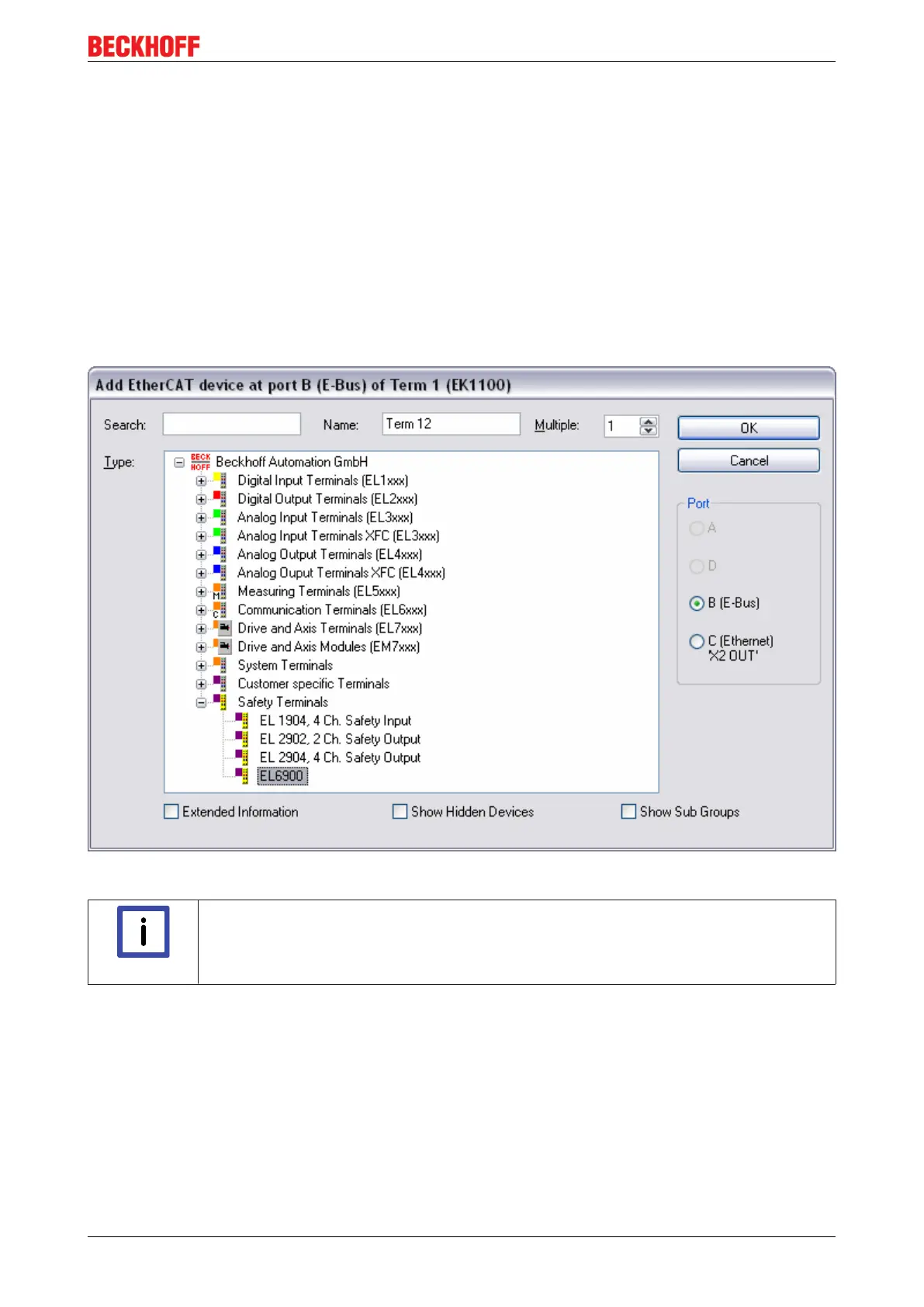Operation
EL6900 31Version: 2.2.0
4.4.2 Inserting a Bus Coupler
See TwinCAT automation software documentation.
4.4.3 Inserting a Bus Terminal
See TwinCAT automation software documentation.
4.4.4 Inserting an EL6900
An EL6900 is inserted in the same way as any other Beckhoff Bus Terminal. In the list open Safety
Terminals (ELx9xx) and select the EL6900.
Fig.15: Inserting an EL6900
Note
Size of the process image
The process image of the EL6900 is adjusted dynamically based on the TwinSAFE configu-
ration created in the TwinCAT automation software.
