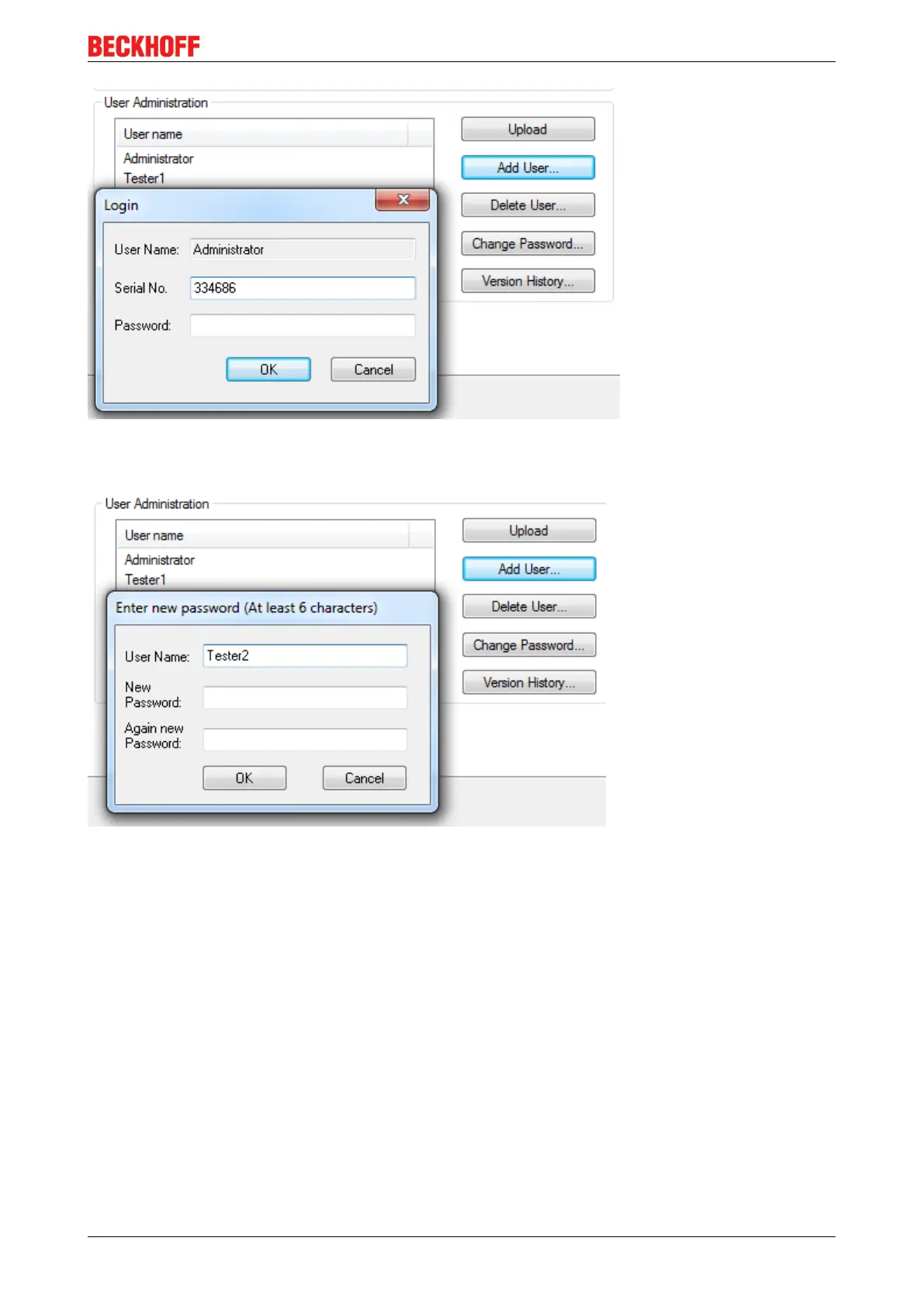Operation
EL6900 43Version: 2.2.0
Fig.33: User Administration - Login
If you enter the correct serial number and the valid administrator password, the Dialog Add User will open.
Fig.34: User Administration - Add User
Enter the new User and twice the desired password.
The user name has to consist of one character at minimum and 16 characters at maximum. The new
password has to be 6 characters long at minimum. The new user has the same rights like the administrator
except the right to create or delete users. Via the button OK the data is assumed and displayed within the
User Administration.
